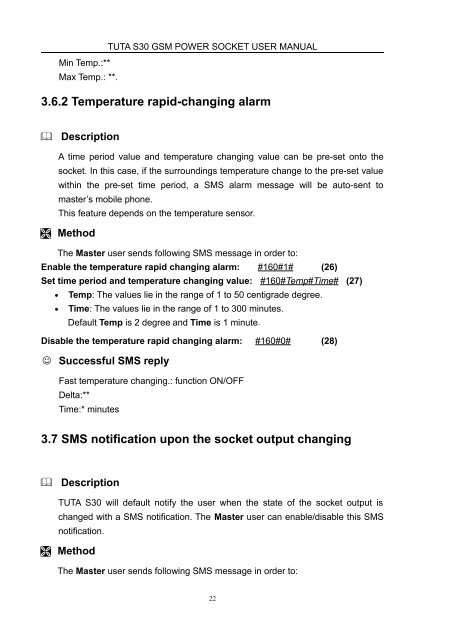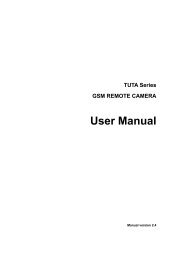TUTA S30 GSM Power Socket User Manual
TUTA S30 GSM Power Socket User Manual
TUTA S30 GSM Power Socket User Manual
- No tags were found...
You also want an ePaper? Increase the reach of your titles
YUMPU automatically turns print PDFs into web optimized ePapers that Google loves.
<strong>TUTA</strong> <strong>S30</strong> <strong>GSM</strong> POWER SOCKET USER MANUALMin Temp.:**Max Temp.: **.3.6.2 Temperature rapid-changing alarmDescriptionA time period value and temperature changing value can be pre-set onto thesocket. In this case, if the surroundings temperature change to the pre-set valuewithin the pre-set time period, a SMS alarm message will be auto-sent tomaster’s mobile phone.This feature depends on the temperature sensor. MethodThe Master user sends following SMS message in order to:Enable the temperature rapid changing alarm: #160#1# (26)Set time period and temperature changing value: #160#Temp#Time# (27)• Temp: The values lie in the range of 1 to 50 centigrade degree.• Time: The values lie in the range of 1 to 300 minutes.Default Temp is 2 degree and Time is 1 minute.Disable the temperature rapid changing alarm: #160#0# (28) Successful SMS replyFast temperature changing.: function ON/OFFDelta:**Time:* minutes3.7 SMS notification upon the socket output changingDescription<strong>TUTA</strong> <strong>S30</strong> will default notify the user when the state of the socket output ischanged with a SMS notification. The Master user can enable/disable this SMSnotification. MethodThe Master user sends following SMS message in order to:22