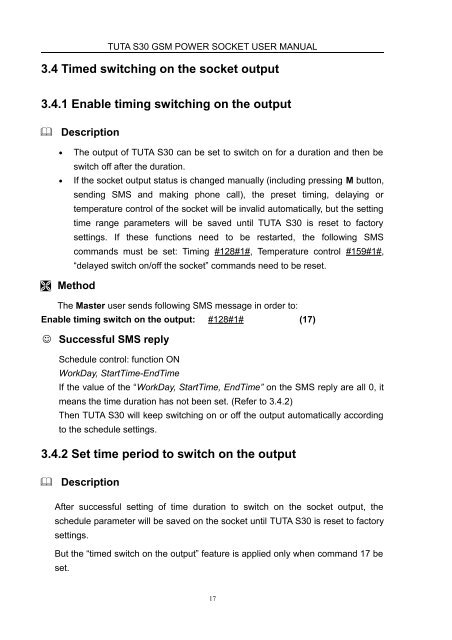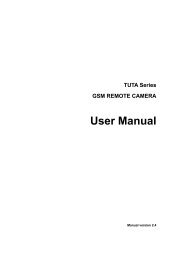TUTA S30 GSM Power Socket User Manual
TUTA S30 GSM Power Socket User Manual
TUTA S30 GSM Power Socket User Manual
- No tags were found...
Create successful ePaper yourself
Turn your PDF publications into a flip-book with our unique Google optimized e-Paper software.
<strong>TUTA</strong> <strong>S30</strong> <strong>GSM</strong> POWER SOCKET USER MANUAL3.4 Timed switching on the socket output3.4.1 Enable timing switching on the outputDescription• The output of <strong>TUTA</strong> <strong>S30</strong> can be set to switch on for a duration and then beswitch off after the duration.• If the socket output status is changed manually (including pressing M button,sending SMS and making phone call), the preset timing, delaying ortemperature control of the socket will be invalid automatically, but the settingtime range parameters will be saved until <strong>TUTA</strong> <strong>S30</strong> is reset to factorysettings. If these functions need to be restarted, the following SMScommands must be set: Timing #128#1#, Temperature control #159#1#,“delayed switch on/off the socket” commands need to be reset. MethodThe Master user sends following SMS message in order to:Enable timing switch on the output: #128#1# (17) Successful SMS replySchedule control: function ONWorkDay, StartTime-EndTimeIf the value of the “WorkDay, StartTime, EndTime” on the SMS reply are all 0, itmeans the time duration has not been set. (Refer to 3.4.2)Then <strong>TUTA</strong> <strong>S30</strong> will keep switching on or off the output automatically accordingto the schedule settings.3.4.2 Set time period to switch on the outputDescriptionAfter successful setting of time duration to switch on the socket output, theschedule parameter will be saved on the socket until <strong>TUTA</strong> <strong>S30</strong> is reset to factorysettings.But the “timed switch on the output” feature is applied only when command 17 beset.17