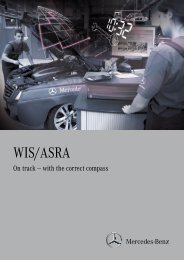"ASRA" module - Retailfactory Daimler ITR - Mercedes-Benz
"ASRA" module - Retailfactory Daimler ITR - Mercedes-Benz
"ASRA" module - Retailfactory Daimler ITR - Mercedes-Benz
- No tags were found...
Create successful ePaper yourself
Turn your PDF publications into a flip-book with our unique Google optimized e-Paper software.
Next you must define the groups. This can be done by usingeither the tree structure or an ASRA picture.Define groupsVariant 1: Define groups with the tree structureUse the scroll bar to go to group 20.Click theicon.The subgroups will be shown.You have the option of selecting individual subgroupsor the entire group.In this example, select the group 20.1010using the option button .The group is displayed in the "Selected groups" list.The "Select operation items" button in the Control bar isactivated. This means that all information required for the"Select operation items" process step has been entered.12345678910111213