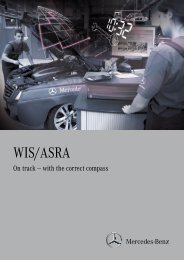"ASRA" module - Retailfactory Daimler ITR - Mercedes-Benz
"ASRA" module - Retailfactory Daimler ITR - Mercedes-Benz
"ASRA" module - Retailfactory Daimler ITR - Mercedes-Benz
- No tags were found...
Create successful ePaper yourself
Turn your PDF publications into a flip-book with our unique Google optimized e-Paper software.
Add damage code ("SSL" <strong>module</strong>)The "SSL" <strong>module</strong> (damage code) is a sub<strong>module</strong> withinthe application.In the "SSL" <strong>module</strong>, clicking the icon allows you to determinethe damage code associated with a particular operation item.Task: You search for a damage code on the operation item20-1010-01, Checking cooling and heating system withpressure device for leaks, establish findings.Select the operation item.Click theicon.The "SSL" <strong>module</strong> is started in the "Specify damage code"step. The associated group is expanded.Click the icon of the group 20 and select the subgroup 20.20.The pictures are shown in the tree structure.In the tree structure, select the picture Radiator, coolant hose.The damage code picture is displayed.12345678910111213