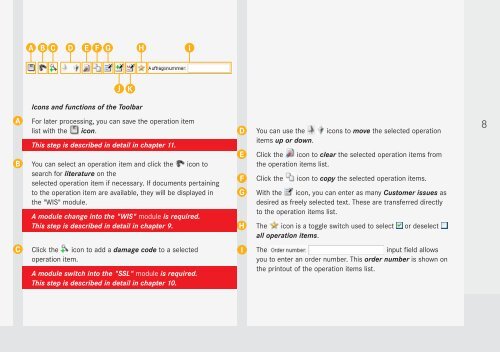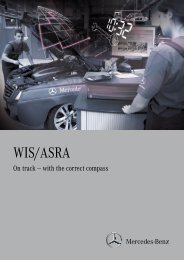"ASRA" module - Retailfactory Daimler ITR - Mercedes-Benz
"ASRA" module - Retailfactory Daimler ITR - Mercedes-Benz
"ASRA" module - Retailfactory Daimler ITR - Mercedes-Benz
- No tags were found...
You also want an ePaper? Increase the reach of your titles
YUMPU automatically turns print PDFs into web optimized ePapers that Google loves.
13Icons and functions of the ToolbarFor later processing, you can save the operation itemlist with the icon.This step is described in detail in chapter 11.You can select an operation item and click the icon tosearch for literature on theselected operation item if necessary. If documents pertainingto the operation item are available, they will be displayed inthe "WIS" <strong>module</strong>.A <strong>module</strong> change into the "WIS" <strong>module</strong> is required.This step is described in detail in chapter 9.Click the icon to add a damage code to a selectedoperation item.A <strong>module</strong> switch into the "SSL" <strong>module</strong> is required.This step is described in detail in chapter 10.You can use theitems up or down.icons to move the selected operationClick the icon to clear the selected operation items fromthe operation items list.Click theicon to copy the selected operation items.With the icon, you can enter as many Customer issues asdesired as freely selected text. These are transferred directlyto the operation items list.The icon is a toggle switch used to select or deselectall operation items.Theinput field allowsyou to enter an order number. This order number is shown onthe printout of the operation items list.121110987654321