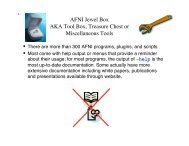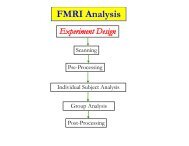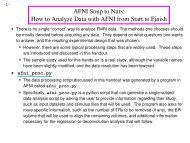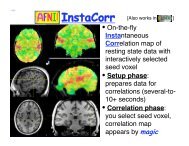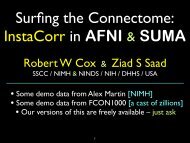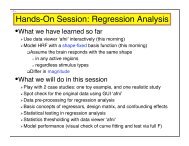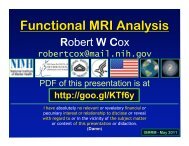Alignment and Atlases
Alignment and Atlases
Alignment and Atlases
- No tags were found...
You also want an ePaper? Increase the reach of your titles
YUMPU automatically turns print PDFs into web optimized ePapers that Google loves.
-28-• Selecting the Talairach-Tournoux markers for the bounding box:There are 12 sub-regions to be scaled (3 A-P x 2 I-S x 2 L-R)To enable this, the transformed +acpc dataset gets its own set of markers➥ Click on the [AC-PC Aligned] button to view our volume in ac-pc coordinates➥Select the [Define Markers] control panelA new set of six Talairach markers will appear <strong>and</strong> the user now sets the bounding box markers(see Appendix C for details):Talairach markersappear only when theAC-PC view ishighlightedOnce all the markers are set, <strong>and</strong> the quality tests passed. Pressing [Transform Data] willwrite new header containing the Talairach transformations (see Appendix C for details) ➥ Recall: With AFNI, spatial transformations are stored in the header of the output