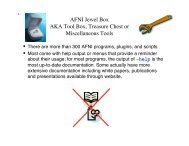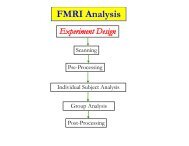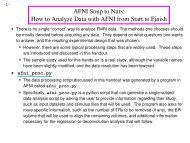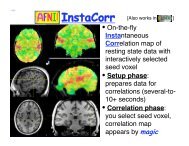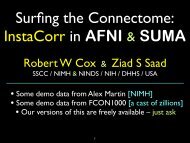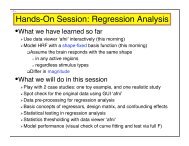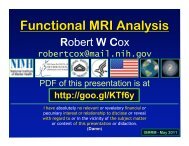Alignment and Atlases
Alignment and Atlases
Alignment and Atlases
- No tags were found...
Create successful ePaper yourself
Turn your PDF publications into a flip-book with our unique Google optimized e-Paper software.
-89- When [Transform Data] is available, pressing it will close the[Define Markers] panel, write marker locations into the dataset header, <strong>and</strong>create the +acpc datasets that follow from this one➥ The [AC-PC Aligned] coordinate system is now enabled in the mainAFNI controller window➥ In the future, you could re-edit the markers, if desired, then re-transform thedataset (but you wouldnʼt make a mistake, would you?)➥ If you donʼt want to save edited markers to the dataset header, you mustquit AFNI without pressing [Transform Data] or [Define Markers] ls ⇒ The newly created ac-pc dataset, anat+acpc.HEAD, is located in ourdemo_tlrc/ directory At this point, only the header file exists, which can be viewed when selectingthe [AC-PC Aligned] button ➥ more on how to create the accompanying .BRIK file later…