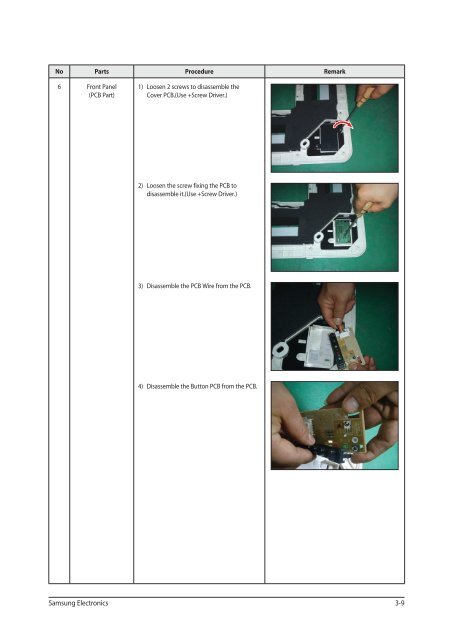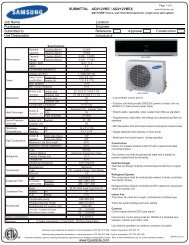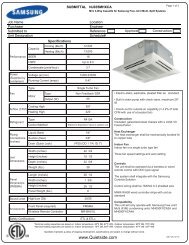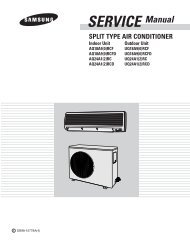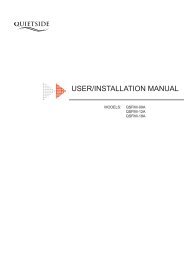- Page 2 and 3: Contents11. Precautions ...........
- Page 4 and 5: 1-3 During operation Do not repair
- Page 6 and 7: 2-2 Product SpecificationsItemTypeS
- Page 9 and 10: 2-3 The Comparative Specifications
- Page 11 and 12: Accessories(cont.)Item Descriptions
- Page 13 and 14: Accessories(cont.)Wired Remote Cont
- Page 15 and 16: Transmitter AccessoriesItem Descrip
- Page 20 and 21: No Parts Procedure Remark8) To unco
- Page 22 and 23: No Parts Procedure Remark4) Disasse
- Page 26 and 27: No Parts Procedure Remark7 Panel Fr
- Page 28 and 29: No Parts Procedure Remark3) Loosen
- Page 30 and 31: No Parts Procedure Remark2 Fan&Moto
- Page 32 and 33: No Parts Procedure Remark5 Compress
- Page 34 and 35: No Parts Procedure Remark5) Loosen
- Page 36 and 37: No Parts Procedure Remark3 Ass’y
- Page 38 and 39: MEMO3-22 Samsung ElectronicsCH£ª
- Page 40 and 41: 4-1-1 Wired Remocon Error Display(C
- Page 42 and 43: 4-2 Outdoor LED Error Display and C
- Page 44 and 45: Operation method Applicable button
- Page 46 and 47: Step 10Method)Operation method Appl
- Page 48 and 49: Step 15Method)Operation method Appl
- Page 50 and 51: Step 21Method)Operation method Appl
- Page 52 and 53: Operation method Applicable button
- Page 54 and 55: 4-4 Items to be checked first1. The
- Page 56 and 57: 4-5-2 The Outdoor unit Power Supply
- Page 58 and 59: 4-5-4 Total current trip errorMEMO1
- Page 60 and 61: In case of heating at the cooling m
- Page 62 and 63: 4-5-7 Discharge temperature sensor
- Page 64 and 65: 4-5-9 Fan errorMEMO1. Checklist :1)
- Page 66 and 67: 4-5-11 O.C.(Over Current) errorMEMO
- Page 68 and 69: 4-5-13 Compressor start error1. Che
- Page 70 and 71: 4-5-15 DC Link Over voltage/ Low vo
- Page 72 and 73: 4-6 PCB Inspection Method4-6-1 Pre-
- Page 74 and 75:
4-7 Main Part Inspection MethodPart
- Page 76 and 77:
Parts List(CH070CAV1)No. CODE NO. D
- Page 78 and 79:
5-2 Panel P4SMA19132524262018272232
- Page 80 and 81:
5-3 Outdoor Unit UH105/140CAV121267
- Page 82 and 83:
UH070CAV15-8 Samsung ElectronicsCH
- Page 84 and 85:
5-4 Assy control out UH105/140CAV5-
- Page 86 and 87:
UH070CAV1234222315912-1208521125-12
- Page 88 and 89:
MEMO5-14 Samsung ElectronicsCH£ª
- Page 90 and 91:
6-1-2 OUTDOOR MAIN PCB(UH105/140CAV
- Page 92 and 93:
6-1-4 OUTDOOR EMI PCB(UH105/140CAV)
- Page 94 and 95:
6-1-5 OUTDOOR INVERTER PCB(UH105/14
- Page 96 and 97:
6-2. PCB Parts List INDOOR MAIN PCB
- Page 98 and 99:
INDOOR MAIN PCB(CH070CAV1/CH105CAV/
- Page 100 and 101:
OUTDOOR MAIN PCB(UH140/105CAV:DB93-
- Page 102 and 103:
OUTDOOR MAIN PCB(UH140/105CAV:DB93-
- Page 104 and 105:
INDOOR MAIN PCB(UH070CAV1:DB93-0583
- Page 106 and 107:
INDOOR MAIN PCB(UH070CAV1:DB93-0583
- Page 108 and 109:
OUTDOOR ASSY PCB SUB-EMI (UH105/140
- Page 110 and 111:
OUTDOOR ASSY PCB -INVERTER (UH105/1
- Page 112 and 113:
OUTDOOR ASSY PCB -INVERTER (UH105/1
- Page 114 and 115:
OUTDOOR ASSY PCB-INVERTER (UH070CAV
- Page 116 and 117:
OUTDOOR ASSY PCB-INVERTER (UH070CAV
- Page 118 and 119:
7. Wiring DiagramMODEL : UH070CAV1/
- Page 120 and 121:
8-2 Outdoor Unit MAIN PCB(UH105/140
- Page 122 and 123:
INVERTER PCB(UH105/140CAV)This Docu
- Page 124 and 125:
EMI PCB(UH070CAV1)This Document can
- Page 126 and 127:
9-2 Index of Model Name Project mod