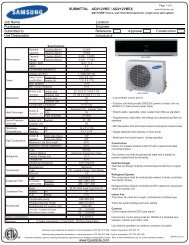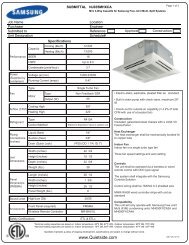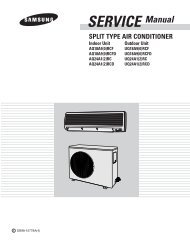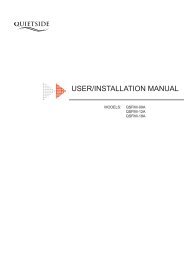Service Manual - Quietside
Service Manual - Quietside
Service Manual - Quietside
- No tags were found...
Create successful ePaper yourself
Turn your PDF publications into a flip-book with our unique Google optimized e-Paper software.
Operation method Applicable button Indicating state Step 7Method)Input the sixth digit by pressing theCancel button.example) 021E311422852A311439421FResult)If 1 displays, go to step 8. Step 8 Method)After completion up to step 7, pressingMode button.1~7 steps are saved internally. If the first number is 1 at the time,it is correct. So go to step 9.• If wanting to see the screenof 2~7 steps, press the mode buttonrepeatedly to make the first digit 0.Step 9 Method)Input the eighth digit by pressing theHigh Temp button.example) 021E311422852A311439421FResult)If 4 displays, go to step 10.Samsung Electronics 4-7CH£ª£ª£ªCAV_USA_30520_SM_N.indd 7 2009-2-18 17:33:36