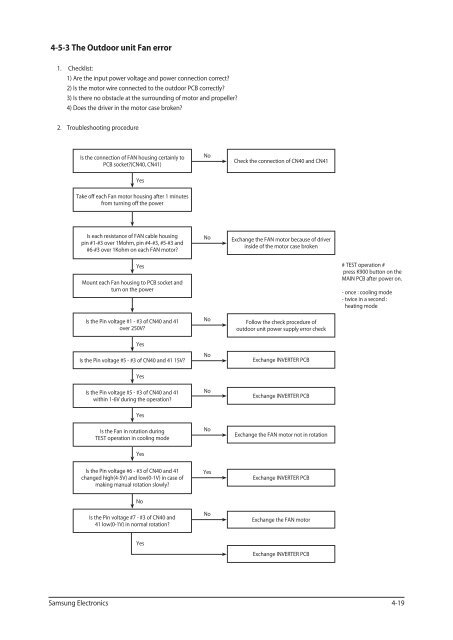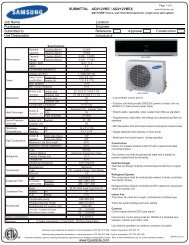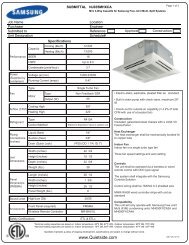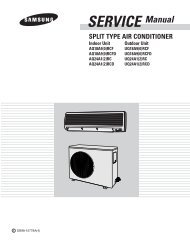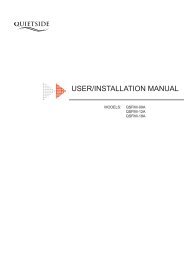Service Manual - Quietside
Service Manual - Quietside
Service Manual - Quietside
- No tags were found...
You also want an ePaper? Increase the reach of your titles
YUMPU automatically turns print PDFs into web optimized ePapers that Google loves.
4-5-3 The Outdoor unit Fan errorMEMO1. Checklist:1) Are the input power voltage and power connection correct?2) Is the motor wire connected to the outdoor PCB correctly?3) Is there no obstacle at the surrounding of motor and propeller?4) Does the driver in the motor case broken?2. Troubleshooting procedureIs the connection of FAN housing certainly toPCB socket?(CN40, CN41)NoCheck the connection of CN40 and CN41YesTake off each Fan motor housing after 1 minutesfrom turning off the powerIs each resistance of FAN cable housingpin #1-#3 over 1Mohm, pin #4-#3, #5-#3 and#6-#3 over 1Kohm on each FAN motor?NoExchange the FAN motor because of driverinside of the motor case brokenYesMount each Fan housing to PCB socket andturn on the power# TEST operation #press K900 button on theMAIN PCB after power on.- once : cooling mode- twice in a second :heating modeIs the Pin voltage #1 - #3 of CN40 and 41over 250V?YesIs the Pin voltage #5 - #3 of CN40 and 41 15V?YesIs the Pin voltage #5 - #3 of CN40 and 41within 1-6V during the operation?NoNoNoFollow the check procedure ofoutdoor unit power supply error checkExchange INVERTER PCBExchange INVERTER PCBYesIs the Fan in rotation duringTEST operation in cooling modeNoExchange the FAN motor not in rotationYesIs the Pin voltage #6 - #3 of CN40 and 41changed high(4-5V) and low(0-1V) in case ofmaking manual rotation slowly?YesExchange INVERTER PCBNoIs the Pin voltage #7 - #3 of CN40 and41 low(0-1V) in normal rotation?NoExchange the FAN motorYesExchange INVERTER PCBSamsung Electronics 4-19CH£ª£ª£ªCAV_USA_30520_SM_N.indd 19 2009-2-18 17:33:43