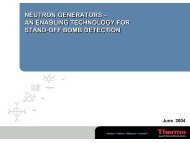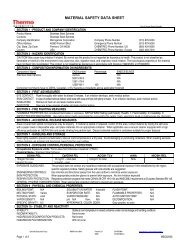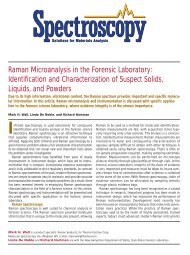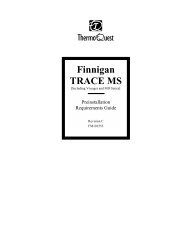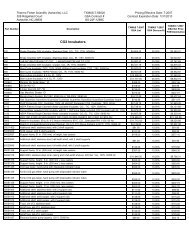HESI-II Probe User Guide - Thermo Scientific Home Page
HESI-II Probe User Guide - Thermo Scientific Home Page
HESI-II Probe User Guide - Thermo Scientific Home Page
You also want an ePaper? Increase the reach of your titles
YUMPU automatically turns print PDFs into web optimized ePapers that Google loves.
3 Removing and Installing the <strong>HESI</strong>-<strong>II</strong> <strong>Probe</strong><br />
Removing the <strong>HESI</strong>-<strong>II</strong> <strong>Probe</strong><br />
7. Connect the vaporizer cable to the interlock socket on the interlock block. To align the<br />
socket pins, align the red dot on the vaporizer cable connector with the red dot on the<br />
interlock socket. See Figure 11.<br />
Figure 11. View of the left side of the API source housing<br />
Red dot on the<br />
vaporizer cable<br />
Interlock socket<br />
Vaporizer cable<br />
Vaporizer cable<br />
socket<br />
8. Unlock the probe locking ring by turning the probe locking knob (see Figure 7 on<br />
page 10) counterclockwise.<br />
9. To remove the probe from the port in the API source housing:<br />
a. Slowly pull the probe out of the port until you feel the resistance caused by the probe<br />
guide pin meeting the interlock block.<br />
b. Turn the probe counterclockwise until the guide pin is free of the interlock block.<br />
c. When the guide pin is free of the interlock block, pull the probe out of the port.<br />
10. Store the <strong>HESI</strong>-<strong>II</strong> probe in its original shipping container.<br />
Sheath gas inlet<br />
12 <strong>HESI</strong>-<strong>II</strong> <strong>Probe</strong> <strong>User</strong> <strong>Guide</strong> <strong>Thermo</strong> <strong>Scientific</strong>