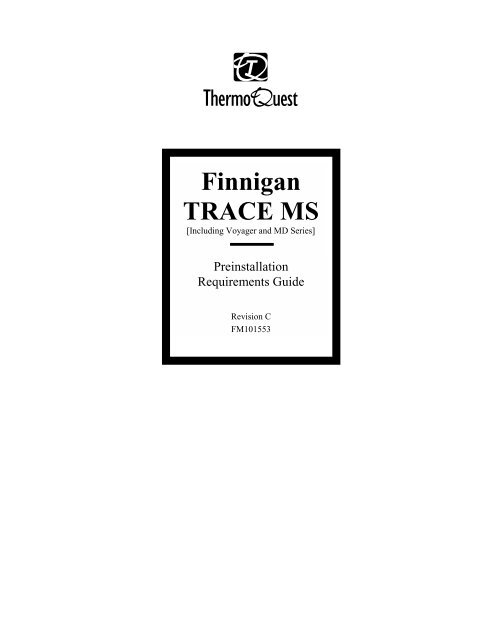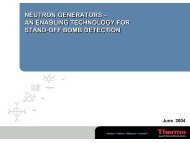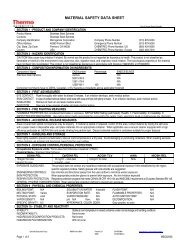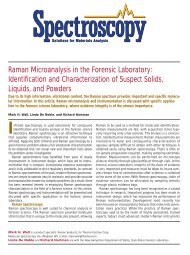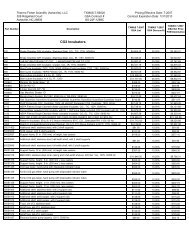Finnigan TRACE MS - Thermo Scientific Home Page
Finnigan TRACE MS - Thermo Scientific Home Page
Finnigan TRACE MS - Thermo Scientific Home Page
Create successful ePaper yourself
Turn your PDF publications into a flip-book with our unique Google optimized e-Paper software.
<strong>Finnigan</strong><br />
<strong>TRACE</strong> <strong>MS</strong><br />
[Including Voyager and MD Series]<br />
Preinstallation<br />
Requirements Guide<br />
Revision C<br />
FM101553
Xcalibur and <strong>TRACE</strong> are trademarks of <strong>Thermo</strong>Quest Corporation. Microsoft® and Windows NT® are registered trademarks<br />
of Microsoft Corporation.<br />
Technical information contained in this publication is for reference purposes only and is subject to change<br />
without notice. Every effort has been made to supply complete and accurate information; however,<br />
<strong>Thermo</strong>Quest Corporation assumes no responsibility and will not be liable for any errors, omissions,<br />
damage, or loss that might result from any use of this manual or the information contained therein (even if<br />
this information is properly followed and problems still arise).<br />
This publication is not part of the Agreement of Sale between <strong>Thermo</strong>Quest Corporation and the purchaser<br />
of a <strong>Thermo</strong>Quest system. In the event of any conflict between the provisions of this document and those<br />
contained in <strong>Thermo</strong>Quest Corporation’s Terms and Conditions, the provisions of the Terms and<br />
Conditions shall govern.<br />
Reference to System Configurations and Specifications supersede all previous information and are subject<br />
to change without notice.<br />
Printing History: Revision A printed in June 1999. Revision B printed in August 1999. Revision C printed in May 2000.<br />
The products of <strong>Thermo</strong>Quest are produced under ISO 9001 accredited quality management systems.<br />
Australia: <strong>Thermo</strong>Quest • P.O. Box 239 Rydalmere• Unit 20, Metro Centre • 38 – 46 South Street • Rydalmere, N.S.W. 2116 • [61] (02) 9898-9000<br />
Austria: <strong>Thermo</strong>Quest GmbH • Wehlistrasse 27b • A-1200 Wein • [43] (01) 333 50 34-0<br />
Belgium: Interscience SPRL• Rue du Fonds Jean Paques 8 • 1348 Louvain-la-Neuve • Belgium • [32] (0104) 50025<br />
Canada: <strong>Thermo</strong>Quest Canada • 5716 Coopers Avenue, Unit 1 • Mississauga, Ontario • L4Z2E8 • [1] (905) 712-2258<br />
France: <strong>Thermo</strong>Quest France SA • Parc Hightec Sud • 12 Avenue des Tropiques • Z.A. de Courtaboeuf BP141 • F-91944 Les Ulis Cédex •<br />
[33] (01) 69 18 88 10<br />
Germany: <strong>Thermo</strong>Quest Analytische Systeme GmbH • Boschring 12 • D-63329 Egelsbach • [49] (06103) 408 0<br />
Italy: <strong>Thermo</strong>Quest Italia S.p.A. • Strada Rivoltana • I-20090 Rodano (Milano) • [39] (02) 95059 1<br />
Japan: <strong>Thermo</strong>Quest K.K. • Nishi-Shinjuku Toyokuni Bldg. 3F • 2-5-8 Hatsudai, Shibuya-ku • Tokyo 151-0061 • [81] (03) 3372-3001<br />
Japan: <strong>Thermo</strong>Quest K.K. • Esaka Grand Building • 2-3-1 Esaka-cho, Suita City • Osaka 564-0063 • [81] (06) 6387-6681<br />
Netherlands: Interscience • Tinsraat 16 • Postbus 2148 • 4823 CC Breda • [31] (076) 541 1800<br />
P.R. China: <strong>Thermo</strong>Quest China • Suite 912-916, Ping An Mansion. • No. 23, Jin Rong Street • Xicheng District • Beijing 100032 • [86] (010) 6621 0839<br />
Spain: <strong>Thermo</strong>Quest SA • Acer 30 – 32 • Edificio Sertram – Planta 2, Modulo 3 • ES-08038 Barcelona • [34] (093) 223 0918<br />
Spain: <strong>Thermo</strong>Quest SA • Avenida de Valdelaparra 27 • Edificio Alcor – Planta 2a • ES-28108 Alcobendas (Madrid) • [34] (091) 657 4930<br />
Sweden: <strong>Thermo</strong>Quest AB • Pyramidbacken 3 • S-141 75 Kungens Kurva (Stockholm) • [46] (08) 680 0101<br />
Switzerland: Brechbuhler AG • Steinwiesenstrasse 3 • 8592 Schlierer • Switzerland • [41] (01) 732 3131<br />
United Kingdom: <strong>Thermo</strong>Quest Ltd. • Paradise • Hemel Hempstead • Herts HP2 4TG • [44] (01442) 233 555<br />
U.S.A.: <strong>Thermo</strong>Quest GC/<strong>MS</strong> Division • 2215 Grand Avenue Parkway • Austin, TX 78728-3812 , USA • [1] (512) 251 1515<br />
Notes: The country code is enclosed in square brackets [ ]. The city code or area code is enclosed in parenthesis ( ). For countries other than the U.S.A.,<br />
when you are dialing from within the specified country, dial the 0 of the city code. For countries other than Italy, when you are dialing from outside the country,<br />
do not dial the 0 of the city code.<br />
Published by Technical Publications, <strong>Thermo</strong>Quest, Manchester, UK.<br />
Copyright© 2000 <strong>Thermo</strong>Quest Corporation, a private subsidiary of <strong>Thermo</strong> Electron Corporation. All rights reserved. Printed in the UK.
fold<br />
fold<br />
PREINSTALLATION CHECKLIST<br />
<strong>Finnigan</strong> <strong>TRACE</strong> <strong>MS</strong> Preinstallation Requirements Guide<br />
Revision C<br />
P/N FM101553<br />
Remove this sheet and use it as a guide while preparing your site for the installation of your <strong>TRACE</strong> <strong>MS</strong> system.<br />
First, make sure that your site meets all the requirements listed in this guide. Then, request installation by returning<br />
this completed form to your local <strong>Thermo</strong>Quest Customer Service office.<br />
1. Complete the checklist below and answer the questions.<br />
Refer to the related topic in this guide for more information about each step.<br />
G All laboratory refurbishment is complete.<br />
G The entrance to the laboratory is at least<br />
940 mm (37 in.) wide.<br />
G Sufficient bench space is available for all the<br />
equipment, including any optional items fitted.<br />
G The workbench can support the load of the<br />
system.<br />
G There is an acceptable power source.<br />
G The power outlets meet the specifications.<br />
G The laboratory can be maintained at a constant<br />
temperature between 18 and 24 °C (above<br />
24 °C the optional water chiller is required).<br />
G The relative humidity is between 40 and 80%,<br />
with no condensation.<br />
G The air in the laboratory is free of excess<br />
particulate matter.<br />
Have any special acceptance specifications been agreed within the contract?<br />
If YES please attach full details of specifications.<br />
Is there any additional equipment that needs to be interfaced to the system?<br />
If YES please supply details.<br />
Are there any special precautions that an engineer should take when on site?<br />
If YES please supply details.<br />
G The system workbench and surroundings are<br />
free from vibration.<br />
G The system work area is free from<br />
electromagnetic disruption and electrostatic<br />
discharge.<br />
G There is a telephone near the system.<br />
G The work area is properly lit.<br />
G There is a suitable exhaust system.<br />
G There is proper gas equipment: all gases<br />
required are on site, gas lines are installed, and<br />
appropriate gas regulators are available.<br />
G All relevant safety regulations are complied<br />
with.<br />
G The principal operator will be available during<br />
the installation / certification period.<br />
Yes No<br />
Yes No<br />
Yes No<br />
Please note: If the laboratory is not ready for the installation when the engineer arrives, we reserve the right<br />
to invoice for the engineer’s time.<br />
2. Request installation.<br />
Once you have completed the checklist, fill out the form below and fax or mail this page to your local <strong>Thermo</strong>Quest<br />
Customer Service office. If you are not sure where to send this form, contact the Customer Service office assigned to<br />
your area.<br />
Name ________________________________________________________<br />
Title _________________________________________________________<br />
Company _____________________________________________________<br />
Address ______________________________________________________<br />
City/State/Postal Code ___________________________________________<br />
Country _______________________________________________________<br />
Telephone ______________________________________ Fax ___________<br />
<strong>TRACE</strong> <strong>MS</strong> Serial # _____________________ Date purchased _____________<br />
Signature ___________________________ Date _________________
fold<br />
fold<br />
READER SURVEY<br />
<strong>Finnigan</strong> <strong>TRACE</strong> <strong>MS</strong> Preinstallation Requirements Guide<br />
Revision C<br />
P/N FM101553<br />
Please help us improve the quality of our documentation by completing and returning this survey.<br />
Circle one number for each of the statements below.<br />
Strongly<br />
Agree Agree Neutral Disagree<br />
Strongly<br />
Disagree<br />
The manual is well organized. 1 2 3 4 5<br />
The manual is clearly written. 1 2 3 4 5<br />
The manual contains all the information I need. 1 2 3 4 5<br />
The instructions are easy to follow. 1 2 3 4 5<br />
The instructions are complete. 1 2 3 4 5<br />
The technical information is easy to understand. 1 2 3 4 5<br />
The figures are helpful. 1 2 3 4 5<br />
If you would like to make additional comments, please do. (Attach additional sheets if necessary.)<br />
___________________________________________________________________________________________<br />
___________________________________________________________________________________________<br />
___________________________________________________________________________________________<br />
Customer Registration Card<br />
Register now…and receive all the privileges associated with being a <strong>Thermo</strong>Quest / <strong>Finnigan</strong> product user<br />
including customer support, application reports, technical reports, and the <strong>Thermo</strong>Quest / <strong>Finnigan</strong> publication,<br />
Analytical News.<br />
MY ORGANIZATION IS: (Check one only) MY PRIMARY APPLICATION IS: (Check one only)<br />
❑ Commercial (for profit) lab ❑ Analytical<br />
❑ Government lab ❑ Biomedical<br />
❑ Hospital / Clinic ❑ Clinical / Toxicology<br />
❑ Industrial Lab ❑ Energy<br />
❑ Research Institute ❑ Environmental<br />
❑ University / College ❑ Food / Agriculture<br />
❑ Veterinary ❑ Forensic / Toxicology<br />
❑ Other ___________________________________ ❑ Pharmaceutical<br />
❑ Research / Education<br />
JOB FUNCTION: (Check one only) ❑ Other ____________________________________<br />
❑ Administration<br />
❑ Lab Management<br />
❑ Operator<br />
❑ Other ________________________________________<br />
Name ________________________________________________________<br />
Title _________________________________________________________<br />
Company ______________________________________________________<br />
Address _______________________________________________________<br />
City/State/Postal Code ____________________________________________<br />
Country _______________________________________________________<br />
Telephone ______________________________________ Ext. ___________<br />
<strong>TRACE</strong> <strong>MS</strong> Serial # _____________________ Date purchased ______________<br />
Please fold this sheet closed, stamp it, and drop it in the mail.<br />
Thank You!
Technical Publications Manager<br />
<strong>Thermo</strong>Quest<br />
Crewe Road<br />
Wythenshawe<br />
Manchester<br />
M23 9BE<br />
UK
The EU Directives covered by this Declaration<br />
EU DECLARATION OF CONFORMITY<br />
89/336/EEC Electromagnetic Compatibility Directive, amended by 92/31/EEC & 93/68/EEC<br />
73/23/EEC Low Voltage Equipment Directive, amended by 93/68/EEC<br />
93/68/EEC CE Marking Directive<br />
The Products covered by this Declaration<br />
The <strong>Finnigan</strong> <strong>TRACE</strong> <strong>MS</strong> series (formerly MD series) of mass spectrometers for GC/<strong>MS</strong>.<br />
The Basis on which Conformity is being Declared<br />
The products identified above comply with the EU directive 89/336/EEC by meeting the following standards:<br />
EN55022 Class A:1994 Limits and methods of measurement of radio interference<br />
characteristics of information technology equipment.<br />
EN50082-1:1992 Electromagnetic compatibility - Generic immunity standard.<br />
Part 1. Residential, commercial and light industry.<br />
FCC Part 15 SubPart B Class A (Digital Devices). FCC EMC emissions<br />
standard for USA.<br />
The products identified above comply with the EU directive 73/23/EEC by meeting the following standard:<br />
EN61010-1:1993 Safety requirements for electrical equipment for measurement,<br />
control and laboratory use.<br />
The technical documentation is available for inspection by the relevant enforcement authorities.<br />
The CE mark was first applied in 1997.<br />
Signed:<br />
Dr W.E. McKnight<br />
Authority: Managing Director<br />
Date: May 1999<br />
ATTENTION!<br />
MassLab Ltd<br />
Crewe Road<br />
Wythenshawe<br />
Manchester M23 9BE<br />
UK<br />
Tel: + 44 (161) 946 1060<br />
Fax: + 44 (161) 998 9882<br />
Web: www.finnigan.co.uk<br />
The attention of the purchaser, installer and user is drawn to the special measures and limitations to use which must be observed when the<br />
product is taken into service to maintain compliance with the above directives. Details of these measures are contained in the User Manual.<br />
ISO 9001<br />
Accredited 925584
_________________________________________________________________________ Contents<br />
Contents<br />
1. Read This First ........................................................................................................................... iii<br />
Changes to the Manual and Online Help ...............................................................................................iv<br />
Abbreviations..........................................................................................................................................v<br />
Typographical Conventions...................................................................................................................ix<br />
Data Input ............................................................................................................................ix<br />
Notes, Cautions, and Warnings.............................................................................................x<br />
Topic Headings ....................................................................................................................xi<br />
Reply Card ........................................................................................................................................... xii<br />
Customer Support ............................................................................................................................... xiii<br />
In North America .............................................................................................................. xiii<br />
Ordering Replaceable Parts .........................................................................................xiv<br />
Technical Support........................................................................................................xiv<br />
In Europe.............................................................................................................................xv<br />
In Australasia and Asia ......................................................................................................xvi<br />
Training...............................................................................................................................................xvii<br />
In North America ..............................................................................................................xvii<br />
In Europe......................................................................................................................... xviii<br />
In Australasia and Asia ......................................................................................................xix<br />
1. Site Preparation........................................................................................................................ 1-1<br />
1.1 Introduction ............................................................................................................................. 1-2<br />
1.2 Entrance................................................................................................................................... 1-3<br />
1.3 Space and Load Requirements ................................................................................................ 1-4<br />
1.4 Power....................................................................................................................................... 1-6<br />
Power Requirements ......................................................................................................... 1-6<br />
Cables................................................................................................................................ 1-7<br />
Quality of Power............................................................................................................... 1-7<br />
Power Monitoring ............................................................................................................. 1-8<br />
Power Conditioning Devices ............................................................................................ 1-8<br />
1.5 Operating Environment ...........................................................................................................1-9<br />
Altitude ............................................................................................................................. 1-9<br />
Temperature ...................................................................................................................... 1-9<br />
_____________ <strong>Finnigan</strong> <strong>TRACE</strong> <strong>MS</strong> Preinstallation Requirements Guide _________________ i
Contents _________________________________________________________________________<br />
Water Supply ............................................................................................................1-10<br />
Humidity..........................................................................................................................1-10<br />
Particulate Matter ............................................................................................................1-11<br />
Vibration..........................................................................................................................1-11<br />
Electromagnetic Disruption.............................................................................................1-11<br />
Electrostatic Discharge....................................................................................................1-11<br />
Telephone ........................................................................................................................1-12<br />
Lighting ...........................................................................................................................1-12<br />
1.6 Exhaust System......................................................................................................................1-13<br />
1.7 Gas Supplies...........................................................................................................................1-14<br />
Carrier Gas ......................................................................................................................1-14<br />
CI Reagent Gas................................................................................................................1-14<br />
Gas Connectors................................................................................................................1-14<br />
2. Instrument Delivery ................................................................................................................. 2-1<br />
2.1 Shipping Information...............................................................................................................2-2<br />
Domestic Shipments..........................................................................................................2-2<br />
International Shipments.....................................................................................................2-2<br />
2.2 Receiving the Instrument .........................................................................................................2-3<br />
2.3 Installation................................................................................................................................2-4<br />
2.4 Consumables............................................................................................................................2-5<br />
2.5 Preventive Maintenance...........................................................................................................2-6<br />
ii ________________ <strong>Finnigan</strong> <strong>TRACE</strong> <strong>MS</strong> Preinstallation Requirements Guide _____________
1. Read This First<br />
Welcome to the <strong>Finnigan</strong> <strong>TRACE</strong> <strong>MS</strong> system!<br />
This Preinstallation Requirements Guide provides you with all the<br />
information you need to prepare for the arrival of your <strong>TRACE</strong> <strong>MS</strong> system.<br />
Please read the contents carefully and make sure that your laboratory meets<br />
the requirements before you request installation.<br />
Note. The information contained within this manual can also be applied to<br />
the Voyager and MD Series of mass spectrometers. However, the reader<br />
should be aware that all text, examples and Figures refer only to the<br />
<strong>Finnigan</strong> <strong>TRACE</strong> <strong>MS</strong> for the purpose of simplification.<br />
We recommend that you use the Preinstallation Checklist as a guide when<br />
you are preparing your site.<br />
You are responsible for making sure that the Preinstallation Checklist is<br />
complete before the Customer Support Engineer (CSE) arrives for<br />
installation.<br />
Completing the Checklist prior to installation helps our CSEs get your<br />
<strong>TRACE</strong> <strong>MS</strong> system up and running quickly and properly. If any items on<br />
the Checklist are not completed prior to installation, additional CSE service<br />
visits and fees may be required.<br />
The Preinstallation Requirements Guide includes the following chapters:<br />
Chapter 1: Site Preparation contains all the information needed to<br />
prepare your site for the arrival of your <strong>TRACE</strong> <strong>MS</strong> system.<br />
Chapter 2: Instrument Delivery gives an overview of shipping and<br />
receiving procedures, installation, consumables, and preventive<br />
maintenance. The information in this chapter describes what to expect when<br />
your <strong>TRACE</strong> <strong>MS</strong> system arrives.<br />
_____________ <strong>Finnigan</strong> <strong>TRACE</strong> <strong>MS</strong> Preinstallation Requirements Guide ________________ iii
Read This First<br />
Changes to the Manual and Online Help_________________________________________________<br />
Changes to the Manual and<br />
Online Help<br />
To suggest changes to this manual or the online Help, please send your<br />
comments to:<br />
Technical Publications Manager<br />
<strong>Thermo</strong>Quest<br />
Crewe Road<br />
Wythenshawe<br />
Manchester<br />
M23 9BE<br />
UK<br />
You are encouraged to report errors or omissions in the text or index.<br />
Thank you!<br />
iv________________ <strong>Finnigan</strong> <strong>TRACE</strong> <strong>MS</strong> Preinstallation Requirements Guide _____________
Read This First<br />
_____________________________________________________________________ Abbreviations<br />
Abbreviations<br />
The following abbreviations are used in this and other <strong>TRACE</strong> <strong>MS</strong> manuals<br />
and in the online Help.<br />
A ampere<br />
ac alternating current<br />
ADC analog-to-digital converter<br />
amu atomic mass unit<br />
AP acquisition processor<br />
APCI atmospheric pressure chemical ionization<br />
API atmospheric pressure ionization<br />
ASCII American Standard Code for Information Interchange<br />
b bit<br />
B byte (8 b)<br />
baud rate data transmission speed in events per second<br />
°C degrees Celsius<br />
cfm cubic feet per minute<br />
CD compact disc<br />
CD-ROM compact disc read-only memory<br />
CI chemical ionization<br />
CIF Carriage, Insurance and Freight Paid to<br />
CIP Carriage and Insurance Paid to<br />
cm centimeter<br />
cm3 cubic centimeter<br />
CPU central processing unit (of a computer)<br />
CRM consecutive reaction monitoring<br />
CSE customer support engineer<br />
control key on the terminal keyboard<br />
d depth<br />
Da dalton<br />
DAC digital-to-analog converter<br />
dc direct current<br />
DDS direct digital synthesizer<br />
DS data system<br />
DSP digital signal processor<br />
_____________ <strong>Finnigan</strong> <strong>TRACE</strong> <strong>MS</strong> Preinstallation Requirements Guide ________________ v
Read This First<br />
Abbreviations______________________________________________________________________<br />
EI electron ionization<br />
key on the terminal keyboard<br />
EMC electromagnetic compatibility<br />
ESD electrostatic discharge<br />
ESI electrospray ionization<br />
eV electron volt<br />
f femto (10-15 )<br />
°F degrees Fahrenheit<br />
FID Flame Ionization Detector<br />
FOB Free on Board<br />
FPD Flame Photometric Detector<br />
ft foot<br />
FTP file transfer protocol<br />
g gram<br />
G giga (109 )<br />
GC gas chromatograph<br />
GC/<strong>MS</strong> gas chromatograph / mass spectrometer<br />
GND electrical ground<br />
GPIB general-purpose interface bus<br />
GUI graphical user interface<br />
h height<br />
h hour<br />
HPLC high-performance liquid chromatograph<br />
HV high voltage<br />
Hz hertz (cycles per second)<br />
ICIS� Interactive Chemical Information System<br />
ICL� Instrument Control Language�<br />
IEC International Electrotechnical Commission<br />
IEEE Institute of Electrical and Electronics Engineers<br />
in. inch<br />
I/O input/output<br />
k kilo (103 , 1000)<br />
K kilo (210 , 1024)<br />
kg kilogram<br />
vi________________ <strong>Finnigan</strong> <strong>TRACE</strong> <strong>MS</strong> Preinstallation Requirements Guide _____________
Read This First<br />
_____________________________________________________________________ Abbreviations<br />
l length<br />
L liter<br />
LAN local area network<br />
lb pound<br />
LC liquid chromatograph<br />
LC/<strong>MS</strong> liquid chromatograph / mass spectrometer<br />
LED light-emitting diode<br />
m meter<br />
m milli (10-3 )<br />
M mega (106 )<br />
M+ molecular ion<br />
µ micro (10-6 )<br />
min minute<br />
mL milliliter<br />
mm millimeter<br />
<strong>MS</strong> scan power: <strong>MS</strong>1 <strong>MS</strong>/<strong>MS</strong> scan power: <strong>MS</strong>2 <strong>MS</strong>n scan power: <strong>MS</strong>n , n = 1 through 10<br />
m/z mass-to-charge ratio<br />
n nano (10-9 )<br />
NCBI National Center for Biotechnology Information (USA)<br />
NIST National Institute of Standards and Technology<br />
Ω ohm<br />
p pico (10-12 )<br />
Pa pascal<br />
PC personal computer<br />
PCB printed circuit board<br />
PID Photo Ionization Detector<br />
PMD Photo Multiplier Detector<br />
PMT Photo Multiplier Tube<br />
P/N part number<br />
P/P peak-to-peak voltage<br />
ppm parts per million<br />
psig pounds per square inch, gauge<br />
_____________ <strong>Finnigan</strong> <strong>TRACE</strong> <strong>MS</strong> Preinstallation Requirements Guide _______________ vii
Read This First<br />
Abbreviations______________________________________________________________________<br />
RAM random access memory<br />
key on the terminal keyboard<br />
RF radio frequency<br />
R<strong>MS</strong> root mean square<br />
ROM read-only memory<br />
RS232 industry standard for serial communications<br />
s second<br />
SCSI small computer system interface<br />
SIM selected ion monitoring<br />
solids probe direct insertion probe<br />
TIC total ion current<br />
TCP/IP transmission control protocol / Internet protocol<br />
Torr torr<br />
u atomic mass unit<br />
URL uniform resource locator<br />
V volt<br />
V ac volts alternating current<br />
V dc volts direct current<br />
VGA Video Graphics Array<br />
w width<br />
W Watt<br />
WWW World Wide Web<br />
Note. Exponents are written as superscripts. In the corresponding online<br />
Help, exponents are written with a caret (^) or with e notation because of<br />
design constraints in the online Help. For example:<br />
<strong>MS</strong> n (in this manual) <strong>MS</strong>^n (in the online Help)<br />
10 5 (in this manual) 10^5 (in the online Help)<br />
viii_______________ <strong>Finnigan</strong> <strong>TRACE</strong> <strong>MS</strong> Preinstallation Requirements Guide _____________
Read This First<br />
___________________________________________________________Typographical Conventions<br />
Typographical Conventions<br />
Typographical conventions have been established for <strong>Thermo</strong>Quest manuals<br />
for the following:<br />
• Data input<br />
• Notes, Cautions, and WARNINGS<br />
• Topic headings<br />
Data Input<br />
Throughout this manual, the following conventions indicate data input and<br />
output via the computer:<br />
• Prompts and messages displayed on the screen are represented in this<br />
manual by capitalizing the initial letter of each word and italicizing each<br />
word.<br />
• Input that is to be entered by keyboard or buttons that are to be clicked<br />
on by the mouse is represented in bold face letters. (Titles of topics,<br />
chapters, and manuals also appear in bold face letters.)<br />
• For brevity, expressions such as “choose File | Directories” are used<br />
rather than “pull down the File menu and choose Directories.”<br />
• Any command enclosed in angle brackets < > represents a single<br />
keystroke. For example, “press ” means press the key labeled F1.<br />
• Any command that requires pressing two or more keys simultaneously<br />
is shown with a hyphen connecting the keys. For example, “press<br />
-” means depress and hold the key and then press<br />
the key.<br />
_____________ <strong>Finnigan</strong> <strong>TRACE</strong> <strong>MS</strong> Preinstallation Requirements Guide ________________ ix
Read This First<br />
Typographical Conventions ___________________________________________________________<br />
Notes, Cautions, and Warnings<br />
Notes, Cautions, and WARNINGS are displayed in boxes such as the one<br />
below.<br />
Note. Boxes such as this are used to display Notes, Cautions, and<br />
WARNINGS.<br />
A Note contains information that can affect the quality of your data. In<br />
addition, notes often contain information that you may need if you are<br />
having trouble.<br />
A Caution contains information necessary to protect your instrument from<br />
damage.<br />
A WARNING describes hazards to human beings.<br />
x ________________ <strong>Finnigan</strong> <strong>TRACE</strong> <strong>MS</strong> Preinstallation Requirements Guide _____________
Read This First<br />
___________________________________________________________Typographical Conventions<br />
Topic Headings<br />
The following headings are used to show the organization of topics within a<br />
chapter:<br />
1.1 Second Level Topics<br />
Third Level Topics<br />
Fourth Level Topics<br />
Fifth Level Topics<br />
Chapter 1<br />
Chapter Name<br />
_____________ <strong>Finnigan</strong> <strong>TRACE</strong> <strong>MS</strong> Preinstallation Requirements Guide ________________ xi
Read This First<br />
Reply Card _______________________________________________________________________<br />
Reply Card<br />
<strong>TRACE</strong> <strong>MS</strong> manuals contain a Reader Survey card located at the front of<br />
each manual.<br />
A message on the Reader Survey card asks the user to fill out and return the<br />
card after he or she has had an opportunity to use the manual. The Reader<br />
Survey card has two functions. Firstly, it allows the user to tell<br />
<strong>Thermo</strong>Quest what he or she does and doesn’t like about the manual.<br />
Secondly, when the user returns the card, he or she is registered and placed<br />
on the <strong>Thermo</strong>Quest mailing list. Once registered, the user will receive<br />
<strong>Thermo</strong>Quest's newsletter Analytical News and will be notified of events of<br />
interest, such as user meetings.<br />
xii _______________ <strong>Finnigan</strong> <strong>TRACE</strong> <strong>MS</strong> Preinstallation Requirements Guide _____________
Read This First<br />
__________________________________________________________________Customer Support<br />
Customer Support<br />
<strong>Thermo</strong>Quest products are supported by <strong>Thermo</strong>Quest Customer Service<br />
Engineers with customer support available in North America, in Europe, and<br />
in Australasia and Asia.<br />
In North America<br />
In North America, <strong>Thermo</strong>Quest Customer Service Engineers are available<br />
from each of the <strong>Thermo</strong>Quest field offices as follows:<br />
Northeastern Region<br />
Phone ..... [1] (732) 981-0390<br />
Fax ......... [1] (732) 981-0029<br />
Southern Region<br />
Phone .... [1] (770) 424-7880<br />
Fax ......... [1] (770) 423-1114<br />
Central Region<br />
Phone ..... [1] (847) 310-0140<br />
Fax ......... [1] (847) 310-1681<br />
Western Region<br />
Phone ..... [1] (408) 965-6800<br />
Fax ......... [1] (408) 965-6123<br />
Canada<br />
Phone ..... [1] (905) 712-2258<br />
Fax ......... [1] (905) 712-4203<br />
_____________ <strong>Finnigan</strong> <strong>TRACE</strong> <strong>MS</strong> Preinstallation Requirements Guide _______________ xiii
Read This First<br />
Customer Support __________________________________________________________________<br />
Ordering Replaceable Parts<br />
In North America you can order parts from the factories in Austin, Texas or<br />
San Jose, California.<br />
For parts use the following telephone number or fax number.<br />
Phone: [1] (800) 626-8996<br />
Fax: [1] (408) 965-6122<br />
Technical Support<br />
<strong>Thermo</strong>Quest Technical Support for <strong>Finnigan</strong> products is available at the<br />
following location:<br />
<strong>Thermo</strong>Quest Technical Support Operations<br />
3661 Interstate Park Road North<br />
Riviera Beach, FL 33404<br />
Phone......[1] (800) 354-9731<br />
Fax..........[1] (561) 845-8819<br />
xiv_______________ <strong>Finnigan</strong> <strong>TRACE</strong> <strong>MS</strong> Preinstallation Requirements Guide _____________
Read This First<br />
__________________________________________________________________Customer Support<br />
In Europe<br />
In Europe, customer support, replaceable parts, and technical support are<br />
available from each of the <strong>Thermo</strong>Quest offices as follows:<br />
Vienna (Wien), Austria<br />
Phone ..... [43] (01) 333 50 34-0<br />
Fax ......... [43] (01) 333 50 34-26<br />
Louvain-la-Neuve, Belgium<br />
Phone ..... [32] (0104) 50025<br />
Fax ......... [32] (0104) 53080<br />
Les Ulis, France<br />
Phone ..... [33] (01) 69 18 88 10<br />
Fax ......... [33] (01) 69 29 93 82<br />
Egelsbach, Germany<br />
Phone ..... [49] (06103) 408 0<br />
Fax ......... [49] (06103) 408 222<br />
Milano, Italy<br />
Phone ..... [39] (02) 95059 1<br />
Fax ......... [39] (02) 95059 225<br />
Breda, Netherlands<br />
Phone ..... [31] (076) 541 1800<br />
Fax ......... [31] (076) 542 0088<br />
Madrid, Spain<br />
Phone ..... [34] (091) 657 4930<br />
Fax ......... [34] (091) 657 4937<br />
Barcelona, Spain<br />
Phone ..... [34] (093) 223 0918<br />
Fax ......... [34] (093) 223 0982<br />
Kungens Kurva (Stockholm), Sweden<br />
Phone ..... [46] (08) 680 0101<br />
Fax ......... [46] (08) 680 0315<br />
Schlierer, Switzerland<br />
Phone ..... [41] (01) 732 3131<br />
Fax ......... [41] (01) 730 6141<br />
Hemel Hempstead, United Kingdom<br />
Phone ..... [44] (01442) 233 555<br />
Fax ......... [44] (01442) 233 667<br />
For all other countries, contact your local <strong>Thermo</strong>Quest dealer.<br />
_____________ <strong>Finnigan</strong> <strong>TRACE</strong> <strong>MS</strong> Preinstallation Requirements Guide _______________ xv
Read This First<br />
Customer Support __________________________________________________________________<br />
In Australasia and Asia<br />
In Australasia and Asia, customer support, replaceable parts, and technical<br />
support are available from each of the <strong>Thermo</strong>Quest offices as follows:<br />
Rydalmere, N.S.W., Australia<br />
Phone......[61] (02) 9898-9000<br />
Fax..........[61] (02) 9898-9800<br />
Beijing, P.R. China<br />
Phone......[86] (010) 6621 0839<br />
Fax..........[86] (010) 6621 0851<br />
Tokyo, Japan<br />
Phone......[81] (03) 3372-3001<br />
Fax..........[81] (03) 3372-7051<br />
Osaka, Japan<br />
Phone......[81] (06) 6387-6681<br />
Fax..........[81] (06) 6387-6641<br />
For all other countries, contact your local <strong>Thermo</strong>Quest dealer.<br />
xvi_______________ <strong>Finnigan</strong> <strong>TRACE</strong> <strong>MS</strong> Preinstallation Requirements Guide _____________
Read This First<br />
__________________________________________________________________________Training<br />
Training<br />
<strong>Thermo</strong>Quest offers valuable training on <strong>Finnigan</strong> instruments and software<br />
in North America, in Europe, and in Australasia and Asia.<br />
Experience has shown that maximum value can be derived from a scientific<br />
instrument if there is one person, the key operator, who has a major<br />
responsibility for the instrument. It is recommended that you designate a<br />
key operator to manage the operation and maintenance of your <strong>Finnigan</strong><br />
instrument in your laboratory. It is also recommended that about one month<br />
after your instrument has been installed the key operator receive training for<br />
the operation and maintenance of the system at the <strong>Thermo</strong>Quest Institute,<br />
at your site, or at one of the local <strong>Thermo</strong>Quest offices.<br />
In North America<br />
In North America, <strong>Thermo</strong>Quest offers training at the <strong>Thermo</strong>Quest<br />
Institute in Florida. For information on enrollment or courses, please write,<br />
fax, call, or visit the web page site listed below:<br />
<strong>Thermo</strong>Quest Institute<br />
3661 Interstate Park Road North<br />
Riviera Beach, FL 33404<br />
Phone ..... [1] (561) 844-5241<br />
Phone ..... [1] (800) 765-4532<br />
Fax ......... [1] (561) 845-8819<br />
Web pages http://www.thermoquest.com<br />
_____________ <strong>Finnigan</strong> <strong>TRACE</strong> <strong>MS</strong> Preinstallation Requirements Guide ______________ xvii
Read This First<br />
Training __________________________________________________________________________<br />
In Europe<br />
In Europe, training is available from <strong>Thermo</strong>Quest field applications<br />
chemists. Contact your local <strong>Thermo</strong>Quest office for information:<br />
Vienna (Wien), Austria<br />
Phone......[43] (01) 333 50 34-0<br />
Fax..........[43] (01) 333 50 34-26<br />
Louvain-la-Neuve, Belgium<br />
Phone......[32] (0104) 50025<br />
Fax..........[32] (0104) 53080<br />
Les Ulis, France<br />
Phone......[33] (01) 69 18 88 10<br />
Fax..........[33] (01) 69 29 93 82<br />
Egelsbach, Germany<br />
Phone......[49] (06103) 408 0<br />
Fax..........[49] (06103) 408 222<br />
Milano, Italy<br />
Phone......[39] (02) 95059 1<br />
Fax..........[39] (02) 95059 225<br />
Breda, Netherlands<br />
Phone......[31] (076) 541 1800<br />
Fax..........[31] (076) 542 0088<br />
Madrid, Spain<br />
Phone......[34] (091) 657 4930<br />
Fax..........[34] (091) 657 4937<br />
Barcelona, Spain<br />
Phone......[34] (093) 223 0918<br />
Fax..........[34] (093) 223 0982<br />
Kungens Kurva (Stockholm), Sweden<br />
Phone......[46] (08) 680 0101<br />
Fax..........[46] (08) 680 0315<br />
Schlierer, Switzerland<br />
Phone......[41] (01) 732 3131<br />
Fax..........[41] (01) 730 6141<br />
Hemel Hempstead, United Kingdom<br />
Phone......[44] (01442) 233 555<br />
Fax..........[44] (01442) 233 667<br />
For all other countries, contact your local <strong>Thermo</strong>Quest dealer.<br />
xviii _____________ <strong>Finnigan</strong> <strong>TRACE</strong> <strong>MS</strong> Preinstallation Requirements Guide _____________
Read This First<br />
__________________________________________________________________________Training<br />
In Australasia and Asia<br />
In Australasia and Asia, training is available from <strong>Thermo</strong>Quest field<br />
applications chemists. Contact your local <strong>Thermo</strong>Quest office for<br />
information.<br />
Rydalmere, N.S.W., Australia<br />
Phone ..... [61] (02) 9898-9000<br />
Fax ......... [61] (02) 9898-9800<br />
Beijing, P.R. China<br />
Phone ..... [86] (010) 6621 0839<br />
Fax ......... [86] (010) 6621 0851<br />
Tokyo, Japan<br />
Phone ..... [81] (03) 3372-3001<br />
Fax ......... [81] (03) 3372-7051<br />
Osaka, Japan<br />
Phone ..... [81] (06) 6387-6681<br />
Fax ......... [81] (06) 6387-6641<br />
For all other countries, contact your local <strong>Thermo</strong>Quest dealer.<br />
_____________ <strong>Finnigan</strong> <strong>TRACE</strong> <strong>MS</strong> Preinstallation Requirements Guide _______________xix
Read This First<br />
Training __________________________________________________________________________<br />
xx _______________ <strong>Finnigan</strong> <strong>TRACE</strong> <strong>MS</strong> Preinstallation Requirements Guide _____________
Chapter 1<br />
1. Site Preparation<br />
This chapter contains all the information needed to prepare your site for the<br />
arrival of your <strong>TRACE</strong> <strong>MS</strong> system. The information in this chapter will help<br />
you plan and fully equip your laboratory. Your laboratory must meet the<br />
requirements for power, exhaust systems, and environmental conditions<br />
explained in this chapter before your system can be installed.<br />
This chapter includes the following topics:<br />
• Introduction<br />
• Entrance<br />
• Space and Load Requirements<br />
• Power<br />
• Operating Environment<br />
• Exhaust System<br />
• Gas Supplies<br />
_____________ <strong>Finnigan</strong> <strong>TRACE</strong> <strong>MS</strong> Preinstallation Requirements Guide ______________ 1-1
Site Preparation<br />
Introduction _______________________________________________________________________<br />
1.1 Introduction<br />
The <strong>TRACE</strong> <strong>MS</strong> is designed to operate reliably under carefully controlled<br />
environmental conditions. It is your responsibility as the purchaser to<br />
provide a suitable location, a source of power of acceptable quality, a<br />
suitable operating environment, a proper exhaust system, and the correct gas<br />
supplies.<br />
Operating a system or maintaining it in a condition outside the specifications<br />
listed in this guide might cause failures of many types. The repair of such<br />
failures is specifically excluded from the standard warranty and service<br />
contract coverage.<br />
For additional information, request specific preinstallation support directly<br />
through your local <strong>Thermo</strong>Quest office.<br />
1-2 ______________ <strong>Finnigan</strong> <strong>TRACE</strong> <strong>MS</strong> Preinstallation Requirements Guide_____________
Site Preparation<br />
_________________________________________________________________________ Entrance<br />
1.2 Entrance<br />
Ensure that the entrance to your laboratory is a minimum of 940 mm (37 in.)<br />
across. Allow additional room for maneuvering the containers around<br />
corners, into elevators, or through doorways.<br />
WARNING. Risk of injury: the <strong>TRACE</strong> <strong>MS</strong> and <strong>TRACE</strong> GC 2000 are<br />
heavy items and require at least two fit people for lifting and moving<br />
safely.<br />
The <strong>TRACE</strong> <strong>MS</strong>, rotary pump and accessories are shipped in a container<br />
with the dimensions shown in Table 1-1. The <strong>TRACE</strong> <strong>MS</strong> container and its<br />
contents weigh approximately 60 kg.<br />
Table 1-1. Approximate dimensions for the <strong>TRACE</strong> <strong>MS</strong> container<br />
Dimension Length<br />
Length 870 mm<br />
Width 770 mm<br />
Height 630 mm<br />
The <strong>TRACE</strong> GC 2000 and accessories are shipped in a container with the<br />
dimensions shown in Table 1-2. The <strong>TRACE</strong> GC 2000 container and its<br />
contents weigh approximately 65 kg.<br />
Table 1-2. Approximate dimensions for the <strong>TRACE</strong> GC 2000<br />
container<br />
Dimension Length<br />
Length 920 mm<br />
Width 760 mm<br />
Height 880 mm<br />
Other modules, such as the PC, monitor, and options, are shipped in their<br />
own containers. Their dimensions and weights are less than that of the<br />
container for the <strong>TRACE</strong> <strong>MS</strong>.<br />
_____________ <strong>Finnigan</strong> <strong>TRACE</strong> <strong>MS</strong> Preinstallation Requirements Guide ______________ 1-3
Site Preparation<br />
Space and Load Requirements________________________________________________________<br />
2 +<br />
1.3 Space and Load Requirements<br />
The recommended layout for the standard <strong>TRACE</strong> <strong>MS</strong> system is shown in<br />
Figure 1-1. The actual size of the instruments and the minimum bench space<br />
required, allowing for connections and proper air circulation, is illustrated.<br />
Figure 1-1. <strong>TRACE</strong> <strong>MS</strong> System Footprint: all dimensions in mm<br />
Table 1-3 below contains approximate weights and dimensions for the main<br />
components of the standard <strong>TRACE</strong> <strong>MS</strong> system.<br />
Table 1-3. Approximate weights and dimensions for the main<br />
components of the standard <strong>TRACE</strong> <strong>MS</strong> system<br />
Width<br />
(mm)<br />
Depth<br />
(mm)<br />
Height<br />
(mm)<br />
1-4 ______________ <strong>Finnigan</strong> <strong>TRACE</strong> <strong>MS</strong> Preinstallation Requirements Guide_____________<br />
Weight<br />
(kg)<br />
<strong>TRACE</strong> <strong>MS</strong> 270 520 430 35<br />
<strong>TRACE</strong> GC<br />
2000<br />
� � � EJ � H<br />
� A O > � = H @<br />
6 4 ) + -<br />
� 5<br />
# % $<br />
# #<br />
6 4 ) + - / +<br />
610 660 510 48<br />
Rotary pump 140 320 340 7<br />
Monitor 440 480 440 17<br />
Keyboard 500 200 50 1<br />
PC 200 500 500 16<br />
TOTAL<br />
WEIGHT<br />
$ $<br />
124<br />
% $
Site Preparation<br />
________________________________________________________Space and Load Requirements<br />
Note. The information shown in Table 1-3 may vary with different PC<br />
configurations.<br />
Ensure that your laboratory meets the following space and load<br />
requirements:<br />
• The <strong>TRACE</strong> <strong>MS</strong> system should be installed on a clean, flat surface. The<br />
minimum bench space required is 760 mm x 1550 mm. The instrument<br />
bench should be capable of supporting the total weight of the system: at<br />
least 130 kg plus allowances for any options.<br />
• The rotary pump should be positioned within 1.5 m of the rear of the<br />
<strong>TRACE</strong> <strong>MS</strong> and be accessible for maintenance. We recommend that the<br />
pump is sited in a well-ventilated area on the floor, in which case it may<br />
be necessary to have a 40 mm diameter hole in the bench top/rear to<br />
allow for vacuum connection. The pump is approximately 320 mm x<br />
140 mm in size. Allow approximately 400 mm height clearance for the<br />
pump and foreline trap.<br />
• The controlling PC can be positioned either alongside the <strong>TRACE</strong> <strong>MS</strong>,<br />
or on a separate PC table. If on a separate PC table, this should be within<br />
3 m of the rear of the <strong>TRACE</strong> <strong>MS</strong>.<br />
• Allow 0.5 m of clear space at the rear of the <strong>TRACE</strong> <strong>MS</strong> system for<br />
proper air circulation, clearance of vacuum hoses, and maintenance<br />
purposes. In addition, there must be at least 1 m of vertical clearance<br />
above the system. 0.50 m space is also required on the left of the<br />
<strong>TRACE</strong> <strong>MS</strong> to access the circuit boards (the keyboard and monitor can<br />
be moved).<br />
• Provide enough space around the system for operators to work beside it<br />
and in front of it. Keep in mind that the <strong>TRACE</strong> GC 2000 oven vents to<br />
the rear. Any material exposed to the oven exhaust must withstand<br />
repeated exposure to temperatures of up to 400 °C (750 °F).<br />
Note. If your system configuration includes optional extras, such as an<br />
autosampler, thermal desorber, or purge and trap devices, extra bench space<br />
and/or vertical clearance will be required. Consult your local <strong>Thermo</strong>Quest<br />
Customer Support Engineer for assistance.<br />
WARNING. GC oven exhausts can cause severe burns. Avoid working<br />
behind the <strong>TRACE</strong> GC 2000 when the oven vents during cooling. Do not<br />
expose gas tanks or bottles, chemicals, regulators, electrical cords, or other<br />
temperature-sensitive items to the oven exhaust.<br />
_____________ <strong>Finnigan</strong> <strong>TRACE</strong> <strong>MS</strong> Preinstallation Requirements Guide ______________ 1-5
Site Preparation<br />
Power ___________________________________________________________________________<br />
1.4 Power<br />
It is your responsibility as the user to provide an acceptable source of power<br />
for your <strong>TRACE</strong> <strong>MS</strong> system. Ensure that your laboratory is equipped to<br />
meet the power requirements given in this guide.<br />
Power Requirements<br />
The basic power requirements for the standard <strong>TRACE</strong> <strong>MS</strong> system are as<br />
follows:<br />
• Nominal voltage of 230 V ac, ±10%<br />
• Frequency of 50/60 Hz<br />
• One power outlet for the GC with a minimum current rating of 13 A.<br />
A minimum of four other outlets with a total current rating of 13 A.<br />
The maximum supply current requirements are shown in Table 1-4.<br />
Table 1-4. Maximum supply current requirements<br />
<strong>TRACE</strong> <strong>MS</strong> 5 A<br />
<strong>TRACE</strong> GC 2000 13 A<br />
PC 5 A<br />
Note. Additional power outlets may be required for other equipment. We<br />
recommend that there are several additional power outlets close to the<br />
workbench space within your laboratory.<br />
Note. Ensure that the interconnected power outlets for the <strong>TRACE</strong> <strong>MS</strong><br />
system have a common point to one ground connector. If there are two such<br />
common points, each connected to separate external grounds, this may<br />
cause noise current to flow through the ground system via the ground loop<br />
that is formed.<br />
1-6 ______________ <strong>Finnigan</strong> <strong>TRACE</strong> <strong>MS</strong> Preinstallation Requirements Guide_____________
Site Preparation<br />
___________________________________________________________________________ Power<br />
WARNING. Ensure that all instruments are earthed. You are<br />
recommended to use an earth leakage circuit breaker to protect the power<br />
supply.<br />
WARNING. Take care to ensure that the wall outlet specifications are not<br />
exceeded.<br />
Cables<br />
Please note the following:<br />
• The power cables for the <strong>TRACE</strong> <strong>MS</strong>, PC and monitor are<br />
approximately 2 m (6 ft) long.<br />
• The <strong>TRACE</strong> <strong>MS</strong> is supplied with a 3 m power cable to connect it to the<br />
PC.<br />
Quality of Power<br />
The quality of power supplied to your <strong>TRACE</strong> <strong>MS</strong> system is very important.<br />
It must be stable and within the specifications listed in this guide. The line<br />
voltage must be free of fluctuation due to slow changes in the average<br />
voltage, surges, sags, or transients.<br />
Below are definitions for the most common voltage disturbances:<br />
• Slow changes are gradual, long-term changes in average root mean<br />
square (R<strong>MS</strong>) voltage level, with typical durations greater than 2 s.<br />
• Sags and surges are sudden changes in average R<strong>MS</strong> voltage level, with<br />
typical durations between 50 µs and 2 s.<br />
• Transients (or impulses) are brief voltage excursions of up to several<br />
thousand volts with durations of less than 50 µs.<br />
Constant high line voltage or surges in the line voltage can cause<br />
overheating and component failure. Constant low line voltage or sags in the<br />
voltage can cause the system to function erratically or not at all. Transients,<br />
even of a few microseconds duration, can cause electronic devices to fail or<br />
degrade, significantly shortening their lives. Therefore, it is important to<br />
_____________ <strong>Finnigan</strong> <strong>TRACE</strong> <strong>MS</strong> Preinstallation Requirements Guide ______________ 1-7
Site Preparation<br />
Power ___________________________________________________________________________<br />
establish the quality of the line power in your laboratory prior to the<br />
installation of your <strong>TRACE</strong> <strong>MS</strong> system.<br />
Power Monitoring<br />
If required, a variety of devices are available to monitor the quality of your<br />
line power. Line monitors can be rented from electrical equipment suppliers.<br />
These instruments provide a continuous record of line performance by<br />
analyzing and printing out information on three types of voltage<br />
disturbances: (1) slow changes, (2) sag and surge, and (3) transient. In the<br />
first two cases, the duration and the amplitude of the disturbance are<br />
indicated by time interval recording.<br />
The power line must be monitored continuously for seven consecutive days,<br />
24 hours a day. If inspection of the printout indicates disturbances, the test<br />
should be terminated and corrective action taken. Then, the power should be<br />
monitored again as described above.<br />
Caution. In North America, any power monitoring device that you use<br />
should meet regulatory compliance certification for your region, for<br />
example: UL, CSA, NRTL.<br />
Power Conditioning Devices<br />
Various line conditioning devices are available that will probably correct<br />
your line power problem. If you have good regulation but the power line<br />
monitor shows transient voltages, then an isolation / noise-suppression<br />
transformer is adequate. If there are transient and regulation problems, then<br />
power conditioners, which can control both of these problems, should be<br />
considered.<br />
1-8 ______________ <strong>Finnigan</strong> <strong>TRACE</strong> <strong>MS</strong> Preinstallation Requirements Guide_____________
Site Preparation<br />
______________________________________________________________ Operating Environment<br />
1.5 Operating Environment<br />
It is your responsibility as the user to provide an acceptable operating<br />
environment for your <strong>TRACE</strong> <strong>MS</strong> system. Paying attention to the operating<br />
environment will ensure continued high performance of your <strong>TRACE</strong> <strong>MS</strong><br />
system. The operating environment requirements are best met by locating<br />
your system in an air-conditioned area. Any expenditure for air-conditioning<br />
is more than offset by good sample throughput and reduced repair costs.<br />
Altitude<br />
The <strong>TRACE</strong> <strong>MS</strong> system must not be operated at altitudes in excess of<br />
2000 m.<br />
Temperature<br />
Ensure that your laboratory can be maintained at a constant room<br />
temperature between 18 and 24 °C (unless the water cooling option is<br />
included). If your laboratory room temperature is above 24 °C, it is<br />
recommended that an external water chiller is used (available as an option,<br />
see the section on Water Supply on page 1-10.<br />
Note. As the laboratory temperature increases, system reliability decreases.<br />
All electronic components generate heat while operating. This heat must be<br />
dissipated to the surrounding air for the components to continue to operate<br />
reliably.<br />
The maximum overall heat dissipation to the room is 2 kW. There must be a<br />
good flow of air around the system, and the air conditioning must be capable<br />
of maintaining a constant temperature (within the operational limits) in the<br />
immediate vicinity of the system.<br />
Caution. Do not directly expose the <strong>TRACE</strong> <strong>MS</strong> system to any cooling<br />
duct outlets.<br />
_____________ <strong>Finnigan</strong> <strong>TRACE</strong> <strong>MS</strong> Preinstallation Requirements Guide ______________ 1-9
Site Preparation<br />
Operating Environment ______________________________________________________________<br />
Water Supply<br />
If the ambient temperature in your laboratory is above 24 °C, it will be<br />
necessary to fit a chilled water supply to cool the turbomolecular pumps.<br />
Please note that configuring the <strong>TRACE</strong> <strong>MS</strong> for a chilled water supply is a<br />
factory-fitted option that must be specified at the time of ordering your<br />
<strong>TRACE</strong> <strong>MS</strong> system. The installation kit supplied with this option includes<br />
2 x 3 m lengths of water hose for connection to the turbo pump water<br />
cooling connectors situated at the rear of the <strong>TRACE</strong> <strong>MS</strong>.<br />
The specification for the water chiller, if not supplied by <strong>Thermo</strong>Quest, is<br />
detailed in Table 1-5. To connect the chiller, 3/8 in. hosetails are required.<br />
Table 1-5. Water chiller specification<br />
Cooling Capacity 200 V ac at 20 °C<br />
Temperature Stability +/- 2 °C<br />
Reservoir Volume 2 L minimum<br />
Supply Pressure 40 psig maximum<br />
Note. The <strong>TRACE</strong> <strong>MS</strong> cannot be used at temperatures above 35 °C, even<br />
when it is water-cooled.<br />
Humidity<br />
Ensure that the relative humidity of your operating environment is between<br />
40 and 80%, with no condensation.<br />
Operating a <strong>TRACE</strong> <strong>MS</strong> system at very low humidity will cause the<br />
accumulation and discharge of static electricity, which shortens the life of<br />
electronic components. Operating the system at high humidity will cause<br />
condensation and short circuits, and will also block filters on cooling fans.<br />
We recommend that you equip your laboratory with a temperature and<br />
humidity monitor to ensure that your laboratory is always within the<br />
required temperature and humidity specifications.<br />
1-10 ____________ <strong>Finnigan</strong> <strong>TRACE</strong> <strong>MS</strong> Preinstallation Requirements Guide_____________
Site Preparation<br />
______________________________________________________________ Operating Environment<br />
Particulate Matter<br />
Ensure that the air in your laboratory does not have excessive dust, smoke,<br />
or other particulate matter. (IEC 664, Installation category II, Pollution<br />
degree 2.)<br />
Dust, smoke and other particulate matter can clog air filters, causing a<br />
reduction in airflow around your electronic components. Dust also forms a<br />
layer on electronic components that reduces their heat dissipation, causing<br />
them to overheat.<br />
Vibration<br />
The <strong>TRACE</strong> <strong>MS</strong> is a sensitive instrument. Make sure that your system<br />
workbench is free from vibration. Also be aware of vibrations caused by<br />
equipment in adjoining locations.<br />
Do not install the rotary pump on the same workbench as your <strong>TRACE</strong> <strong>MS</strong>.<br />
The rotary pump gives off vibrations while it operates. Therefore, we<br />
recommend that the pump is installed on the floor underneath the<br />
<strong>TRACE</strong> <strong>MS</strong>.<br />
Electromagnetic Disruption<br />
The <strong>TRACE</strong> <strong>MS</strong> system must be positioned at least 3 m away from strong<br />
magnetic fields such as may emanate from NMR systems, magnetic sector<br />
mass spectrometers, power lines, transformers, and so on.<br />
Note. Magnetic fields can penetrate through walls and similar barriers.<br />
Caution. Do not use the <strong>TRACE</strong> <strong>MS</strong> in a high RF environment.<br />
Electrostatic Discharge<br />
Electrostatic discharge (ESD) can damage the electronic components of<br />
your <strong>TRACE</strong> <strong>MS</strong> system. Static electricity can develop in a variety of ways.<br />
_____________ <strong>Finnigan</strong> <strong>TRACE</strong> <strong>MS</strong> Preinstallation Requirements Guide _____________ 1-11
Site Preparation<br />
Operating Environment ______________________________________________________________<br />
A few examples are listed below:<br />
• Walking across a carpet in a room that is at 20% relative humidity can<br />
cause as much as 35,000 V of electrostatic potential to be generated on<br />
your skin. A similar trip in a room at 80% relative humidity generates<br />
about 1,500 V of electrostatic potential.<br />
• Sitting and working in a chair padded with polyurethane foam in a room<br />
at 20% relative humidity can cause as much as 18,000 V of electrostatic<br />
potential to develop on your skin, or 1,500 V at 80% relative humidity.<br />
• Working in laboratory coats and clothing made of synthetic fibers can<br />
cause the accumulation of static electricity on your skin.<br />
• Styrofoam cups and packing materials typically have a considerable<br />
electrostatic charge on them.<br />
The discharge of static electricity is not perceptible to a human being until<br />
the potential is at least 4,000 V. Many electronic components, however, are<br />
damaged by a discharge of electrostatic potential of as little as 100 V. ESD<br />
damage can be catastrophic: your system can cease to function altogether.<br />
More commonly, however, ESD damage causes latent problems by<br />
damaging sites in sensitive components that might cause premature failures.<br />
Therefore, the following precautions are recommended, especially when you<br />
are operating your system at the lower end of the relative humidity<br />
specification listed above:<br />
• Use a static-dissipating floor covering (such as tile or conductive<br />
linoleum) in the room housing your <strong>TRACE</strong> <strong>MS</strong> system.<br />
• Use laboratory chairs covered with natural fiber or other staticdissipating<br />
material.<br />
• When operating the system, wear laboratory coats and clothing made of<br />
natural fiber or other static-dissipating material.<br />
• Do not place Styrofoam cups or packing materials on the system.<br />
Telephone<br />
Ensure that a telephone is installed in your laboratory within 2 m (6 ft) of<br />
your <strong>TRACE</strong> <strong>MS</strong> system. This will allow you to conveniently operate the<br />
system while speaking with <strong>Thermo</strong>Quest Technical Support personnel.<br />
Lighting<br />
Ensure that your <strong>TRACE</strong> <strong>MS</strong> system working area is properly lit. Good<br />
overhead lighting makes any work area more enjoyable. A small, highintensity<br />
lamp is recommended for use when cleaning <strong>TRACE</strong> <strong>MS</strong><br />
components.<br />
1-12 ____________ <strong>Finnigan</strong> <strong>TRACE</strong> <strong>MS</strong> Preinstallation Requirements Guide_____________
Site Preparation<br />
___________________________________________________________________ Exhaust System<br />
1.6 Exhaust System<br />
It is your responsibility as the user to provide an adequate exhaust system.<br />
Most of what is introduced into the <strong>TRACE</strong> <strong>MS</strong> will eventually be<br />
exhausted from the rotary pump, along with a small amount of oil vapor that<br />
these pumps characteristically emit. Therefore, the pump should be<br />
connected to a fume exhaust system.<br />
The rotary pump connects to the rear of the <strong>TRACE</strong> <strong>MS</strong> at bench level by a<br />
reinforced vacuum hose. A connector suitable for 13 mm (1/2") i.d. tubing is<br />
fitted to the pump exhaust.<br />
Consult local regulations for the proper method of exhausting the fumes<br />
from your system.<br />
To carry out the venting, a user-supplied fume cupboard or oil mist filter is<br />
recommended.<br />
Caution. Do not use an oil mist filter with CI instruments.<br />
Note. Instrument damage resulting from incorrectly plumbed exhaust lines<br />
is not covered under warranty.<br />
_____________ <strong>Finnigan</strong> <strong>TRACE</strong> <strong>MS</strong> Preinstallation Requirements Guide _____________ 1-13
Site Preparation<br />
Gas Supplies______________________________________________________________________<br />
1.7 Gas Supplies<br />
Follow the guidelines in this section to ensure that the gases used by your<br />
<strong>TRACE</strong> <strong>MS</strong> system meet the required specifications. It is important to note<br />
that the purity of the gas supply (particularly the carrier gas) can affect the<br />
sensitivity of your <strong>TRACE</strong> <strong>MS</strong>.<br />
Carrier Gas<br />
• The carrier gas should be research grade helium (99.9999% purity).<br />
• Ensure that water and oxygen impurities are less than 1 ppm.<br />
• Oxygen, water and hydrocarbon traps are recommended in the supply<br />
line close to the <strong>TRACE</strong> GC 2000.<br />
• The carrier gas connects to the rear of the <strong>TRACE</strong> GC 2000 (top<br />
center). The maximum input pressure is 70 psig; pressure regulation<br />
should be delivered via a double-stage high purity regulator.<br />
CI Reagent Gas<br />
• The reagent gas should be research grade (99.9999% purity). Methane,<br />
ammonia and isobutane may be used depending on the application.<br />
• Ensure that water and oxygen impurities are less than 1 ppm.<br />
• The gas line connector is located at the rear of the <strong>TRACE</strong> <strong>MS</strong> at bench<br />
level. If a pressurized bottle is used, a suitable regulator should be<br />
supplied with the bottle. The normal operating pressure is 5 psig.<br />
Gas Connectors<br />
• All gas lines must be in place and leak-checked prior to the installation<br />
of your <strong>TRACE</strong> <strong>MS</strong> system.<br />
• Ensure all tubing and connectors are new to avoid contamination.<br />
• Sharing gas lines from other instruments is acceptable, providing their<br />
operation does not affect the pressure or flow available to your <strong>TRACE</strong><br />
<strong>MS</strong> system.<br />
Table 1-6 on page 1-15 provides information on the types of tubing suitable<br />
for different gases.<br />
1-14 ____________ <strong>Finnigan</strong> <strong>TRACE</strong> <strong>MS</strong> Preinstallation Requirements Guide_____________
Site Preparation<br />
______________________________________________________________________Gas Supplies<br />
Table 1-6. Gas tubing requirements<br />
Gas Tubing<br />
Helium Carrier Gas 1/8 in OD<br />
Stainless Steel / Copper<br />
CI Reagent Gas 1/8 in OD<br />
Stainless Steel / Copper<br />
_____________ <strong>Finnigan</strong> <strong>TRACE</strong> <strong>MS</strong> Preinstallation Requirements Guide _____________ 1-15
Site Preparation<br />
Gas Supplies______________________________________________________________________<br />
1-16 ____________ <strong>Finnigan</strong> <strong>TRACE</strong> <strong>MS</strong> Preinstallation Requirements Guide_____________
Chapter 2<br />
2. Instrument Delivery<br />
This chapter gives an overview of shipping and receiving procedures,<br />
installation, consumables, and preventive maintenance. The information in<br />
this chapter describes what to expect when your <strong>TRACE</strong> <strong>MS</strong> system arrives.<br />
This chapter contains the following topics:<br />
• Shipping Information<br />
• Receiving the Instrument<br />
• Installation<br />
• Consumables<br />
• Preventive Maintenance<br />
_____________ <strong>Finnigan</strong> <strong>TRACE</strong> <strong>MS</strong> Preinstallation Requirements Guide ______________ 2-1
Instrument Delivery<br />
Shipping Information ________________________________________________________________<br />
2.1 Shipping Information<br />
The following topics detail the procedures for domestic (UK) and<br />
international shipments.<br />
Domestic Shipments<br />
Instruments are shipped CIF Site (Carriage, Insurance and Freight Paid to<br />
Site) unless specified differently.<br />
If the system is shipped CIF Site and if any damages are incurred in<br />
shipment, <strong>Thermo</strong>Quest will file a claim against the carrier.<br />
Note. <strong>Thermo</strong>Quest will not accept liability for damage if materials are<br />
signed for in good condition.<br />
International Shipments<br />
Instruments shipped outside the UK are usually shipped CIF Port of Entry<br />
(Carriage, Insurance and Freight Paid to Port of Entry) unless specified<br />
differently. If the system is shipped CIF Port of Entry and if any damages<br />
are incurred in shipment, <strong>Thermo</strong>Quest will file a claim against the carrier.<br />
Note. <strong>Thermo</strong>Quest will not accept liability for damage if materials are<br />
signed for in good condition.<br />
2-2 ______________ <strong>Finnigan</strong> <strong>TRACE</strong> <strong>MS</strong> Preinstallation Requirements Guide_____________
Instrument Delivery<br />
____________________________________________________________ Receiving the Instrument<br />
2.2 Receiving the Instrument<br />
<strong>Thermo</strong>Quest instruments are shipped by electronic equipment carriers<br />
(arranged by <strong>Thermo</strong>Quest), who specialize in the handling of delicate<br />
equipment. The delivery advice note will detail the number of boxes and<br />
their contents. Please do not open any boxes without prior permission from<br />
<strong>Thermo</strong>Quest. Your warranty and/or <strong>Thermo</strong>Quest’s insurance risk may be<br />
invalidated if permission is not sought in writing.<br />
Please take the following precautions when receiving your instrument:<br />
• Check carefully for obvious damage or evidence of rough handling.<br />
• If external damage is apparent, note this fact on all copies of the<br />
receiving documents and describe briefly the extent of the damage. The<br />
driver should sign next to your comments to signify agreement with<br />
your observations. Contact the appropriate <strong>Thermo</strong>Quest office to report<br />
the damage.<br />
• If no external damage is apparent, <strong>Thermo</strong>Quest strongly recommend<br />
that all copies of the receiving documents are signed “Received but not<br />
inspected” to indicate that the boxes have not been opened.<br />
• Place the boxes near to the place of installation, in a warm, dry, secure<br />
area until the installation engineer arrives. If you have any questions<br />
about moving your system, contact your local <strong>Thermo</strong>Quest office.<br />
Note. Freight insurance requires that obvious damage be noted on the<br />
receiving documents.<br />
_____________ <strong>Finnigan</strong> <strong>TRACE</strong> <strong>MS</strong> Preinstallation Requirements Guide ______________ 2-3
Instrument Delivery<br />
Installation________________________________________________________________________<br />
2.3 Installation<br />
A <strong>Thermo</strong>Quest Customer Support Engineer will install your system and<br />
demonstrate the system marketing specifications that are in force at the time<br />
of purchase (as defined in your Sales Order Contract). Contact your local<br />
<strong>Thermo</strong>Quest office for details.<br />
It is important to ensure that your laboratory is prepared for the installation.<br />
Once the laboratory is ready, complete and return the Preinstallation<br />
Checklist (at the front of this guide) to your local <strong>Thermo</strong>Quest<br />
representative, who will ensure an engineer is allocated to carry out the<br />
installation as soon as possible.<br />
The major part of your acceptance of your <strong>TRACE</strong> <strong>MS</strong> system is the<br />
demonstration, by the engineer, that the system conforms to the<br />
specifications laid down under standard operating conditions.<br />
During installation, your nominated operator will be made familiar with the<br />
basic operation of the instrument and any techniques purchased with it. At<br />
the end of each session, a specification will be verified and the acceptance<br />
record signed by the responsible person. It is important that the responsible<br />
person is available for the duration of the installation.<br />
Upon successful completion of the acceptance specifications, the instrument<br />
will pass into the agreed warranty period, during which <strong>Thermo</strong>Quest will<br />
rectify, free of charge, faults attributable to defective materials or<br />
workmanship. Routine maintenance arising from normal use of the<br />
instrument is not covered by this warranty and we recommend that the user<br />
takes out a preventive maintenance contract.<br />
2-4 ______________ <strong>Finnigan</strong> <strong>TRACE</strong> <strong>MS</strong> Preinstallation Requirements Guide_____________
Instrument Delivery<br />
_____________________________________________________________________ Consumables<br />
2.4 Consumables<br />
The standard installation package contains enough consumable items (such<br />
as a column, injector liners, septa, ferrules, and seals) for the immediate use<br />
of your system. Please contact your nearest <strong>Thermo</strong>Quest Sales or Service<br />
Department if you require assistance with further supplies.<br />
Note. It is the responsibility of the customer to replace any consumables<br />
used during the installation.<br />
_____________ <strong>Finnigan</strong> <strong>TRACE</strong> <strong>MS</strong> Preinstallation Requirements Guide ______________ 2-5
Instrument Delivery<br />
Preventive Maintenance _____________________________________________________________<br />
2.5 Preventive Maintenance<br />
Routine and preventive maintenance of your <strong>TRACE</strong> <strong>MS</strong> system is your<br />
responsibility as the user.<br />
Regular preventive maintenance is essential. Regular preventive<br />
maintenance will increase the life of your system, result in maximum<br />
uptime, and provide you with optimum performance. Maintenance<br />
techniques are covered in the following manuals:<br />
• <strong>Finnigan</strong> <strong>TRACE</strong> <strong>MS</strong> Hardware Manual (P/N FM101555)<br />
• Manuals that come with your PC, GC, and other modules of your<br />
<strong>TRACE</strong> <strong>MS</strong> system.<br />
2-6 ______________ <strong>Finnigan</strong> <strong>TRACE</strong> <strong>MS</strong> Preinstallation Requirements Guide_____________