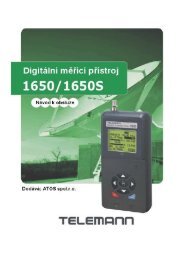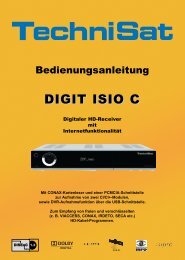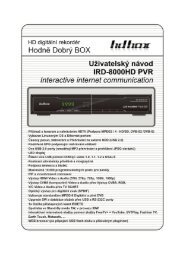OPTIBOX HD 2CICX PVR READY-cover - TVdigitalne.cz
OPTIBOX HD 2CICX PVR READY-cover - TVdigitalne.cz
OPTIBOX HD 2CICX PVR READY-cover - TVdigitalne.cz
- No tags were found...
You also want an ePaper? Increase the reach of your titles
YUMPU automatically turns print PDFs into web optimized ePapers that Google loves.
5. Software OperationsElements for antenna setup menuHOTBIRDASTRA 19EINTEL701/C…VSatellite listMove the cursor to a satellite and press OK to select the satellite or pressEXIT on the remote controller to go back.Sub Menu Parameters Function / TipsTransponder 12610-V-22000 / …Select Transponder which you want to testcurrent signal quality.LNB TypeUNI / WIDE / OCS C-BAND /You can select one of the LNB type menu5150 / 9750 / 10000 / 10050/10600 / 10750 / 11200 / 11475 UNI band width : 9750~10600LNB PowerAuto / 13V(for V signal) /18V(for H signal) / OffSelect between vertical and horizontal signal.13V is for V signal, 18V is for H signal22KHz Auto / Off / On Setup the 22KHz switch.DiSEqCModeSwitch(default), Motor, USALSYou can set dish's direction from Sat Antennamenu.Committed S NO / 1 / 2 / 3 / 4 To use the DiSEqC switch, set up DiSEqc.Uncommitted S NO / 1 / 2 / 3 / 4 Set Uncommitted DiSEqC.While pressing left direction button (◀) onMove M U EAST / STOP / WEST remote controller, dish rotates to east. Pressingright direction button (◀), dish rotates to west.CommandM U Goto Center / Step East /Step West / Goto E Limit /Goto W Limit / Set E Limit /Set W Limit / Clear LimitsSet dish position’s East or West limit, disablelimit value. Change item with Left/Right buttonand press OK button to set/disable limit value.Latitude U 000.00Set Antenna’s Latitude and LongitudePut digit directly from remote controller.Press OK to turn direction from North/East toSouth/WestLongitude U 000.00Set Antenna’s Latitude and LongitudePut digit directly from remote controller.Press OK to turn direction from North/East toSouth/West0~100% If dish position is moved to the correct positionto receive satellite signal, signal level andquality color changes(for example to Green), Tosave current dish position use Save button(GREEN).If you press F1 BUTTON on remote control, you can move to SAT LIST directly.If you have connected to a dual LNB or two antennas connected to a 22KHz tone switch box, set it to "ON".If you had set LNB Type to Universal, LNB Power and 22KHz switch options are disregarded.If you set LNB Dish to Moved, DiSEqC switch is disappeared and positioner item is appeared.On the other hand, if you set LNB Dish to Fixed, positioner item is disappeared and DiSEqC switch is appeared.Universal LNB : 9750 ~ 10600M.19