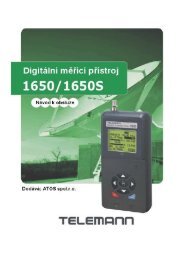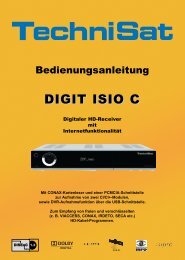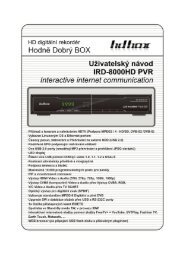OPTIBOX HD 2CICX PVR READY-cover - TVdigitalne.cz
OPTIBOX HD 2CICX PVR READY-cover - TVdigitalne.cz
OPTIBOX HD 2CICX PVR READY-cover - TVdigitalne.cz
- No tags were found...
Create successful ePaper yourself
Turn your PDF publications into a flip-book with our unique Google optimized e-Paper software.
3. ConnectionsA. Connecting TV & ReceiverConnect between Satellite receiver & TVConnect coaxial cable from LNB OUT (Satellite) to LNB IN (Receiver).Connect <strong>HD</strong>MI cable from <strong>HD</strong>MI OUT (Receiver) to <strong>HD</strong>MI IN (TV).Digital You can enjoy best video qualitiy with this connection.Connect Component cable(3wires) from Component OUT (Receiver) to Component IN (TV).Connect Composite Cable from Composite OUT (Receiver) to Composite IN (TV).Connect Scart cable from TV Scart (Receiver) to Scart IN (TV).Connect RCA cable (2wires) from Audio Out (Receiver) to Audio IN (TV).Select one video connection type among V1~V49