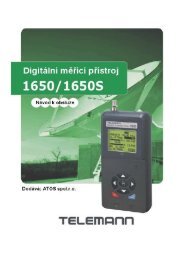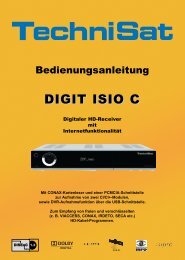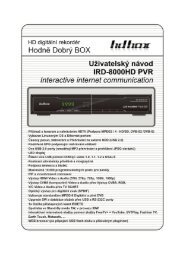OPTIBOX HD 2CICX PVR READY-cover - TVdigitalne.cz
OPTIBOX HD 2CICX PVR READY-cover - TVdigitalne.cz
OPTIBOX HD 2CICX PVR READY-cover - TVdigitalne.cz
- No tags were found...
Create successful ePaper yourself
Turn your PDF publications into a flip-book with our unique Google optimized e-Paper software.
5. Software OperationsTransponder Scan1. If you press OK in TP Scan button, the willappear.2. Use the Up/Down button to select the item, and set up theparameter with the Left/Right button.3. If you have completed setting, use Yellow(Scan) button to scancurrent transponder channel, Red(Add) button to add TP,Blue(Del) button to delete TP, Green(Edit) button to edit TPinformation.Elements for Transponder Scan menuSub Menu Parameters Function / TipsSatellite Satellites list View satellites selected in Sat Antenna menu.Scan ModeFree+CA / FreeOnly / CA OnlyDesignate scanned channel typeRadio CH Yes / No Select radio channel scan or not.NIT Scan Yes / NoSelect network information for added scanfrom the stream or not.10719-V-2750010723-H-2990010758-V-27500…VButtonsAddDelEditScanFunction / TipsAdd new TP by setting Frequency, Polarization, Symbol Rate.Delete selected TP.Edit the TP by setting Frequency, Polarization, Symbol Rate.Edit the TP value. The Modify item to change the current value.Factory ResetDeletes all the data currently saved and returns the system to theFactory Default status.21