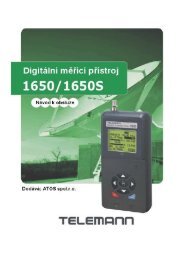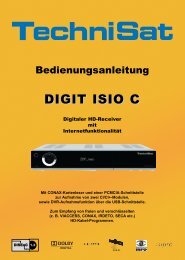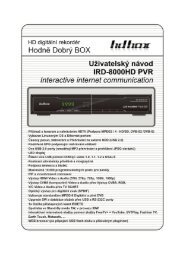OPTIBOX HD 2CICX PVR READY-cover - TVdigitalne.cz
OPTIBOX HD 2CICX PVR READY-cover - TVdigitalne.cz
OPTIBOX HD 2CICX PVR READY-cover - TVdigitalne.cz
- No tags were found...
Create successful ePaper yourself
Turn your PDF publications into a flip-book with our unique Google optimized e-Paper software.
USB MENU – <strong>PVR</strong>Play the file in USB DeviceRecordingUSB Device file listNormal RecordingThis function is used for recording a program while watching it byapplying the following steps :1. Press the record button on your remote control for recording.You can see the “Do you want to record?”window on the screen.2. To start recording ,if you want to select YES, press the Recordbutton again.To cansel start recoding , if you want to select NO,press stopbutton .30