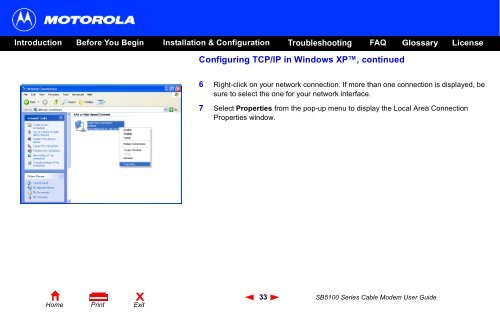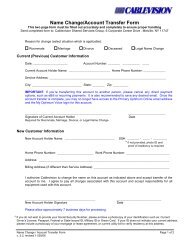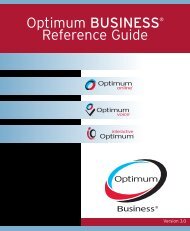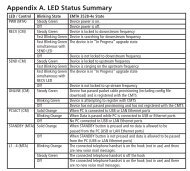SB5100 Series Cable Modem User Guide Introduction ... - Optimum
SB5100 Series Cable Modem User Guide Introduction ... - Optimum
SB5100 Series Cable Modem User Guide Introduction ... - Optimum
- No tags were found...
You also want an ePaper? Increase the reach of your titles
YUMPU automatically turns print PDFs into web optimized ePapers that Google loves.
<strong>Introduction</strong> Before You Begin Installation & Configuration Troubleshooting FAQ Glossary LicenseConfiguring TCP/IP in Windows XP, continued6 Right-click on your network connection. If more than one connection is displayed, besure to select the one for your network interface.7 Select Properties from the pop-up menu to display the Local Area ConnectionProperties window.XHome Print Exit33 <strong>SB5100</strong> <strong>Series</strong> <strong>Cable</strong> <strong>Modem</strong> <strong>User</strong> <strong>Guide</strong>