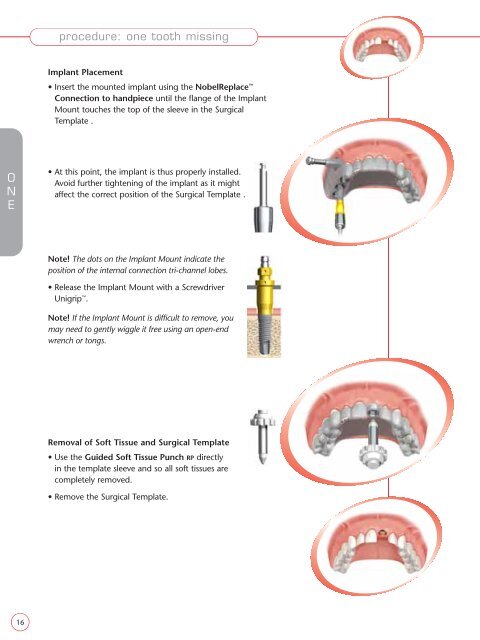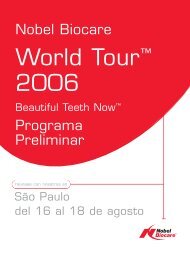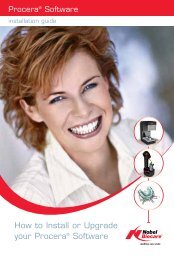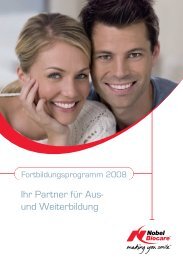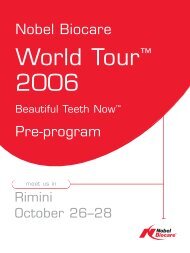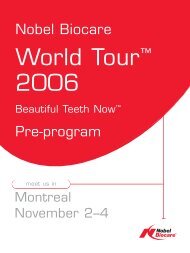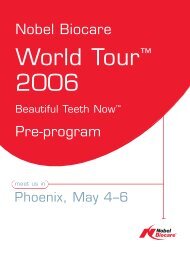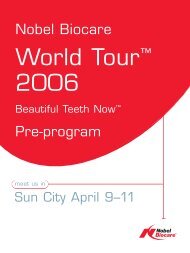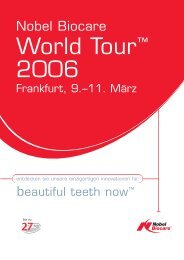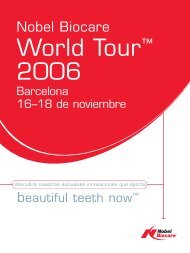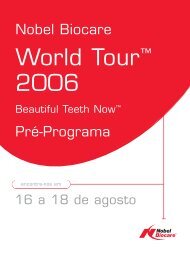NOBELREPLACE - Nobel Biocare
NOBELREPLACE - Nobel Biocare
NOBELREPLACE - Nobel Biocare
- No tags were found...
Create successful ePaper yourself
Turn your PDF publications into a flip-book with our unique Google optimized e-Paper software.
procedure: one tooth missingImplant Placement• Insert the mounted implant using the <strong>Nobel</strong>Replace Connection to handpiece until the flange of the ImplantMount touches the top of the sleeve in the SurgicalTemplate .ONE• At this point, the implant is thus properly installed.Avoid further tightening of the implant as it mightaffect the correct position of the Surgical Template .Note! The dots on the Implant Mount indicate theposition of the internal connection tri-channel lobes.• Release the Implant Mount with a ScrewdriverUnigrip .Note! If the Implant Mount is difficult to remove, youmay need to gently wiggle it free using an open-endwrench or tongs.Removal of Soft Tissue and Surgical Template• Use the Guided Soft Tissue Punch RP directlyin the template sleeve and so all soft tissues arecompletely removed.• Remove the Surgical Template.16