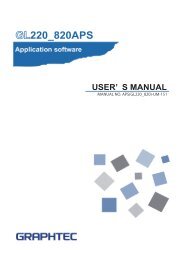Download - Lontek
Download - Lontek
Download - Lontek
- No tags were found...
Create successful ePaper yourself
Turn your PDF publications into a flip-book with our unique Google optimized e-Paper software.
4. Press the MENU key and open the "DATA" menu.5. Set the sampling interval to "1s".Move the cursor to "Sampling" and then select "1s".6. Set the Data Capture Destination to "Internal memory".Here the "TEST" folder is created in the Internal memory device, and thendestination for the captured data is set to the TEST folder.(1) Move the cursor to the File Name parameter and then press the ENTER key.(2) Move the cursor to the item in the following screen, press the ENTER key.(3) The file settings box shown in the following screen opens. This box is used to specifyfile names for the GL220's internal memory and for the USB memory device.Note: is displayedwhen USB memory isinstalled.(4) Move the cursor to and then press the key.Press the key to move the cursor to and then press the ENTER key.Text input boxSelect the text type; delete; insert; confirmSelect the character(5) A text input box is displayed. Let's create a folder named "TEST".Input "TEST", move the cursor to , and then press the ENTER key to enter your setting.11