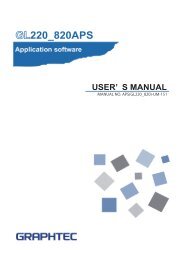Download - Lontek
Download - Lontek
Download - Lontek
- No tags were found...
Create successful ePaper yourself
Turn your PDF publications into a flip-book with our unique Google optimized e-Paper software.
GL220 Convenient FunctionsThe GL220 has various functions that enable it to be used more effectively.The selected three functions are described with details in the following.Trigger Functions to Control Data Capture Start/Stop OperationsTrigger functions can be used to control the timing of the start of a data capture operation,and the timing of the end of a data capture operation.Points toRememberFor example...The trigger function performs operations such as the following:• Start data capture when the voltage exceeds 1 V• Stop data capture at 1:00 pm• Perform control via external inputHere data capture is started in the condition as "Start data capture when the CH 1temperature exceeds 20ºC".(1) Press the MENU key and open the "TRIG" menu.(2) Move the cursor to "Start Source" and select "Level".(3) Move the cursor to the "Mode" parameter for the CH 1, and then select "Hi".15