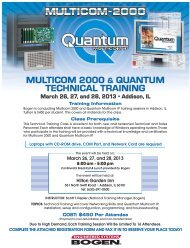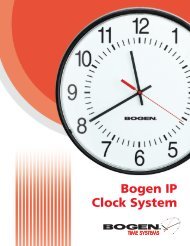Multicom 2000 Operating Instructions - Bogen Engineered Systems
Multicom 2000 Operating Instructions - Bogen Engineered Systems
Multicom 2000 Operating Instructions - Bogen Engineered Systems
- No tags were found...
Create successful ePaper yourself
Turn your PDF publications into a flip-book with our unique Google optimized e-Paper software.
Operation of Administrative StationsTo call any station loudspeaker, lift the handset and dial the 3-digit architectural number of the desired station.Precede this number with the key if you want to call a station telephone instead of the loudspeaker. The numberyou are calling will appear on the top line of the display panel as you dial. You will hear a pre-announce tone whenyou are connected to the loudspeaker and a privacy beep every 16 seconds that you don't speak. If you call a telephone,you will hear the ringing tone. To switch the use of the asterisk so that the preceding number called with anasterisk connects to the loudspeaker and the number alone rings the station, dial .To restore the original functionality of the asterisk key, dial .Queue Operation for Incoming CallsEach administrative telephone is equipped with a display panel which normally shows the time, day of week,and current time signalling schedule:12:00MON 2TimeDay-of-Week, ScheduleIf a normal or urgent call from a staff station is placed, the architectural number of the calling station appearson the top line of the display and the phone rings for 45 seconds. If the call remains unanswered, the numberremains on the top line for an additional 60 seconds (during which time, the call can be auto-dialed) and is thenplaced in the queue according to priority and time Urgent/Normal, older calls first (see illustration below).If an emergency call from a staff or enhanced staff station is placed, the architectural number appears on thetop line of the display along with the word HELP. The phone will sound a special ring signal and will continue to ringuntil the call is answered. If the emergency announce option is activated, the call will be routed to the emergencyannounce loudspeaker after 15 seconds, however, the administrative phone will continue to ring until the call isanswered.Emergency CallUrgent CallNormal CallNormal Call (Arrow indicates additionalcalls in the queue)110E HELP 12:00120U MON 2100 2105 vAn emergency call will interrupt a non-emergency call in progress at the designated administrative telephone.10