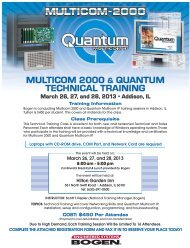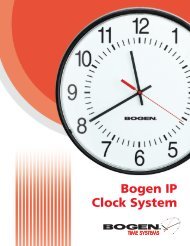Multicom 2000 Operating Instructions - Bogen Engineered Systems
Multicom 2000 Operating Instructions - Bogen Engineered Systems
Multicom 2000 Operating Instructions - Bogen Engineered Systems
- No tags were found...
You also want an ePaper? Increase the reach of your titles
YUMPU automatically turns print PDFs into web optimized ePapers that Google loves.
Operation of Staff StationsLoudspeaker with Call SwitchTo make a normal call (or urgent call if the station is programmed for Level 2 access), press the call switch.You will hear a tone over the loudspeaker when the call is answered. Speak into the loudspeaker.To make an emergency call, quickly press and release the call switch at least four times. You will hear a toneover the loudspeaker when the call is answered or when the call is transferred to the emergency announce link(if not answered in 15 seconds and the option is activated). Speak into the loudspeaker for help.Loudspeaker with Telephone HandsetTo make a normal call (or urgent call if the station is programmed for Level 2 access), lift the handset off the hookswitch and replace it. You will hear a tone over the loudspeaker when the call is answered. If you want to have aprivate conversation, lift the handset. The conversation will automatically switch from loudspeaker to handset.To make an emergency call, lift the handset off the hook switch and flash the switch at least four times. Replacethe handset on the hook switch. You will hear a tone over the loudspeaker when the call is answered or when thecall is transferred to the emergency announce link (if not answered in 15 seconds and the option is enabled). Speakinto the loudspeaker for help.Notes: If your station has been programmed as a Level 3 station, a single press of the call switch (or single flashof hook switch) will initiate an emergency call. You will hear a tone over the loudspeaker when the call isanswered or when the call is transferred to the emergency announce link within 15 seconds (if this optionis enabled). Speak into the loudspeaker for help.In some installations, a station may have two (2) call switches or a handset and call switch (such as adedicated emergency-call switch). Your training instructor will be able to instruct you as to the use ofswitches in these configurations.8