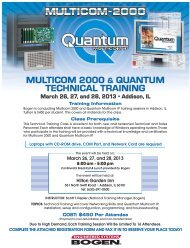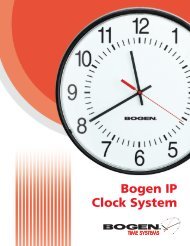Multicom 2000 Operating Instructions - Bogen Engineered Systems
Multicom 2000 Operating Instructions - Bogen Engineered Systems
Multicom 2000 Operating Instructions - Bogen Engineered Systems
- No tags were found...
You also want an ePaper? Increase the reach of your titles
YUMPU automatically turns print PDFs into web optimized ePapers that Google loves.
Introduction<strong>Bogen</strong>'s <strong>Multicom</strong> <strong>2000</strong> is a microprocessor-based communications systems. The system combines the features ofan electronic telephone network with the capabilities of a sound and program distribution system. Optional functionsfurther increase the versatility of the system.Telephonic Features:• Two-way communication between stations.• Normal/Urgent/Emergency calling from staff stations.• Call transfer/call forward/call conference capabilities.• Remote answer.• DTMF push-button dialing telephones. Standard dial and busy tones. Special ring signals on administrative phonesannunciate emergency, urgent and normal, outside line calls, and calls waiting.Sound System Features:• Emergency All-Call and Emergency Alarms capture complete system priority. Four alarm tones are available.• Built-in audio program interface. Choose from three program sources and distribute program to any speaker,zones, or all speakers.• 8 paging zones. Single-zone paging.• 8 time signaling zones.• 8 separate time signalling schedules.• 1024 programmable events.• Manual tone activation; 8 tones available plus external audio.Additional Features Available:• Integration with <strong>Bogen</strong> Multi-Graphic equipment.• Emergency announce link.• Selective outside line access and ability to receive outside calls.• Direct Inward Station Access (DISA) permits control of system functions from off-site telephone.• Media control function.• Relay control function to activate external equipment.• Program clock control.• Computer interface for remote diagnostics/programming.• Select 3, 4, 5, or 6 Digit Dialing• 911 Dial Prefix• Factory ResetNote: The Emergency Announce Link requires a loudspeaker at the calling location and at the emergencyannounce station.4