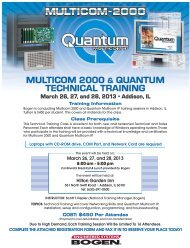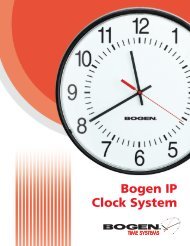Multicom 2000 Operating Instructions - Bogen Engineered Systems
Multicom 2000 Operating Instructions - Bogen Engineered Systems
Multicom 2000 Operating Instructions - Bogen Engineered Systems
- No tags were found...
Create successful ePaper yourself
Turn your PDF publications into a flip-book with our unique Google optimized e-Paper software.
Outside LineThe outside line menu will prompt you to wait until you hear dial tone before entering the number. The display willecho the number as you dial.If you have a restricted line, you will be unable to dial more than 10 digits. For the first 30 seconds, the call cannotbe transferred nor conferenced. Two outside lines may be joined in a conference call with any station programmedfor outside line use. If the station phone hangs up, the outside lines are dropped.- Outside Line -Wait ForDial ToneThen Dial #The outside line menu prompts you to wait for dial tone before dialing the number.Media ControlConnection to a media station is via 1 of 2 ways. Assignment is made either through the menu or by the stationcalling the media station architectural number directly. If a connection is made via the menu, only a logical connectionis made. The assigned phone must dial or the media station architectural number to connect physicallyto the media station. A tone will be heard periodically as long as the assigned station is physically connected.The station remains logically connected to the media controller even if the phone is hung up. No other station canconnect to a media station that is logically connected to any other station. Once a station is logically connected,dialing or the media station architectural number reconnects to the media station. No commands will beaccepted by the media controller from the phone until a physical connection is established. The assigned stationcan logically disconnect from the media station by dialing (if the confirmation tone is not heard through thehandset) and then dialing . Alternately, the logical connection can be cancelled by dialing the menuon the administrative phone, and pressing the delete key while the assignment is displayed. The Media Controlmenu operates the following media functions:- Media Control -1 - Play2 - Pause3 - Stop4 - Rewind5 - Fast Forword6 - Channel Up7 - TV/VCR8 - Display9 - Channel Down0 - Power# - 2nd Function* 0 - DisconnectNote: Diagrams include menuselections not immediatelydisplayed (those beneath thedashed line). Press the scrollbuttons on the MCDS4 Phoneto view these selections.Many more can be added but not displayed.Do not leave the phone physically connected to the media station for long periods of time since this can preventcalls from being placed by other phones.Note: If a station is already connected to one media station, a busy signal will be heard if an attempt is made to callanother media station. If a media station is reserved, the station dialing the media station will hear a busy signal.18