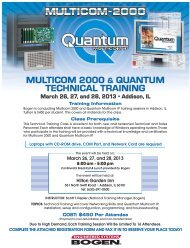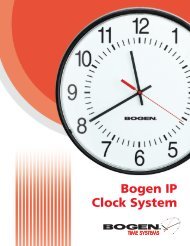Multicom 2000 Operating Instructions - Bogen Engineered Systems
Multicom 2000 Operating Instructions - Bogen Engineered Systems
Multicom 2000 Operating Instructions - Bogen Engineered Systems
- No tags were found...
Create successful ePaper yourself
Turn your PDF publications into a flip-book with our unique Google optimized e-Paper software.
SetupThe Setup menu is protected by a password and is available only from administrative stations assigned to Level 9.The Setup menu permits setting the following parameters:• Day/Time• Time Signaling Events• Time Zones• Page ZonesThe Setup menu also provides access to the Initialization/Diagnostic menu displays. These menus are protected bypassword and permit setting the following:System Parameters– Bell Duration– Queue Time out– Day Start Time– Night Start Time– Emergency Link– Password– Architectural Dialing On/Off– Pre-announce Tone On/Off– Privacy Beep On/OffStation Parameters– Station Access Level– Station Architectural Number– "Day" Administrator– "Night" Administrator– Outside Line Access/DISA PasswordSoftware Revision LevelArchitectural/Station Number Cross ReferenceSelect 3, 4, 5, or 6 Digit Dialing911 Dial PrefixDiagnostic Tests– System Tests– Card TestsFactory Reset16