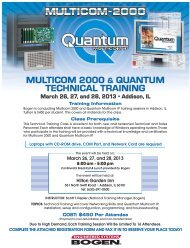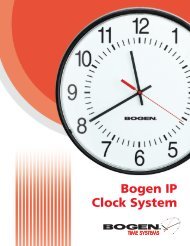Multicom 2000 Operating Instructions - Bogen Engineered Systems
Multicom 2000 Operating Instructions - Bogen Engineered Systems
Multicom 2000 Operating Instructions - Bogen Engineered Systems
- No tags were found...
Create successful ePaper yourself
Turn your PDF publications into a flip-book with our unique Google optimized e-Paper software.
Using Auto-Dial and Scroll to Return CallsYou can use the Auto-Dial function to call the station number appearing on the top line of the display panel.Lift the handset and press . The call-waiting queue shifts down one line and the word ADIAL appears onthe top line. A small arrow points to the number on the second line and the call is placed.Auto Dial 12:00120 U < MON 2100105ADIAL replaces station 120 U on the top line. An arrow points to the stationbeing Auto-Dialed.You can scroll the queue to place any station number on the top line of the display, and then use the auto-dialfunction to return the call.Lift the handset and press . The display appears as shown below. Press to scroll the queue. (Note: You willbe prompted to WAIT for the action of each key press to be completed.) When the desired number appears on thetop line of the display, press twice. The word ADIAL and the arrow will appear as above and the call is placed.Zone?120 U100 # Scr Q105 * Clr QPressPressto Scroll queueto Clear queue (see below)Clearing the Call-Waiting QueueTo clear all calls from the call-waiting queue, lift the handset and press . The display shown below will appear.Press to select the Clear Queue function. The display will then prompt you to press to proceed or any otherkey to abort. If you proceed, the display will confirm the function and the queue (at that phone only) will be cleared.Clear Queue?* -YesHang up to ExitPressQueue 12:00Erased MON 2Single-Zone and All-Call PagingTo make a single-zone or all-call page, lift the handset and press . The display shown below will appear. Pressthe number keypad corresponding to the zone you want to page (1 through 8). To make an all-call page, press(the local speaker will be muted). Speak into the handset to make the page. Hang up the handset to end the page.Zone ? 12:00120U MON 2100105Enter number of the zone you want to page orHang up the handset to exit this function.for All-Call.12