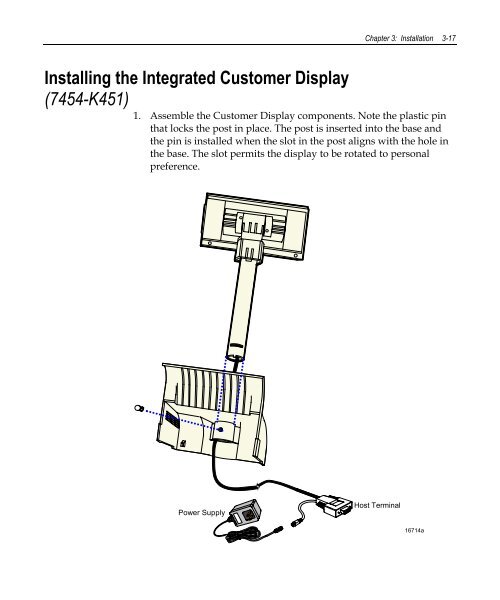ncr/doc/RealPOS/Other/595x_Dynakey/Technical_M... - Alsys Data
ncr/doc/RealPOS/Other/595x_Dynakey/Technical_M... - Alsys Data
ncr/doc/RealPOS/Other/595x_Dynakey/Technical_M... - Alsys Data
You also want an ePaper? Increase the reach of your titles
YUMPU automatically turns print PDFs into web optimized ePapers that Google loves.
Chapter 3: Installation 3-17Installing the Integrated Customer Display(7454-K451)1. Assemble the Customer Display components. Note the plastic pinthat locks the post in place. The post is inserted into the base andthe pin is installed when the slot in the post aligns with the hole inthe base. The slot permits the display to be rotated to personalpreference.Power SupplyHost Terminal16714a