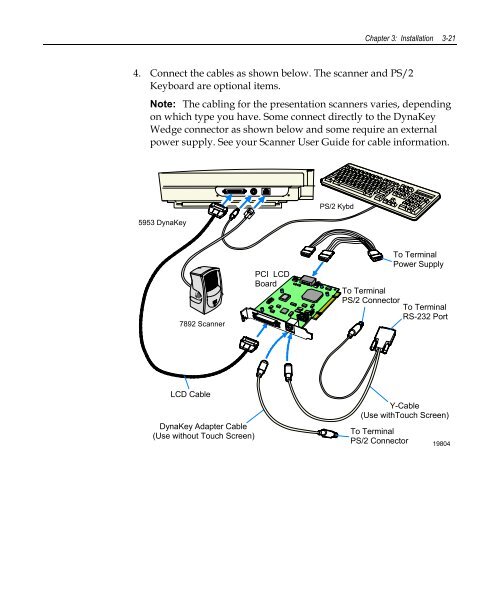ncr/doc/RealPOS/Other/595x_Dynakey/Technical_M... - Alsys Data
ncr/doc/RealPOS/Other/595x_Dynakey/Technical_M... - Alsys Data
ncr/doc/RealPOS/Other/595x_Dynakey/Technical_M... - Alsys Data
Create successful ePaper yourself
Turn your PDF publications into a flip-book with our unique Google optimized e-Paper software.
Chapter 3: Installation 3-214. Connect the cables as shown below. The scanner and PS/2Keyboard are optional items.Note: The cabling for the presentation scanners varies, dependingon which type you have. Some connect directly to the DynaKeyWedge connector as shown below and some require an externalpower supply. See your Scanner User Guide for cable information.5953 DynaKeyPS/2 Kybd7892 ScannerPCI LCDBoardTo TerminalPower SupplyTo TerminalPS/2 ConnectorTo TerminalRS-232 PortLCD CableDynaKey Adapter Cable(Use without Touch Screen)Y-Cable(Use withTouch Screen)To TerminalPS/2 Connector19804