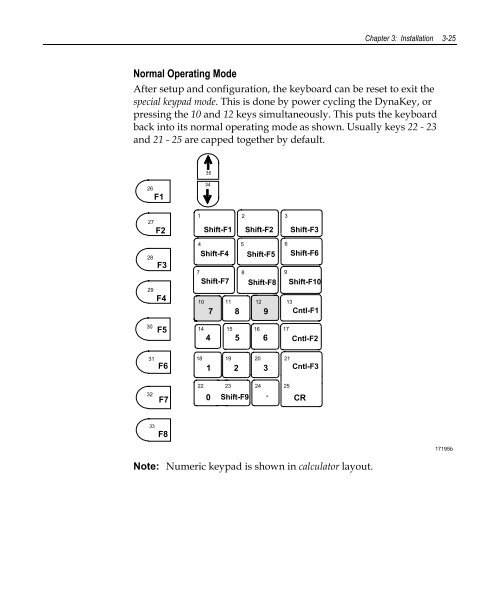ncr/doc/RealPOS/Other/595x_Dynakey/Technical_M... - Alsys Data
ncr/doc/RealPOS/Other/595x_Dynakey/Technical_M... - Alsys Data
ncr/doc/RealPOS/Other/595x_Dynakey/Technical_M... - Alsys Data
You also want an ePaper? Increase the reach of your titles
YUMPU automatically turns print PDFs into web optimized ePapers that Google loves.
Chapter 3: Installation 3-25Normal Operating ModeAfter setup and configuration, the keyboard can be reset to exit thespecial keypad mode. This is done by power cycling the DynaKey, orpressing the 10 and 12 keys simultaneously. This puts the keyboardback into its normal operating mode as shown. Usually keys 22 - 23and 21 - 25 are capped together by default.3526272829F1F2F3F4341 2 3Shift-F1 Shift-F2 Shift-F34 5 6Shift-F4 Shift-F5 Shift-F67 8 9Shift-F7 Shift-F8 Shift-F1010 11 12 137 8 9 Cntl-F130F514 15 16 174 5 6Cntl-F23132F6F718 19 20 211 2 322 23 24 25Cntl-F30 Shift-F9 .CR33F817195bNote: Numeric keypad is shown in calculator layout.