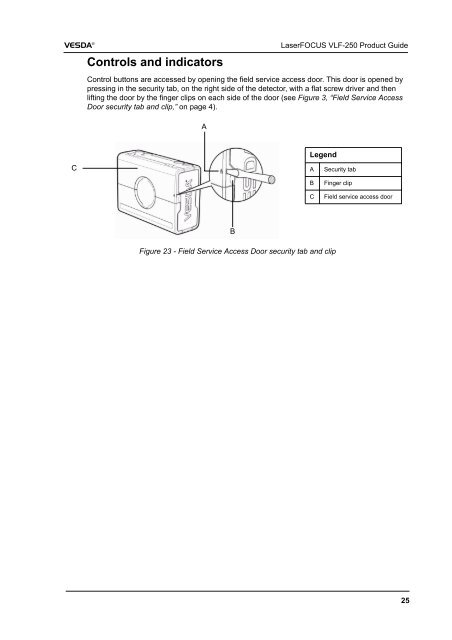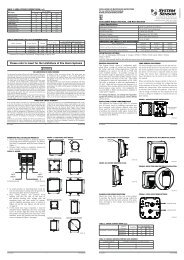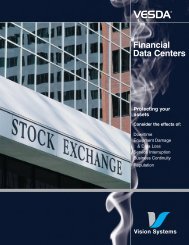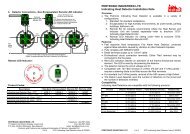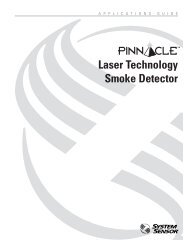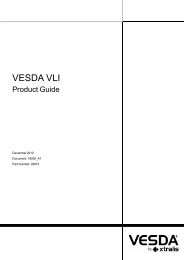LaserFOCUS VLF-250 Product Guide - Pertronic Industries Ltd
LaserFOCUS VLF-250 Product Guide - Pertronic Industries Ltd
LaserFOCUS VLF-250 Product Guide - Pertronic Industries Ltd
Create successful ePaper yourself
Turn your PDF publications into a flip-book with our unique Google optimized e-Paper software.
VESDA ®Controls and indicators<strong>LaserFOCUS</strong> <strong>VLF</strong>-<strong>250</strong> <strong>Product</strong> <strong>Guide</strong>Control buttons are accessed by opening the field service access door. This door is opened bypressing in the security tab, on the right side of the detector, with a flat screw driver and thenlifting the door by the finger clips on each side of the door (see Figure 3, “Field Service AccessDoor security tab and clip,” on page 4).ACLegendASecurity tabBCFinger clipField service access doorBFigure 23 - Field Service Access Door security tab and clip25