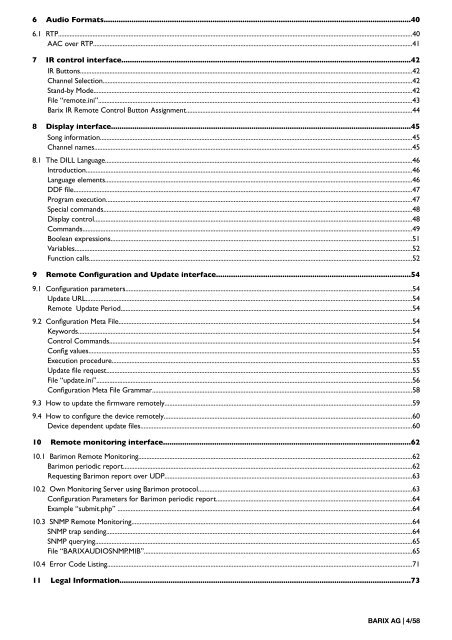Technical Documentation - Barix
Technical Documentation - Barix
Technical Documentation - Barix
You also want an ePaper? Increase the reach of your titles
YUMPU automatically turns print PDFs into web optimized ePapers that Google loves.
6 Audio Formats................................................................................................................................................406.1 RTP........................................................................................................................................................................................................................40AAC over RTP...................................................................................................................................................................................................417 IR control interface........................................................................................................................................42IR Buttons...........................................................................................................................................................................................................42Channel Selection.............................................................................................................................................................................................42Stand-by Mode...................................................................................................................................................................................................42File “remote.ini”................................................................................................................................................................................................43<strong>Barix</strong> IR Remote Control Button Assignment..........................................................................................................................................448 Display interface.............................................................................................................................................45Song information...............................................................................................................................................................................................45Channel names..................................................................................................................................................................................................458.1 The DILL Language............................................................................................................................................................................................46Introduction.......................................................................................................................................................................................................46Language elements............................................................................................................................................................................................46DDF file...............................................................................................................................................................................................................47Program execution...........................................................................................................................................................................................47Special commands.............................................................................................................................................................................................48Display control..................................................................................................................................................................................................48Commands.........................................................................................................................................................................................................49Boolean expressions........................................................................................................................................................................................51Variables..............................................................................................................................................................................................................52Function calls.....................................................................................................................................................................................................529 Remote Configuration and Update interface...........................................................................................549.1 Configuration parameters...............................................................................................................................................................................54Update URL........................................................................................................................................................................................................54Remote Update Period..................................................................................................................................................................................549.2 Configuration Meta File...................................................................................................................................................................................54Keywords............................................................................................................................................................................................................54Control Commands.........................................................................................................................................................................................54Config values......................................................................................................................................................................................................55Execution procedure........................................................................................................................................................................................55Update file request...........................................................................................................................................................................................55File “update.ini”.................................................................................................................................................................................................56Configuration Meta File Grammar...............................................................................................................................................................589.3 How to update the firmware remotely.......................................................................................................................................................599.4 How to configure the device remotely........................................................................................................................................................60Device dependent update files......................................................................................................................................................................6010 Remote monitoring interface....................................................................................................................6210.1 Barimon Remote Monitoring.......................................................................................................................................................................62Barimon periodic report.................................................................................................................................................................................62Requesting Barimon report over UDP.......................................................................................................................................................6310.2 Own Monitoring Server using Barimon protocol...................................................................................................................................63Configuration Parameters for Barimon periodic report........................................................................................................................64Example “submit.php” ....................................................................................................................................................................................6410.3 SNMP Remote Monitoring...........................................................................................................................................................................64SNMP trap sending...........................................................................................................................................................................................64SNMP querying..................................................................................................................................................................................................65File “BARIXAUDIOSNMP.MIB”....................................................................................................................................................................6510.4 Error Code Listing..........................................................................................................................................................................................7111 Legal Information.........................................................................................................................................73BARIX AG | 4/58