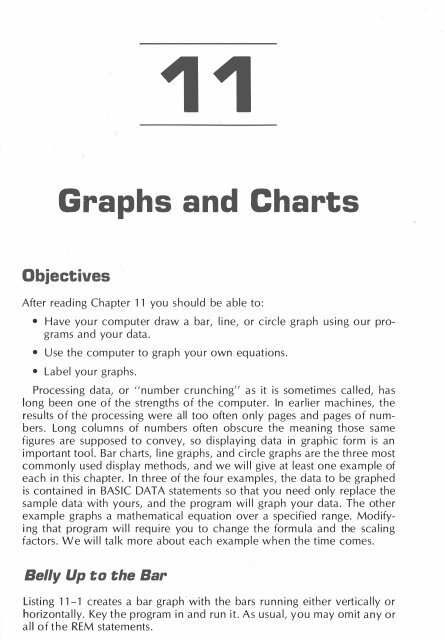- Page 3 and 4:
APPLE IICOMPUTERGRAPHICSKen William
- Page 5 and 6:
Contents1 Introduction 12 Computer
- Page 7 and 8:
1IntroductionThe level of graphics
- Page 10 and 11:
4 APPLE II COMPUTER GRAPHICSmachine
- Page 12 and 13:
6 APPLE II COMPUTER GRAPHICScompute
- Page 14 and 15:
8 APPLE II COMPUTER GRAPHICSzeros i
- Page 16 and 17:
10 APPLE II COMPUTER GRAPHICSthe sy
- Page 18 and 19:
•
- Page 20 and 21:
14 APPLE II COMPUTER GRAPHICSdiffer
- Page 22 and 23:
16 APPLE II COMPUTER GRAPHICSDOS ve
- Page 24 and 25:
18 APPLE II COMPUTER GRAPHICSThe po
- Page 27 and 28:
4APP LESO FTExtensionsObjectivesAft
- Page 29 and 30:
CHAPTER 4-APPLESOFT EXTENSIONS 23va
- Page 31 and 32:
CHAPTER 4-APPLESOFT EXTENSIONS 251
- Page 33 and 34:
CHAPTER 4-APPLESOFT EXTENSIONS 2710
- Page 35 and 36:
Introducing -Diskette to Accompany
- Page 37 and 38:
CHAPTER 4-APPLESOFT EXTENSIONS 2917
- Page 39 and 40:
5Graphics Modes andSoft SwitchesObj
- Page 41 and 42:
CHAPTER 5-CRAPHIC MODES AND SOFT SW
- Page 43 and 44:
CHAPTER 5-GRAPHIC MODES AND SOFT SW
- Page 45:
CHAPTER 5-CRAPHIC MODES AND SOFT SW
- Page 48 and 49:
40 APPLE II COMPUTER GRAPHICSthe le
- Page 50 and 51:
42 APPLE II COMPUTER GRAPHICSSoluti
- Page 52 and 53:
44 APPLE II COMPUTER GRAPHICSEach b
- Page 54 and 55:
..46 APPLE II COMPUTER GRAPHICS[ b
- Page 56 and 57:
48 APPLE II COMPUTER GRAPHICS3 PLOT
- Page 58 and 59:
50 APPLE II COMPUTER GRAPHICSType t
- Page 60 and 61:
52 APPLE II COMPUTER GRAPHICSVocabu
- Page 62 and 63:
54 APPLE II COMPUTER GRAPHICScolor.
- Page 64 and 65:
56 APPLE II COMPUTER GRAPHICSThis m
- Page 66 and 67:
58 APPLE II COMPUTER GRAPHICSmuch l
- Page 68 and 69:
60 APPLE II COMPUTER GRAPHICS70 POK
- Page 70 and 71:
62 APPLE II COMPUTER GRAPHICS37- 85
- Page 73 and 74:
8Hi-Res GraphicsObjectivesAfter rea
- Page 75 and 76: CHAPTER 8-Hl-RES GRAPHICS 67When J
- Page 77 and 78: C..: HAPTER 8-Hl-RES GRAPHICS 69Goi
- Page 79 and 80: CHAPTER 8-Hl-RES GRAPHICS 71Row Add
- Page 81 and 82: CHAPTER 8-Hl-RES GRAPHICS 73The fou
- Page 83 and 84: CHAPTER 8-Hl-RES GRAPHICS 75The row
- Page 85 and 86: CHAPTER 8-Hl-RES GRAPHICS 77Solutio
- Page 87: CHAPTER 8-Hl-RES GRAPHICS 79b. XX-X
- Page 90 and 91: 82 APPLE II COMPUTER GRAPHICSA Bit
- Page 92 and 93: 84 -APPLE II COMPUTER GRAPHICSget t
- Page 94 and 95: 86 APPLE II COMPUTER GRAPHICSDOTBIT
- Page 96 and 97: 88 APPLE II COMPUTER GRAPHICSIn Fig
- Page 98 and 99: 90 APPLE II COMPUTER GRAPHICSblue a
- Page 100 and 101: 92 APPLE II COMPUTER GRAPHICSHEX HE
- Page 102 and 103: 94 APPLE II COMPUTER GRAPHICS50 HGR
- Page 104 and 105: 96 APPLE II COMPUTER GRAPHICSone of
- Page 107 and 108: 991 111ObjectivesAfter reading Chap
- Page 109 and 110: CHAPTER 10-SHAPING UP 101A closed d
- Page 111 and 112: CHAPTER 10-SHAPING UP 103In the fir
- Page 113 and 114: CHAPTER 10-SHAPING UP 105( (J(J) ha
- Page 115 and 116: CHAPTER 10-SHAPING UP 107as the com
- Page 117 and 118: 6 POKE 232,: POKE 233 ,37 REM8 REM
- Page 119 and 120: CHAPTER 10-SHAPING UP 111Sections A
- Page 121 and 122: CHAPTE R 10-SHAPING UP 113DRAW 2 AT
- Page 123 and 124: CHAPTER 10-SHAPING UP 115printed at
- Page 125: CHAPTER 10-SHAPING UP 117Exercises1
- Page 129 and 130: CHAPTER 11-GRAPHS AND CHARTS 12 148
- Page 131 and 132: CHAPTER 11-GRAPHS AND CHARTS 123The
- Page 133 and 134: 22ii' PRINT "CONTINUE? (Y/N) ": GET
- Page 135 and 136: CHAPTER 11-GRAPHS AND CHARTS 127The
- Page 137 and 138: CHAPTER 11-GRAPHS AND CHARTS 12951i
- Page 139 and 140: CHAPTER 11-GRAPHS AND CHARTS 13 1Af
- Page 141: CHAPTER 11-,GRAPHS AND CHARTS 133Ex
- Page 144 and 145: 136 APPLE II COMPUTER GRAPHICSA byt
- Page 146 and 147: 138 APPLE II COMPUTER GRAPHICScause
- Page 148 and 149: 140 APPLE II COMPUTER GRAPHICSbyte-
- Page 150 and 151: 142 APPLE II COMPUTER GRAPHICSFor a
- Page 152 and 153: 144 APPLE II COMPUTER GRAPHICSPOKE
- Page 155 and 156: 13Advanced MovesObjectivesAfter rea
- Page 157 and 158: CHAPTER 13-ADVANCED MOVES 149When y
- Page 159 and 160: CHAPTER 13-ADVANCED MOVES 15124 NEX
- Page 161 and 162: CHAPTER 13-ADVANCED MOVES 153So, wh
- Page 163 and 164: CHAPTER 13-ADVANCED MOVES 155Lines
- Page 165 and 166: 15714Collision CourseObjectivesAfte
- Page 167 and 168: CHAPTER 14-COLLISION COURSE 159l!i'
- Page 169 and 170: CHAPTER 14-COLLISION COU RSE 16 1al
- Page 171 and 172: CHAPTER 14-COLLISION COU RSE 163tur
- Page 173 and 174: Appendix 1Decimal, Hex, andBinaryWe
- Page 175 and 176: APPENDIX 1-DECIMAL, HEX, AND BINARY
- Page 177 and 178:
APPEN DIX 1-DECIMAL, HEX, AND BINAR
- Page 179 and 180:
APPENDIX 1-DECIMAL, HEX, AND BINARY
- Page 181 and 182:
APPENDIX 1-DECIMAL, HEX, AND BINARY
- Page 183 and 184:
(Lowercase)208 224 240$00 $E0 $F0p
- Page 185 and 186:
Appendix 3Memory MapsMemory Map of
- Page 187:
In each box:I 0 $ 00I 1024 Sll41lil
- Page 190 and 191:
182 APPLE II COMPUTER GRAPHICSCOLOR
- Page 192 and 193:
184 APPLE II COMPUTER GRAPHICSPLOT.
- Page 194 and 195:
IndexAddition, 168-1 7 2Address(es)
- Page 196:
PEEK statement, use, 13, 21-23, 59,