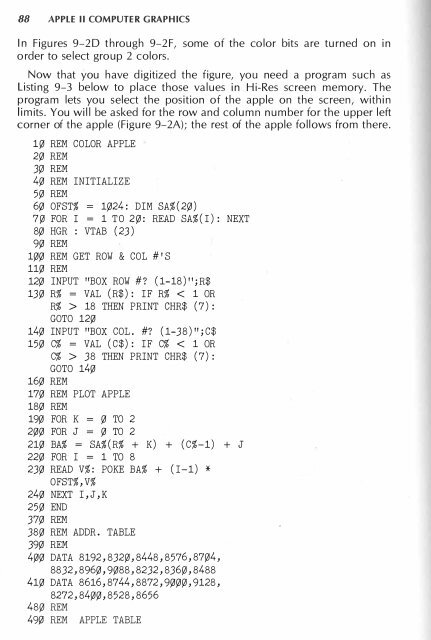williams-et-al-1983-apple-ii-computer-graphics
williams-et-al-1983-apple-ii-computer-graphics
williams-et-al-1983-apple-ii-computer-graphics
- No tags were found...
You also want an ePaper? Increase the reach of your titles
YUMPU automatically turns print PDFs into web optimized ePapers that Google loves.
88 APPLE II COMPUTER GRAPHICSIn Figures 9-20 through 9-2F, some of the color bits are turned on inorder to select group 2 colors.Now that you have digitized the figure, you need a program such asListing 9-3 below to place those v<strong>al</strong>ues in Hi-Res screen memory. Theprogram l<strong>et</strong>s you select the position of the <strong>apple</strong> on the screen, withinlimits. You will be asked fo r the row and column number fo r the upper leftcorner of the <strong>apple</strong> (Figure 9-2A); the rest of the <strong>apple</strong> follows from there.1!{l REM COLOR APPLE2!{l REM3!l' REM4!{l REM INITIALIZE5!{l REM6!{l OFST% = 1!{l24 : DIM SA%(2!{l)7!{l FOR I = 1 TO 2!{l : READ SA% ( I) : NEXT8!{l HGR : VTAB (23)9!{l REM1!{l!{l REM GET ROW & COL #'S11!{l REM12!{l INPUT "BOX ROW #? (1-18) II ;R$13!{l R% = VAL (R$) : IF R% < 1 ORR% > 18 THEN PRINT CHR$ (7) :GOTO 12!{l14!{l INPUT "BOX COL. #? (1-38)";C$15!{l C% = VAL ( C$) : IF C% < 1 ORC% > 38 THEN PRINT CHR$ ( 7) :GOTO 14!{l16!{l REM17!{l REM PLOT APPLE18!{l REM19!{l FOR K = !{l TO 22!{l!{l FOR J = !{l TO 221!{l BA% = SA% (R% + K) + (C%-1) + J22 FOR I = 1 TO 823!{l READ V% : POKE BA% + (I-1) *OFST%,V%24!{l NEXT I,J, K25!{l END37!{l REM38!{l REM ADDR . TABLE39!{l REM4!{l!{l DATA 8192,832!{l,8448,8576,87!{l4,8832,896!{l,9!{l88, 8232,836!{l, 848841!{l DATA 8616,8744,8872,9!{l!{l!{l,9128,8272,84!{l!{l,8528, 865648!{l REM49!{l REMAPPLE TABLE