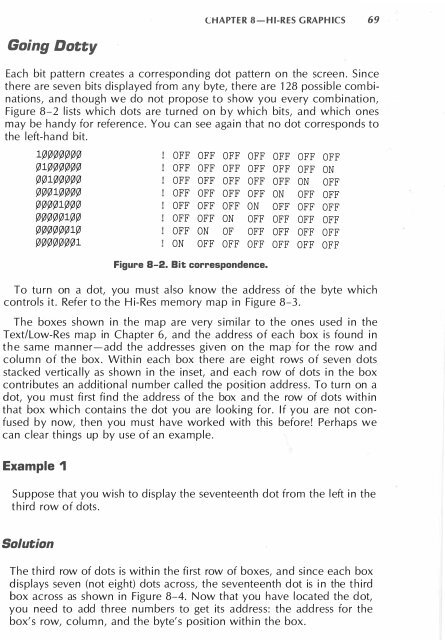williams-et-al-1983-apple-ii-computer-graphics
williams-et-al-1983-apple-ii-computer-graphics
williams-et-al-1983-apple-ii-computer-graphics
- No tags were found...
Create successful ePaper yourself
Turn your PDF publications into a flip-book with our unique Google optimized e-Paper software.
C..: HAPTER 8-Hl-RES GRAPHICS 69Going DottyEach bit pattern creates a corresponding dot pattern on the screen. Sinc<strong>et</strong>here are seven bits displayed from any byte, there are 128 possible combinations,and though we do not propose to show you every combi nation,Figure 8-2 lists which dots are turned on by which bits, and which onesmay be handy for reference. You can see again that no dot corresponds tothe left-hand bit.l(J(JiJ(JiJ(JiJOFF OFF OFF OFF OFF OFF OFF(JliJ(J(JiJ(JiJOFF OFF OFF OFF OFF OFF ONiJiJ l(J(JiJ(JiJ OFF OFF OFF OFF OFF ON OFFiJiJiJ l(J(J(J(J OFF OFF OFF OFF ON OFF OFFiJ(J(J(Jl(J(JiJ OFF OFF OFF ON OFF OFF OFFiJ(JiJ(J(JliJ(J OFF OFF ON OFF OFF OFF OFFiJ(JiJ(J(JiJ l(J OFF ON OF OFF OFF OFF OFFiJ(JiJ(JiJ(J(Jl ON OFF OFF OFF OFF OFF OFFFigure 8-2. Bit correspondence.To turn on a dot, you must <strong>al</strong>so know the address of the byte whichcontrols it. Refer to the Hi-Res memory map in Figure 8-3.The boxes shown in the map are very similar to the ones used in theText/Low-Res map in Chapter 6, and the address of each box is found inthe same manner-add the addresses given on the map for the row andcolumn of the box. Within each box there are eight rows of seven dotsstacked vertic<strong>al</strong>ly as shown in the ins<strong>et</strong>, and each row of dots in the boxcontributes an addition<strong>al</strong> number c<strong>al</strong>led the position address. To turn on adot, you must fi rst fi nd the address of the box and the row of dots withinthat box which contains the dot you are looking for. If you are not confusedby now, then you must have worked with this befo re! Perhaps wecan clear things up by use of an example.Example 1Suppose that you wish to display the seventeenth dot from the left in th<strong>et</strong>hird row of dots.SolutionThe third row of dots is within the fi rst row of boxes, and since each boxdisplays seven (not eight) dots across, the seventeenth dot is in the thirdbox across as shown in Figure 8-4. Now that you have located the dot,you need to add three numbers to g<strong>et</strong> its address: the add ress for thebox's row, column, and the byte's position within the box.