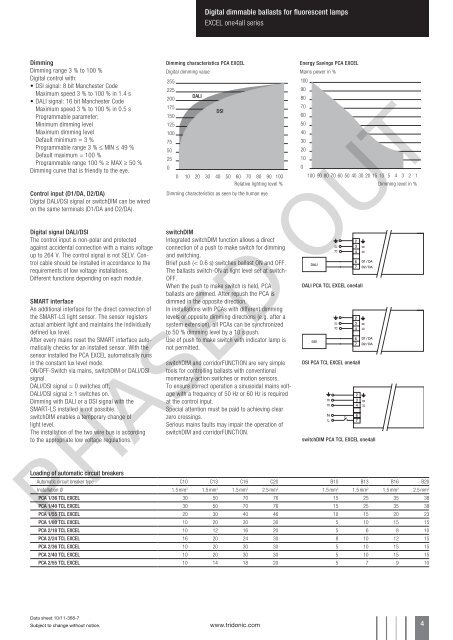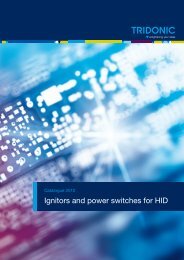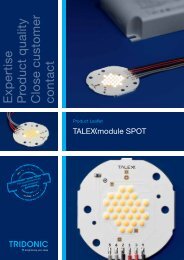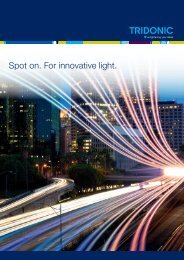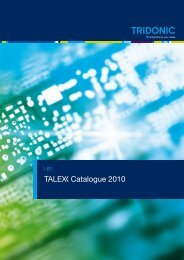Digital dimmable ballasts for fluorescent lamps EXCEL ... - Tridonic
Digital dimmable ballasts for fluorescent lamps EXCEL ... - Tridonic
Digital dimmable ballasts for fluorescent lamps EXCEL ... - Tridonic
- No tags were found...
Create successful ePaper yourself
Turn your PDF publications into a flip-book with our unique Google optimized e-Paper software.
<strong>Digital</strong> <strong>dimmable</strong> <strong>ballasts</strong> <strong>for</strong> <strong>fluorescent</strong> <strong>lamps</strong><strong>EXCEL</strong> one4all seriesDimmingDimming range 3 % to 100 %<strong>Digital</strong> control with:• DSI signal: 8 bit Manchester CodeMaximum speed 3 % to 100 % in 1.4 s• DALI signal: 16 bit Manchester CodeMaximum speed 3 % to 100 % in 0.5 sProgrammable parameter:Minimum dimming levelMaximum dimming levelDefault minimum = 3 %Programmable range 3 % ≤ MIN ≤ 49 %Default maximum = 100 %Programmable range 100 % ≥ MAX ≥ 50 %Dimming curve that is friendly to the eye.Control input (D1/DA, D2/DA)<strong>Digital</strong> DALI/DSI signal or switchDIM can be wiredon the same terminals (D1/DA and D2/DA).<strong>Digital</strong> signal DALI/DSIThe control input is non-polar and protectedagainst accidental connection with a mains voltageup to 264 V. The control signal is not SELV. Controlcable should be installed in accordance to therequirements of low voltage installations.Different functions depending on each module.SMART interfaceAn additional interface <strong>for</strong> the direct connection ofthe SMART-LS light sensor. The sensor registersactual ambient light and maintains the individuallydefined lux level.After every mains reset the SMART interface automaticallychecks <strong>for</strong> an installed sensor. With thesensor installed the PCA <strong>EXCEL</strong> automatically runsin the constant lux level mode.ON/OFF-Switch via mains, switchDIM or DALI/DSIsignal.DALI/DSI signal = 0 switches off,DALI/DSI signal ≥ 1 switches on.Dimming with DALI or a DSI signal with theSMART-LS installed is not possible.switchDIM enables a temporary change oflight level.The installation of the two wire bus is accordingto the appropriate low voltage regulations.Dimming characteristics PCA <strong>EXCEL</strong><strong>Digital</strong> dimming value255225200DALI175DSI15012510075502500 10 20 30 40 50 60 70 80 90 100Relative lighting level %Dimming characteristics as seen by the human eyeswitchDIMIntegrated switchDIM function allows a directconnection of a push to make switch <strong>for</strong> dimmingand switching.Brief push (< 0.6 s) switches ballast ON and OFF.The <strong>ballasts</strong> switch-ON at light level set at switch-OFF.When the push to make switch is held, PCA<strong>ballasts</strong> are dimmed. After repush the PCA isdimmed in the opposite direction.In installations with PCAs with different dimminglevels or opposite dimming directions (e.g. after asystem extension), all PCAs can be synchronizedto 50 % dimming level by a 10 s push.Use of push to make switch with indicator lamp isnot permitted.switchDIM and corridorFUNCTION are very simpletools <strong>for</strong> controlling <strong>ballasts</strong> with conventionalmomentary-action switches or motion sensors.To ensure correct operation a sinusoidal mains voltagewith a frequency of 50 Hz or 60 Hz is requiredat the control input.Special attention must be paid to achieving clearzero crossings.Serious mains faults may impair the operation ofswitchDIM and corridorFUNCTION.Energy Savings PCA <strong>EXCEL</strong>Mains power in %1009080706050403020100100 90 80 70 60 50 40 30 20 15 10 5 4 3 2 1Dimming level in %DALIDSI234DSI PCA TCL <strong>EXCEL</strong> one4allNL234DALI PCA TCL <strong>EXCEL</strong> one4all6 D1 / DA7 D2 / DA6 D1 / DA7 D2 / DA23467switchDIM PCA TCL <strong>EXCEL</strong> one4allLoading of automatic circuit breakersAutomatic circuit breaker type C10 C13 C16 C20 B10 B13 B16 B20Installation Ø 1.5 mm 2 1.5 mm 2 1.5 mm 2 2.5 mm 2 1.5 mm 2 1.5 mm 2 1.5 mm 2 2.5 mm 2PCA 1/36 TCL <strong>EXCEL</strong> 30 50 70 76 15 25 35 38PCA 1/40 TCL <strong>EXCEL</strong> 30 50 70 76 15 25 35 38PCA 1/55 TCL <strong>EXCEL</strong> 20 30 40 46 10 15 20 23PCA 1/80 TCL <strong>EXCEL</strong> 10 20 30 30 5 10 15 15PCA 2/18 TCL <strong>EXCEL</strong> 10 12 16 20 5 6 8 10PCA 2/24 TCL <strong>EXCEL</strong> 16 20 24 30 8 10 12 15PCA 2/36 TCL <strong>EXCEL</strong> 10 20 30 30 5 10 15 15PCA 2/40 TCL <strong>EXCEL</strong> 10 20 30 30 5 10 15 15PCA 2/55 TCL <strong>EXCEL</strong> 10 14 18 20 5 7 9 10PHASED OUTData sheet 10/11-368-7Subject to change without notice.www.tridonic.com 4