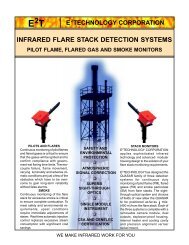TTM-200 Digital Controller
TTM-200 Digital Controller
TTM-200 Digital Controller
Create successful ePaper yourself
Turn your PDF publications into a flip-book with our unique Google optimized e-Paper software.
■Advanced Features●PID control by new algorithm●Timer function1. In the case of bread baking oven●Put dough in the oven, and push the start key to the timer.●The temperature is controlled by the heater and so on for the timer setup time.●After timer count end control is stopped automatically(It is used when making control STOP after the timer count ends.) ●BLIND Function Setting2. In case of packing machine and industrial machine, which control is started after thecompleting the preparation of the peripheral device●The count of the timer begins from point that turns on the power supply.●The control output stops during timer setting time●The control starts automatically after the timer count ends.(It is used when making control starts after the timer count ends.) ●Communication function◦A connection example with the personal computerCentralized supervision with the personal computer is possible with the connection likethe chart below.Content of the above ★1) In BLIND MODE, either 「ON」& 「OFF] is displayed on under each characters (SV display).「ON」is displayed. 「OFF」is not displayed (BLIND).2) To change characters in BLIND MODE by pressing 「FUNC」key.3) Power OFF for end of BLIND setting mode.It is possible not to make the optional picture indicate by the key operation◦Loader communicationIn addition, please note that only measured value is displayed without displaying asetting value in the case of the usual display when the SV setup screen is turned off.●OFF point position movement of ON/OFF controlWhen the OFF point position movement is set to 0, the OFF point is the set value position. ※Loader cable specification[Appearance and structure][Standard and performance]USB I/F standardUSB Specification 2.0 ConformingDTE (Personal computer side) speed Up to 38400bpsThis is when off point position movement is set up with (+5).Actually specification, there is no description change as above, but move above equal to(+5) as a position of ON/OFF.Case it made move on negative side, the OFF point moves to opposite side to descriptionabove.Connector specification[Model]<strong>TTM</strong>-LOADERPersonal computer side: USBTemperature <strong>Controller</strong> side:φ2.5mm Stereo plug