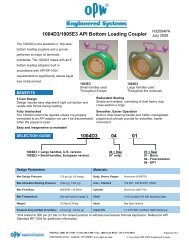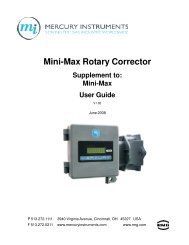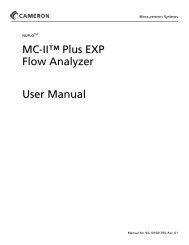Brooks® QUANTIM® Low Flow Coriolis Precision Mass Flow ...
Brooks® QUANTIM® Low Flow Coriolis Precision Mass Flow ...
Brooks® QUANTIM® Low Flow Coriolis Precision Mass Flow ...
- No tags were found...
You also want an ePaper? Increase the reach of your titles
YUMPU automatically turns print PDFs into web optimized ePapers that Google loves.
Installation and Operation ManualX-CM-QmB-engPart Number: 541B029AHGJune, 2008QmB Series IP40, IP65, IP65XPBrooks ® QUANTIM ® <strong>Low</strong> <strong>Flow</strong> <strong>Coriolis</strong><strong>Precision</strong> <strong>Mass</strong> <strong>Flow</strong> Measurement and ControlNEMA1 / IP40General PurposeConfigurationNEMA 4X / IP65Weather ProofConfigurationIP65XPExplosion ProofConfiguration"QUANTIM <strong>Coriolis</strong> mass flow controllersenable precision measurement and control withmaximum flexibility and lowest overall cost of ownership."
QmB Series IP40, IP65, IP65XPInstallation and Operation ManualX-CM-QmB-engPart Number: 541B029AHGJune, 2008Essential InstructionsRead this page before proceeding!Brooks Instrument designs, manufactures and tests its products to meet many national and international standards. Becausethese instruments are sophisticated technical products, you must properly install, use and maintain them to ensure theycontinue to operate within their normal specifications. The following instructions must be adhered to and integrated into yoursafety program when installing, using and maintaining Brooks Products.• Read all instructions prior to installing, operating and servicing the product. If this instruction manual is not the correctmanual, please see back cover for local sales office contact information. Save this instruction manual for future reference.• If you do not understand any of the instructions, contact your Brooks Instrument representative for clarification.• Follow all warnings, cautions and instructions marked on and supplied with the product.• Inform and educate your personnel in the proper installation, operation and maintenance of the product.• Install your equipment as specified in the installation instructions of the appropriate instruction manual and per applicablelocal and national codes. Connect all products to the proper electrical and pressure sources.• To ensure proper performance, use qualified personnel to install, operate, update, program and maintain the product.• When replacement parts are required, ensure that qualified people use replacement parts specified by Brooks Instrument.Unauthorized parts and procedures can affect the product's performance and place the safe operation of your process atrisk. Look-alike substitutions may result in fire, electrical hazards or improper operation.• Ensure that all equipment doors are closed and protective covers are in place, except when maintenance is beingperformed by qualified persons, to prevent electrical shock and personal injury.Pressure Equipment Directive (PED)All pressure equipment with an internal pressure greater than 0.5 bar (g) and a size larger than 25mm or 1" (inch) falls under thePressure Equipment Directive (PED). The Directive is applicable within the European Economic Area (EU plus Norway, Icelandand Liechtenstein). Pressure equipment can be traded freely within this area once the PED has been complied with.• Section 1 of this manual contains important safety and operating instructions related to the PED directive.• Meters described in this manual are in compliance with EN directive 97/23/EC module H Conformity Assessment.• All Brooks Instrument <strong>Flow</strong>meters fall under fluid group 1.• Meters larger than 25mm or 1" (inch) are in compliance with category I, II, III of PED.• Meters of 25mm or 1" (inch) or smaller are Sound Engineering Practice (SEP).ESD (Electrostatic Discharge)Handling Procedure:1. Power to unit must be removed.2. Personnel must be grounded, via a wrist strap or other safe, suitable means before any printed circuit card or other internaldevice is installed, removed or adjusted.3. Printed circuit cards must be transported in a conductive container. Boards must not be removed from protective enclosureuntil immediately before installation. Removed boards must immediately be placed in protective container for transport,storage or return to factory.CommentsThis instrument is not unique in its content of ESD (electrostatic discharge) sensitive components. Most modern electronicdesigns contain components that utilize metal oxide technology (NMOS, SMOS, etc.). Experience has proven that even smallamounts of static electricity can damage or destroy these devices. Damaged components, even though they appear to functionproperly, exhibit early failure.
Installation and Operation ManualX-CM-QmB-engPart Number: 541B029AHGJune, 2008QmB Series IP40, IP65, IP65XPDear Customer,We appreciate this opportunity to service your flow measurement and control requirements with a BrooksInstrument device. Every day, flow customers all over the world turn to Brooks products for solutions to their gasand liquid low-flow applications. Brooks provides an array of flow measurement and control products for variousindustries from biopharmaceuticals, oil and gas, fuel cell research and chemicals, to medical devices, analyticalinstrumentation, semiconductor manufacturing, and more.The Brooks product you have just received is of the highest quality available, offering superior performance,reliability and value to the user. It is designed with the ever changing process conditions, accuracy requirementsand hostile process environments in mind to provide you with a lifetime of dependable service.We recommend that you read this manual in its entirety. Should you require any additional information concerningBrooks products and services, please contact your local Brooks Sales and Service Office listed on the back coverof this manual or visit www.BrooksInstrument.comYours sincerely,Brooks Instrument
Installation and Operation ManualX-CM-QmB-engPart Number: 541B029AHGJune, 2008QmB Series IP40, IP65, IP65XPQuick Start Instructions IP40 - For Gas Service123QS-2
QmB Series IP40, IP65, IP65XPInstallation and Operation ManualX-CM-QmB-engPart Number: 541B029AHGJune, 2008Quick Start Instructions IP6514253QS-3
Installation and Operation ManualX-CM-QmB-engPart Number: 541B029AHGJune, 2008QmB Series IP40, IP65, IP65XPQuick Start Instructions IP65XP1 423QS-4
QmB Series IP40, IP65, IP65XPInstallation and Operation ManualX-CM-QmB-engPart Number: 541B029AHGJune, 2008®Quick Start Instructions for Connecting HART on 4-20 mAmp I/ORefer to the X-Qm-HART Installation and Operation Manuals for complete wiring of a Brooks QUANTIM TM for HART interface.HART Communications is provided on the Primary Output of the Brooks QUANTIM device. Connecting a HARTCommunicator, or any HART modem, requires a connection between pins 4 and 1 as shown below. This connection can beanywhere on the current loop.*Proper wiring of a Brooks QUANTIM NEMA 1 / IP40*Proper wiring of a Brooks QUANTIM NEMA 4X / IP65QS-5*Note: All 4-20mA outputs must be connected to ground through a resistance of less than500 ohms, even if the output is unused.
QmB Series IP40, IP65, IP65XPInstallation and Operation ManualX-CM-QmB-engPart Number: 541B029AHGJune, 2008THIS PAGE WASINTENTIONALLYLEFT BLANKQS-7
Installation and Operation ManualX-CM-QmB-engPart Number: 541B029AHGJune, 2008ContentsQmB Series IP40, IP65, IP65XPSectionPageNumberNumberQuick Start InstructionsQuick Start Instructions NEMA 1 / IP40 - For Liquid Service .......................................................... QS-1Quick Start Instructions NEMA 1 / IP40 - For Gas Service ............................................................ QS-2Quick Start Instructions NEMA 4X / IP65 ....................................................................................... QS-3Quick Start Instructions Explosion Proof NEMA 4X / IP65XP ........................................................ QS-4Quick Start Instructions for Connecting HART on 4-20 mAmp I/O.................................................. QS-5Section 1 Introduction1-1 How to Use This Manual .....................................................................................................................1-11-2 Description ..........................................................................................................................................1-1Section 2 Installation2-1 General ...............................................................................................................................................2-12-2 Receipt of Equipment ..........................................................................................................................2-12-3 Recommended Storage Practice ........................................................................................................2-12-4 Return Shipment .................................................................................................................................2-22-5 Transit Precautions .............................................................................................................................2-22-6 Fluid Connections ...............................................................................................................................2-22-7 Mechanical Installation ........................................................................................................................2-32-8 Process Mounting ...............................................................................................................................2-42-9 Electrical Interfacing ............................................................................................................................2-72-10 Interconnection with Peripheral Equipment .........................................................................................2-9Section 3 Operation3-1 Operating Procedure ...........................................................................................................................3-13-2 Zero Adjustment ..................................................................................................................................3-23-3 Calibration Procedure .........................................................................................................................3-4Section 4 Maintenance4-1 General ...............................................................................................................................................4-14-2 Troubleshooting ..................................................................................................................................4-1Section 5 Specifications5-1 Performance Specifications ................................................................................................................5-1Section A AppendixA-1 Dimensional Drawing ......................................................................................................................... A-1Section B CE CertificationB-1 CE Certification, "CE" Translations .................................................................................................... B-1Warranty, Local Sales/Service Contact Information.................................................................... Back Coveri
ContentsQmB Series IP40, IP65, IP65XPInstallation and Operation ManualX-CM-QmB-engPart Number: 541B029AHGJune, 2008FiguresFigureNumberPageNumber2-1 <strong>Flow</strong> Direction Through the QUANTIM, as Indicated by the Arrow Engraved onthe Meter/Controller Body ...................................................................................................................2-42-2 Horizontal Inverted Installation ............................................................................................................2-52-3 Horizontal Right Side Up Installation ...................................................................................................2-52-4 Vertical <strong>Flow</strong> Up Installation ................................................................................................................2-62-5 Proper Wiring of a Brooks QmB IP65XP NEMA 4X ............................................................................2-82-6 Wire Color Codes for 'D' Connector Assembly .................................................................................2-103-1 Location of LEDs .................................................................................................................................3-13-2 Location of the Zero Button .................................................................................................................3-2A-1 Dimension Drawings QmB IP40 .......................................................................................................... A-1A-2 Dimension Drawings QmB IP65 .......................................................................................................... A-2A-3 Dimension Drawings QmB IP65XP ...................................................................................................... A-3TablesTableNumberPageNumber2-1 Electrical Interfacing for QUANTIM .....................................................................................................2-84-1 Troubleshooting ..................................................................................................................................4-2ii
Installation and Operation ManualX-CM-QmB-engPart Number: 541B029AHGJune, 2008Section 1 IntroductionQmB Series IP40, IP65, IP65XP1-1 How to Use This ManualIt is recommended to read this manual before installing, operating ortroubleshooting your QUANTIM ® <strong>Mass</strong> <strong>Flow</strong> Meter/Controller.This manual is organized into the following sections:Section 1.Section 2.Section 3.Section 4.Section 5.Sections A-BBack CoverIntroductionInstallationOperationMaintenanceSpecifications and ApprovalsAppendicesWarranty, Local Sales/Service Contact InformationThe Quality System at Brooks Instrument conforms to the qualitystandards set forth in ISO 9001.This instruction manual is intended to provide the user with all theinformation necessary to install, operate and maintain the BrooksQUANTIM <strong>Mass</strong> <strong>Flow</strong> Meters and Controllers.1-2 DescriptionBrooks QUANTIM <strong>Mass</strong> <strong>Flow</strong> Meters are used to provide accuratemeasurements of fluid flow, fluid density and temperature. The heart ofthese systems is the <strong>Coriolis</strong> mass flow sensor, which produces anelectrical output signal directly proportional to mass flow rate and density.Brooks QUANTIM <strong>Mass</strong> <strong>Flow</strong> Controllers couple the <strong>Coriolis</strong> sensor witha control valve, digital signal processing (DSP) electronics and PID controlelectronics to provide measurement and control in one compact package.The QUANTIM device is available for a wide range of gas and liquid flows.(See specifications, Section 5 for details).1-1
Section 1 IntroductionQmB Series IP40, IP65, IP65XPInstallation and Operation ManualX-CM-QmB-engPart Number: 541B029AHGJune, 2008THIS PAGE WASINTENTIONALLYLEFT BLANK1-2
Installation and Operation ManualX-CM-QmB-engPart Number: 541B029AHGJune, 2008Section 2 InstallationQmB Series IP40, IP65, IP65XP2-1 General2-2 Receipt of EquipmentWhen the instrument is received, the outside packing case should bechecked for damage incurred during shipment. If the packing case isdamaged, the local carrier should be notified at once regarding theirliability. A report should be submitted to your nearest Product ServiceDepartment.Brooks Instrument407 W. Vine StreetP.O. Box 903Hatfield, PA 19440 USAToll Free (888) 554-FLOW (3569)Tel (215) 362-3700Fax (215) 362-3745E-mail: BrooksAm@EmersonProcess.comhttp://www.BrooksInstrument.comBrooks InstrumentBrooks InstrumentNeonstraat 31-4-4 Kitasuna Koto-Ku6718 WX Ede, Netherlands Tokyo, 136-0073 JapanP.O. Box 428 Tel 011-81-3-5633-71006710 BK Ede, Netherlands Fax 011-81-3-5633-7101Tel 31-318-549-300Email: BrooksAs@EmersonProcess.comFax 31-318-549-309E-mail: BrooksEu@EmersonProcess.comRemove the envelope containing the packing list. Carefully remove theinstrument from the packing case. Make sure spare parts, accessories anddocumentation are not discarded with the packing materials. Inspect fordamaged or missing parts.2-3 Recommended Storage PracticeIf intermediate or long-term storage is required, it is recommended that theinstrument be stored in accordance with the following:a. In the original vacuum bag and shipping container.b. In a sheltered area with the following conditions:Ambient temperature 70 0 C (160 0 F) maximum and 0 0 C (32 0 F) minimum.c. Relative humidity 45% nominal, 60% maximum, 25% minimum.Upon removal from storage a visual inspection should be conductedto verify the condition of equipment is "as received".2-1
Section 2 InstallationQmB Series IP40, IP65, IP65XPInstallation and Operation ManualX-CM-QmB-engPart Number: 541B029AHGJune, 20082-4 Return ShipmentPrior to returning any instrument to the factory, contact your nearest Brooksagent or a Brooks location listed below for a Return Materials AuthorizationNumber (RMA#). Information describing the reason for return, details onthe problems encountered, if any, as well as any requested work orcorrective action requests must be included with the returned device.Brooks Instrument407 W. Vine StreetP.O. Box 903Hatfield, PA 19440 USAToll Free (888) 554-FLOW (3569)Tel (215) 362-3700Fax (215) 362-3745E-mail: BrooksAm@EmersonProcess.comhttp://www.BrooksInstrument.comBrooks InstrumentBrooks InstrumentNeonstraat 31-4-4 Kitasuna Koto-Ku6718 WX Ede, Netherlands Tokyo, 136-0073 JapanP.O. Box 428 Tel 011-81-3-5633-71006710 BK Ede, Netherlands Fax 011-81-3-5633-7101Tel 31-318-549-300Email: BrooksAs@EmersonProcess.comFax 31-318-549-309E-mail: BrooksEu@EmersonProcess.comA copy of Brooks Instrument Decontamination Statement, as well as aMaterial Safety Data Sheet (MSDS) for the fluid(s) used in the instrumentmust be included with the returned device. This documentation is requiredbefore any Brooks personnel can begin processing the equipment. Copiesof the forms can be obtained from any Brooks Instrument agent or on-lineat www.brooksinstrument.com listed under the Service buttonAny assembly or part must be returned with a Return MaterialAuthorization, which details the particulars about the device, the concernsand any process situations that need to be noted. A copy of the RMA isavailable on-line at www.brooksinstrument.com under the Support button2-5 Transit PrecautionsTo safeguard against damage during transit, transport the instrument to theinstallation site in the same container used for transportation from thefactory if circumstances permit.2-6 Fluid ConnectionsGeneral Mounting PracticesUse good piping practices to minimize transmitting any torque or bendingloads onto the process connections on the QUANTIM. Always verify thereare no leaks prior to starting QUANTIM on process fluid. The instrument isdelivered from the factory with a rigid surface mounting plate. For optimumperformance, this mounting plate should be used to mount QUANTIM to arigid surface. If panel mounting is required, the bottom of the instrument isprovided with two M4 and M6 (see dimensional drawings, Section A)mounting holes to properly install the instrument on a rigid flat plate. Panelmounting is not recommended for QUANTIM flow controllers with remote2-2
Installation and Operation ManualX-CM-QmB-engPart Number: 541B029AHGJune, 2008Section 2 InstallationQmB Series IP40, IP65, IP65XPPrior to installation:a. Verify that tube fittings match the fitting type and size supplied withyour QUANTIM instrument.b. Make certain that all piping and fittings are clean and free ofobstructions for the instrument and filter.c. Assure that the final installation permits easy access to theinstrument.2-7 Mechanical Installation(For Dimensional Drawings see Appendix A Dimensions)Recommended installation procedures:a. All models should be mounted to a stable surface that is relatively freefrom mechanical shocks and mechanical vibration using the suppliedmounting plate.b. Leave sufficient room for access to the electrical connections.c. Install in a manner that allows the instrument to be easily removed.d. Install the instrument with an appropriate filter on the fluid inlet side.e. It is recommended that a positive shutoff valve be installed downstreamof the QUANTIM product to allow for proper zeroing after installation.Manifold MountingIf QUANTIM is provided with the downport option it should be mounted tothe proper manifold. Make sure the correct seals are used between theQUANTIM and the manifold to prevent leaks.2-3
Section 2 InstallationQmB Series IP40, IP65, IP65XPInstallation and Operation ManualX-CM-QmB-engPart Number: 541B029AHGJune, 20082-8 Process MountingThe Brooks QUANTIM will function in any orientation if the <strong>Coriolis</strong> sensorand the control valve remain filled with process fluid. Entrapped gas in aliquid application and entrapped liquid in a gas application should beprevented as it may disturb the <strong>Coriolis</strong> sensor and the control valve.Install the Brooks QUANTIM in the direction of the FLOW arrow.The arrow indicating proper flow direction is engraved on the front of theinstrument between the process fittings. (See Figure 2-1 below.)Figure 2-1 <strong>Flow</strong> Direction Through the QUANTIM, as Indicated by the ArrowEngraved on the Meter/Controller Body.2-4
Installation and Operation ManualX-CM-QmB-engPart Number: 541B029AHGJune, 2008Section 2 InstallationQmB Series IP40, IP65, IP65XPHorizontal MountingIf installing the Brooks QUANTIM in a horizontal orientation, liquids shouldflow in the direction of the flow arrow. Situations of entrapped gas in theliquid process should be avoided. In liquid flow applications, it isrecommended to mount the QUANTIM in an inverted attitude on theunderside of the pipe to limit the possibilitiy of entrapped gas collecting inthe sensor, which can cause errors (See Figure 2-2).For use in gas flow measurement, the QUANTIM should be mounted onthe topside of the pipe to limit the possibility of entrapped fluid collecting inthe sensor, which can cause errors. (See Figure 2-3).Figure 2-2 Horizontal Inverted InstallationFigure 2-3 Horizontal Right Side Up Installation2-5
Section 2 InstallationQmB Series IP40, IP65, IP65XPInstallation and Operation ManualX-CM-QmB-engPart Number: 541B029AHGJune, 2008Vertical MountingIf the Brooks QUANTIM is installed in a vertical orientation, for use in aliquid application liquid should flow upwards through the instrument to helpminimize errors due to entrapped gas (See Figure 2-4). For gas flowvertical orientation, flow up or down is acceptable.Figure 2-4 Vertical <strong>Flow</strong> Up Installation2-9 Electrical InterfacingMeter and Controller<strong>Flow</strong> Output (Pins 2, 4 and 10)<strong>Flow</strong> Output configuration is a factory selected option.Each QUANTIM instrument is calibrated as either 0-5 Vdcor 4-20 mA at the factory as specified when ordering.Pin 2 indicates the flow rate, represented by a 0-5 Vdc signalproportional to flow, if so configured. Recommended load on Pin 2 is>1K ohm. Pin 4 indicates the flow rate, represented by a 4-20 mA signalcurrent proportional to flow, if so configured. Maximum seriesresistance on Pin 4 is 500 ohms. Do not apply power to Pin 4. Thecurrent and voltage signals are returned via Pin10. Maximum seriesresistance on Pin 4 is 500 ohms.Analog Setpoint Input (Pins 7, 8 and 1; Controller models only)Signal Input configuration is a factory selected option.The <strong>Mass</strong> <strong>Flow</strong> Controller can be used either with a current orvoltage setpoint as configured when ordered. If configured for current(4-20 mA) setpoint, connect the setpoint signal to Pin 7 and the setpointreturn signal to Pin 1. Input impedence on Pin 7 is 250 ohms. Do notapply power to Pin 7. If configured for voltage (0-5 Vdc) setpoint,connect the setpoint signal to Pin 8 and the setpoint return to Pin 1.Input impedence to Pin 8 is 200 ohms. Input impedence on Pin 7 is 250ohms. Input impedence on Pin 8 is 200K ohms.2-6
Installation and Operation ManualX-CM-QmB-engPart Number: 541B029AHGJune, 2008Section 2 InstallationQmB Series IP40, IP65, IP65XPPower Supply (Pin 5 and Pin 9)Both <strong>Mass</strong> <strong>Flow</strong> Meter and Controller models are connected via Pins 5(+14 to +27 Vdc) and 9 (power supply common) on the customerconnector. See Section 5, Functional Specifications for currentrequirement.Valve Override (Pin 12; Controller models only)To open or close the control valve independently of the setpoint signal(e.g. for process reasons), Pin 12 is available to carry a valve overridesignal. Leave floating (i.e. not connected) to allow for normal controloperation. Input impedence on Pin 12 is >50K ohms.>5 Vdc @ Valve Open0 Vdc @ Valve ClosedDensity or Temperature Output (Pin 13 and Pin 10)Pin 13 indicates the density or temperature, represented by a 4-20 mA or0-5 Vdc signal, proportional to density or temperature. The current andvoltage signals are returned via Pin 10. Maximum series resistance onPin 3 is 500 ohms when configured for 4-20 mA. Recommended load onPin 13 is >100K ohms when configured for 0-5 Vdc. Do not apply powerto Pin 13.Alarm Output (Pin 3 and Pin 9)Pin 3 indicates an alarm condition as an open drain FET configuration.Maximum voltage is 30 Vdc, maximum current is 100 mA.See Figure 2-6 0n pageTable 2-1 Electrical Interfacing for QUANTIMPIN NO. FUNCTION Controller Meter1 Setpoint Common • N/A2 0 - 5 Vdc <strong>Flow</strong> Signal Output • •3 Alarm Output • •4 *4 - 20 mA <strong>Flow</strong> Signal Output • •5 +14 Vdc to +27 Vdc Power Supply • •6 not used7 *4 - 20 mA Setpoint Input • N/A8 0 - 5 Vdc Setpoint Input • N/A9 Power Supply Common • •10 Signal Output Common • •11 not used • N/A12 Valve Override Input • N/A13 *4 - 20 mA or 0 - 5 Vdc Density or Temperature • •14 not used15 not used* Do not apply power to these Pins.2-7
Section 2 InstallationQmB Series IP40, IP65, IP65XPInstallation and Operation ManualX-CM-QmB-engPart Number: 541B029AHGJune, 2008Figure 2-5 Proper Wiring of a Brooks QmB IP65 NEMA 4XAlarm Output Option 1 - RelayAlarm Output Option 2 - TTLFigure 2-6 Alarm Output Wiring Options2-8
Installation and Operation ManualX-CM-QmB-engPart Number: 541B029AHGJune, 2008Section 2 InstallationQmB Series IP40, IP65, IP65XP2-10 Interconnection with Peripheral EquipmentQUANTIM Meter/Controller and Brooks Instrument Model 0152/4interconnection.The following cables are available for connection of the QUANTIM <strong>Mass</strong><strong>Flow</strong> Meter/Controller to the Brooks Microprocessor Control & Read-outUnit: Model # 0152 and 0154Length: 3ft (1m); part number 124Z054AAALength: 5ft (1.5m); part number 124Z050AAALength: 10ft (3m); part number 124Z051AAALength: 25ft (7m); part number 124Z052AAALength: 50ft (15m); part number 124Z053AAAOr in case both <strong>Flow</strong> and Density or Temperature functions have to bemade available: (For 4-20 mA secondary output only)Length: 5ft (1.5m); part number 124Z906ZZZLength: 10ft (3m); part number 124Z907ZZZLength: 25ft (7m); part number 124Z908ZZZLength: 50ft (15m); part number 124Z909ZZZThe Following open frame cables are available for connection of theQUANTIM <strong>Mass</strong> <strong>Flow</strong> Meter/Controller to any secondary electronic device.Length: 5ft (1.5m); part number 124Z361AAALength: 10ft (3m); part number 124Z362AAALength: 25ft (7m); part number 124Z363AAALength: 50ft (15m); part number 124Z435AAALength: 75ft (22m); part number 124Z876AAALength: 100ft (30m); part number 124Z868AAALength: 150ft (45m); part number 124Z757AAALength: 200ft (60m); part number 124Z773AAASee Figure 2-6 for Wire Color Code DiagramCable Shielding EarthCable requirements:Compliance with EMC directive 89/336/EEC, requires that the equipmentbe fitted with fully screened signal cables with at least 80% shielding. Thecable shielding should be connected to the D-connector’s metal shell andhave 360° shielding at both ends. The shielding should be connected to anearth terminal.2-9
Section 2 InstallationQmB Series IP40, IP65, IP65XPInstallation and Operation ManualX-CM-QmB-engPart Number: 541B029AHGJune, 2008Figure 2-7 Wire Color Codes for 'D' Connector Assembly2-10
Installation and Operation ManualX-CM-QmB-engPart Number: 541B029AHGJune, 2008Section 3 OperationQmB Series IP40, IP65, IP65XP3-1 Operating ProcedureAfter the wiring cable has been connected, power can be supplied to theinstrument. During initialization, the instrument remains in start-up modefor about 5 seconds. The START-UP mode is indicated by the alternatelyflashing red/green status LEDs on the Meter/Controller.LEDs are visible through the top cover of the instrument in the NEMA 1/IP40 package (See Figure 3-1). The top cover must be removed to gainaccess to the LEDs in the NEMA 4X / IP65 and the Explosion ProofIP65XP package options.Status LEDThe Status LED, indicates the operation condition of the instrument. Duringstart-up, the status LED blinks red/green once per second to indicateproper start-up operation of the meter/controller. Then a solid green isdisplayed to indicate proper function.The status LED will be illuminated a solid green color for the meter/controller, indicating that the instrument is ready for operation.If the status LED is illuminated a solid red color, a START-UP issue hasbeen determined by the onboard diagnostic programs. This condition canonly be cleared by cycling power to the instrument. If the issue persists,call the QUANTIM Helpdesk at Brooks Instrument.Customer ServiceThe QUANTIM Helpdesk is available to assist with start-up if youexperience issues you cannot solve on your own. You will be asked toprovide the model code and serial number of your Brooks equipment,which will assist us in answering your questions. For telephone references,please refer to the back cover of this instruction manual.Figure 3-1 Location of the LEDs3-1
Section 3 OperationQmB Series IP40, IP65, IP65XPInstallation and Operation ManualX-CM-QmB-engPart Number: 541B029AHGJune, 20083-2 Zero AdjustmentAfter the Brooks QUANTIM has been fully installed, you must perform thezeroing procedure. This procedure ensures that the instrument respondsproperly to zero flow condition and sets a baseline for flow. To perform thezeroing operation on the meter/controller, use the ZERO button, which is locatedon top right hand side (outlet side) of the instrument. Zero button must be pressedfor at least 3 seconds to initiate zeroing procedure. The status LED will flash redon and off during the zeroing procedure. (See Figure 3-2).Figure 3-2 Location of the Zero Button.3-2
Installation and Operation ManualX-CM-QmB-engPart Number: 541B029AHGJune, 2008Section 3 OperationQmB Series IP40, IP65, IP65XPZero Procedure1. Prepare the instrument for zeroing:a. Install the instrument according to the instructions in this manual.b. Power-up sequence. Isolate device from flow pressure whenapplying power. Once the status indicator is illuminated green,pressure may be applied.c. Apply power to the instrument and allow approximately 45 minutesto reach a stable condition.d. Run the process fluid to be measured and controlled through theinstrument until the temperature of the instrument approximatesthe normal process operating temperature. Use the Valve Override(V.O.R.) function to fully open the control valve to facilitatetemperature stabilization.2. Once the instrument has reached process temperature, close theexternal shutoff valve downstream from the instrument and wait for theflow to stop. Set the control function to zero and V.O.R. to normal onceflow has stopped and all pressure differential across the instrument hasbeen bled off.3. Make sure that the instrument is completely filled with the process fluidunder normal process conditions of temperature, pressure, density, etc.make sure there is no entrapped gas in the sensor tube and ensure azero flow condition through the instrument.4. After confirming that fluid flow through the instrument is completelystopped, actuate the zero function as previously stated.5. The default zero sample interval is 30 seconds. A successful zerooperation on the controller and meter will be indicated by a solid greencolor status LED. A solid red color status LED indicates a failed zeroprocess. A non-steady flash will indicate a failed condition. A failedcondition can only be cleared by a power cycle.6. Once the status LED turns green, zero process is complete and theinstrument is ready for operation.Please note that zero command will only be accepted when the outputchange is less than 1% of the maximum full scale of the device. This logicprevents an accidental zero command from being initiated when flow ispresent, through the device.3-3
Section 3 OperationQmB Series IP40, IP65, IP65XPInstallation and Operation ManualX-CM-QmB-engPart Number: 541B029AHGJune, 20083-3 Calibration ProcedureQUANTIM calibration is not described in this manual.If your QUANTIM requires calibration, please contact one of theBrooks Instrument locations for technical assistance(See Back Cover for Contact Information).3-4
Installation and Operation ManualX-CM-QmB-engPart Number: 541B029AHGJune, 2008Section 4 MaintenanceQmB Series IP40, IP65, IP65XP4-1 GeneralThere are no routine maintenance procedures required to keep theQUANTIM device in good operating condition. It is however, very importantto keep the fluid entering the QUANTIM clean, and as a result periodicreplacement of the inlet guard filter is recommended at a frequencydetermined by the cleanliness of the fluid. At a minimum this guard filtershould be replaced on an annual basis.4-1
Section 4 MaintenanceQmB Series IP40, IP65, IP65XPInstallation and Operation ManualX-CM-QmB-engPart Number: 541B029AHGJune, 20084-2 TroubleshootingSystem ChecksQUANTIM <strong>Flow</strong> Meters and Controllers are typically used as a criticalcomponent in fluid systems. These systems can be complex in nature andtherefore isolating a malfunction has to be done with a system perspective.An incorrectly diagnosed malfunction can cause many hours ofunnecessary downtime. If possible, perform the following system checksbefore removing a suspect <strong>Mass</strong> <strong>Flow</strong> Meter or Controller for benchtroubleshooting or return to the factory(especially if the system is new):1. Identify a low resistance common connection and make sure that thecorrect power supply voltage and signals are present at the connectorof the QUANTIM device.2. Verify that the process fluid connections have been made correctly,and that they have been tested for leaks.3. If the <strong>Mass</strong> <strong>Flow</strong> Controller appears to be functioning but cannotachieve setpoint, verify that there is sufficient inlet pressure andpressure drop at the controller to provide the required flow.4. <strong>Flow</strong> control instability can be a result of using QUANTIM in a systemthat includes other active control elements such as pressure regulators.Depending on the tuning constants used in the QUANTIM and thecontrol dynamics of the other active elements, these devices caninterfere with each other and cause flow instabilities. It is very importantto take a complete system perspective when applying QUANTIM to flowcontrol applications.4-2
Installation and Operation ManualX-CM-QmB-engPart Number: 541B029AHGJune, 2008Section 4 MaintenanceQmB Series IP40, IP65, IP65XPTable 4-1 TroubleshootingObservation Cause ResolutionOscillating mass flow output Bubbles dissolved in the liquid. Use Helium as a push gas withcan cause diagnostic alarm High pressure push gas can cause 25-50ft. of Teflon ® tube. Helium isbubbles to disolve in fluid. Bubbles a light gas and can permeate thethen form at the valve due to Teflon tube to release bubbles.pressure drop, upsetting valve.Oscillating pump pressure used tomove the fluid. Piston action cancause pressure oscillations,upsetting valve.Avoid using push gas. Use a pumpor bladder tank to prevent headpressure.Pressure regulators on inlet andoutlet of QUANTIM to stabilizepressure variations.Oscillating mass flow output Pressure drop or inlet pressure Adjust pressure to originalcan cause diagnostic alarm deviates form calibrated values. specifications.Valve out of adjustment.Unstable inlet pressure.Defective PC board.Valves are tuned digitally andmechanically for a particular ΔP.Contact Brooks Instrument.Check external pressure regulator.Contact Brooks Instrument.Operate QUANTIM at specifiedpressure conditions.Valve will not open or fully close Valves are tuned digitally and Operate QUANTIM at specifiedmechanically for a particular ΔP. pressure conditions.Proper valve response requiresjust the right amount of force to be Check valve operation with theapplied by the valve. With too Brooks Service Tool.much or too little ΔP the valvewill be mis-tuned.Mounting attitude is different fromcalibration attitude; Reason, gravityeffects could pull valve open orclosed.Mount QUANTIM in the specifiedmounting attitude.No <strong>Flow</strong> or unable to Insufficient inlet pressure or Adjust pressures, inspect in-lineachieve full flow pressure drop. filters and clean/replace asnecessaryClogged Valve Orifice or Sensor.Back flush the device with asolvent or purge gas with valveoverride "Open" (if controller).If the device has an external4-3
Section 4 MaintenanceQmB Series IP40, IP65, IP65XPInstallation and Operation ManualX-CM-QmB-engPart Number: 541B029AHGJune, 2008Table 4-1 Troubleshooting (continued)Observation Cause Resolutioncontrol you can replace ordisassemble and clean the valve.(See Section 4-3)Particulates in the flow stream.Agglomeration of fluid at orifice.Chemical deposits.Use an inlet filter.Consider a larger orifice (valvestability could suffer).Institute regular PM back flushing.Poor filtration of process fluid.Valve out of adjustment(applicable to Controller).Install proper filtration.Contact Brooks Instrument.Valve out of adjustment Valve guide spring failure Contact Brooks Instrument.(applicable to Controller).Valve override input is groundedDefective electronic boardCheck the valve override input(Pin12).Contact Brooks Instrument.Output signal follows Setpoint Control valve leaks or is stuck Exercise the control valveat higher Setpoints but will not open. alternating between valve overridego below 2%"open" and closed. If problempersists backflush the device witha solvent or purge gas with valveoverride "open".Output signal stays in approx. Valve leaks or is stuck open Backflush the device with5.5 Vdc or 22 mA (applicable to Controller). a solvent or purge gas with valve(regardless of setpoint) andoverride "open".there is flow trough themeter/controller+15 Vdc applied to the valve Check the valve override terminaloverrride input (Pin 12).(applicable to Controller).Defective PC board.Contact Brooks Instrument.4-4
Installation and Operation ManualX-CM-QmB-engPart Number: 541B029AHGJune, 2008Section 4 MaintenanceQmB Series IP40, IP65, IP65XPBench TroubleshootingQUANTIM Bench Testing (Refer to Figure 4-1)1. Establish the proper electrical connection between the QUANTIMMFC/MFM. Don not connect the device to a fluid source yet.a. Connect a +14 Vdc to +27 Vdc power supply to Pin 5 and powersupply common to Pin 9.b. Connect a voltage output signal read-out device (4-1/2 digitvoltmeter recommended) onto Pin 2 (+) and Pin 10 (common).c. If applicable, connect current output signal read-out device ontoPin 4 (+) and Pin 10 (common).d. Switch on power and allow the instrument to stabilize.e. In case of a MFC, adjust the setpoint input to zero.2. Observe the output signal and if necessary, perform the ZeroAdjustment Procedure as outlined in Section 3-2.a. Only perform the zero operations with the <strong>Coriolis</strong> Sensor filledwith either 100% fluid or 100% gas at the appropriate pressuresand ensure there is no fluid flowing through the device(differential pressure = 0 psi).b. Connect the QUANTIM to a pressurized supply of inert fluid(for example high purity water). Fill the QUANTIM instrumentcompletely taking care there is no entrained gas in the sensorand perform the zero operation as described in Section 3-2.c. When applying QUANTIM to measure a gas, fill the sensor withan inert gas (nitrogen or clean dry air) at a pressure near theprocess operating pressure.d. If the output signal does not zero properly, please contact BrooksInstrument for technical asistance.3. For a MFC connect a 0-5 Vdc source to Pin 8 and return to Pin 1 orconnect 0-20 mA source to Pin 7 and return to Pin 1.(See X-CM-Qm-HART-eng instruction manual for complete HART4-20 mA I/O electrical hookups).4. Provide an electrical signal to the QUANTIM representing a setpointof 50% of full scale flow and adjust the inlet and outlet pressures tocalibration conditions.4-5
Section 4 MaintenanceQmB Series IP40, IP65, IP65XPInstallation and Operation ManualX-CM-QmB-engPart Number: 541B029AHGJune, 20084. Provide an electrical signal to the QUANTIM representing a setpointof 50% of full scale flow and adjust the inlet and outlet pressures tocalibration conditions.5. Verify that the electrical output signal reaches 100% of flow. ForMFC applications vary the setpoint over the 1% to 100% range andverify that the output signal matches the setpoint.a. If possible, connect a flow measurement device (such as arotometer) to the QUANTIM outlet to monitor the actual flowbehavior.6. If the QUANTIM is functioning correctly, the problem may lieelsewhere in the flow system. Re-verify the installation as well as theupstream/downstream fluid system configuration.7. Please contact Brooks Instrument for further assistance introubleshooting. Refer to the back cover of this manual for contactinformation.Figure 4-1 Bench Troubleshooting Circuit4-6
Installation and Operation ManualX-CM-QmB-engPart Number: 541B029AHGJune, 2008Section 4 MaintenanceQmB Series IP40, IP65, IP65XP4-3 External Valve ServiceValve DisassemblyThe numbers in () refer to the partsin the exploded view diagramFigure 4-2.1. Remove valve nut, item (10).2. Remove coil cover and coil, items (9 and 8).3. Remove the four valve stem screws, item (7). Discard and replacewith new fasteners. Do not re-use these components!4. Carefully remove the valve stem, item (6). The vavle seat, item (5)may be stuck in the stem, use care not to drop this part. Smalltweezers can be used to remove item (5) if stuck in stem recess.5. Remove stem seal o-ring, item (3) from the valve body, item (1).It is recommended that the seal be discarded and replaced with anew un-used part.6. Remove the orifice, item (4). Care must be taken to prevent damageto the coplanar top side surface and the lower sealing surface!7. Remove the lower metal seal, item (2). This part will most likely befound on the bottom of the orifice, item (4) or in the bottom of thevalve body, item (1). Discard this seal as it is a one time use only!This metal seal must be replaced with a new part or damage to thevalve body and/or the orifice can result.8. Examine the valve body, item (1) and clean if necessary.Clean all parts prior to inspection and re-assembly using a solventand soft brush or clean in an ultrasonic cleaner. Care must be takennot to damage any of the valve sealing surfaces.4-7
Section 4 MaintenanceQmB Series IP40, IP65, IP65XPInstallation and Operation ManualX-CM-QmB-engPart Number: 541B029AHGJune, 2008Assembly1. Examine all parts for signs of ware or damage, replace as necessary.Refer to the parts list Figure 4-3.2. Install the metal seal, item (2) in the center of the valve body, item (1).3. Install the orifice, item (3) in the valve body, item (1).The lower protrusion on the orifice must center in the orificeseat! The seal must be new and un-used.4. Install the valve seat, item (5) in the valve cavityon top of the orifice.5. Install o-ring, item (3) in the valve body, item (1). it is recommendedthat a new o-ring be used. Refer to parts list in Figure 4-3. Whenordering the o-ring specify the correct compound i.e. Viton, Kalrezetc. depending upon your specific process.6. Install the vavle stem, item(6) over the valve seat, item (5) and centerof the valve body, item (1).7. Install the four valve screws, item (7) until they make light contactwith the base of the valve stem, item (6). Torque the valve screws ina diagonal pattern in three increments slowly rising to a final torquevalue of 175 inch-pounds (20 N-m). Refer to Figure 4-4.8. Install the valve coil, item (8).9. Install the valve cover, item (9).10. Install the vavle nut, item(10) hand tight (snug).11. Pressure and leak test to local standards.Note: Standard Brooks Instrument pressure test is 1.5 times the designpressure marked on the valve and a helium leak test at 1 x10 -9 bar .cc/shelium maximum. Note: The above leak test only evaluates the outboundseals. The inbound seal should be also evaluated. This can beaccomplished while the unit is on the bench or when returned to normalservice.Figure 4-3 Parts List4-8
Installation and Operation ManualX-CM-QmB-engPart Number: 541B029AHGJune, 2008Section 4 MaintenanceQmB Series IP40, IP65, IP65XPFigure 4-2 Exploded Diagram of Valve AssemblyFigure 4-4 Valve Torque Pattern4-9
Section 4 MaintenanceQmB Series IP40, IP65, IP65XPInstallation and Operation ManualX-CM-QmB-engPart Number: 541B029AHGJune, 20084-10
Installation and Operation ManualX-CM-QmB-engPart Number: 541B029AHGJune, 2008Section 5 SpecificationsQmB Series IP40, IP65, IP65XPSPECIFICATIONSPerformance Specifications:<strong>Flow</strong>Liquid <strong>Flow</strong> Specifications, Metric Units (8)ProductTypeControllerMeterMaximum<strong>Flow</strong> Rate (2)Nominal <strong>Flow</strong>Rate (2)Minimum FullScaleMinimumMeasurable<strong>Flow</strong>QUANTIM QUANTIMModel (1) Tube Size Kg/hr or l/hr Kg/hr or l/hr Kg/hr or l/hr Kg/hr or l/hr2 0.30 0.15 0.01 0.001QMBC 3 1.00 0.78 0.10 0.0104 18.64 9.32 1.00 0.1002 0.38 0.19 0.01 0.001QMBM 3 1.00 1.00 0.10 0.0104 27.00 13.50 1.00 0.100Liquid <strong>Flow</strong> Specifications, English Units (8)ProductTypeControllerMeterQUANTIMModel (1)QUANTIMTube SizeMaximum <strong>Flow</strong> Rate (2) Nominal <strong>Flow</strong> rate (2)MinimumMeasurable<strong>Flow</strong>lb/hr gal/hr lb/hr gal/hr lb/hr2 0.66 0.08 0.33 0.04 0.002QMBC 3 2.21 0.26 1.72 0.21 0.0224 41.10 4.92 20.55 2.46 0.2212 0.84 0.10 0.42 0.05 0.002QMBM 3 2.21 0.26 2.21 0.26 0.0224 59.54 7.13 29.77 3.57 0.221Gas <strong>Flow</strong> Specifications<strong>Flow</strong> rates that produce approximately 14.5 psid (1bar) pressure drop on air at 70 o F (21 o C)with an inlet pressure of 500 psi (35 bar)ProductTypeControllerMeterQUANTIMModel (1)QUANTIMTube SizeNominal <strong>Mass</strong> <strong>Flow</strong> RateNominal Volume <strong>Flow</strong> Ratelb/hr Kg/hr scfh (3) sccm (3) ml/min (4)n 2 0.168 0.076 2.227 1051 975.2QMBC 3 0.472 0.214 6.261 2955 27434 4.653 2.110 61.67 29106 270182 0.227 0.103 3.034 1432 1329QMBM 3 0.893 0.405 11.86 5595 51934 8.026 3.640 106.7 50350 467505-1
Section 5 SpecificationsQmB Series IP40, IP65, IP65XPGas <strong>Flow</strong> LimitsAir, 70 o F (21 o C), 14.5 psi (1 bar) pressure drop100,000Size 4 MeterSize 4 ControllerInstallation and Operation ManualX-CM-QmB-engPart Number: 541B029AHGJune, 2008<strong>Flow</strong> rate (sccm)10,0001,000Size 3 MeterSize 3 ControllerSize 2 MeterSize 2 Controller10050 100 200 500 1000 1500Inlet Pressure (psig)Accuracy (5)+ measurement accuracy % of rate or [(zero stability/flowrate) x 100] % of rate, which ever is greaterMeasurement AccuracySensor TubeMaterialStainlessSteelHastelloyZero StabilitiesFluid TypeStandard <strong>Flow</strong>MeasurementAccuracy (% of rate)Optional <strong>Flow</strong>MeasurementAccuracy (% of rate)Liquid 0.2% 0.5%Gas 0.5% 1.0%Liquid 0.5% 1.0%Gas 0.5% 1.0%Sensor TubeMaterialStainless SteelHastelloyTube SizeZero Stability(Kg/hr)Zero Stability(Lb/hr)2 0.00013 0.00033 0.0010 0.00224 0.0040 0.00882 0.0002 0.00043 0.0015 0.00334 0.0120 0.0265Standard Measurement Accuracy vs <strong>Flow</strong> Rate Chart, Tube Size 25-2
Installation and Operation ManualX-CM-QmB-engPart Number: 541B029AHGJune, 2008Section 5 SpecificationsQmB Series IP40, IP65, IP65XPRepeatability (6) :± 0.05% or ± [0.5 x (zero stability/flowrate) x 100]% of rate whichever is greaterDevice Leak Integrity:Turn Down:Settling Time:Elastomer Sealed Device:Outboard 1 x 10 -9 atm. cc/sec., helium (maximum)Metal Sealed Device:1 x 10 -10 atm. cc/sec., helium (maximum)Controller: 100:1 or down to the minimum measurable flow, whichever flow rate is greaterMeter: to minimum measurable flowController(Stainless Steel sensor tube): Less than 2 seconds within 2 % full scale of finalvalue, ± [(zero stability/flowrate) x 100]% of rate per SEMI Guideline E17-91Controller(Hasteloy sensor tube): Less than 12 seconds within 2 % full scale of finalvalue per SEMI Guideline E17-91Meter: Less than 0.5 seconds within 2 % full scale of final value, ± [(zero stability/flowrate)x 100]% of rate per SEMI Guideline E17-91Maximum Operating Pressure:Standard: 3.5 MPa, 35 bar or 500 psiOptional: 10 MPa, 100 bar or 1500 psiOptional: 30 MPa, 300 bar or 4500 psi (Hastelloy sensor tube only)Differential Pressure Requirements, Controller (7)LiquidGasQUANTIM QUANTIM KpA bar psi KpA bar psiModel (1) Tube Size min max* min max* min max* min max* min max* min max*2 69 1034 0.7 10.3 10 150 69 1724 0.7 17.2 10 250QMBC 3 69 1379 0.7 13.8 10 200 69 1034 0.7 10.3 10 1504 69 1379 0.7 13.8 10 200 69 1034 0.7 10.3 10 150* Actual maximum pressure drop will depend on process conditions and orifice selection.Differential Pressures , Meter (7)Pressure Drop Liquid - (H 20)100.0Tube Size 4Pressure Drop (psi)10.01.0Tube Size 2Tube Size 30.110 100 1,000 10,000 100,000<strong>Mass</strong> <strong>Flow</strong> (grams/hr)5-3
Section 5 SpecificationsQmB Series IP40, IP65, IP65XPPressure Drop Air @ 500 psi Inlet PressureInstallation and Operation ManualX-CM-QmB-engPart Number: 541B029AHGJune, 2008100.0Pressure Drop (psi)10.01.0Tube Size 2Tube Size 3Tube Size 40.1100 1,000 10,000 100,000<strong>Mass</strong> <strong>Flow</strong> (sccm)Density (8) :Range:0 to 2.0 grams/ccAccuracy:Repeatability:±0.005 grams/cc±0.002 grams/ccTemperature (9) Device Temperature Range: 0 to 65°C or 32 to 149°FAccuracy:± 0.5°C or ± 1.0°FNotes(1)QMBC - Brooks QUANTIM controller with integral control valve. QMBM - Brooks QUANTIM meter (no valve).(2)The nominal flow rate is the flow rate at which water at reference conditions causes approximately 1 bar ofpressure drop or the laminar to turbulent transition flow whichever is lower. Maximum flow rate is twice nominalflow rate or the laminar to turbulent transition flow whichever is lower.(3)Standard volumetric conditions are 14.696 psia and 70°F.(4)ml n/min Reference Conditions 0 o C at 1013.25 mbar.(5)Accuracy includes combined repeatability, linearity, and hysteresis. Specifications are based on reference testconditions of water/nitrogen at 68 to 77°F (20 to 25°C) and 15 to 30 psig (1 to 2 bar).(6)Repeatability- The maximum difference between output readings when the same input is applied consecutively;the closeness of agreement among consecutive measurements of an output for the same value of input underthe same operating conditions, approaching from the same direction.(7)Differential pressures are based on reference conditions of water and air at 68 to 77°F (20 to 25°C).(8)For applications with fluid density in the range from 0.3 to 0.5 grams/cc the device may be sensitive to 50Hz or60Hz vibration. The density measurement at temperatures other than 21° C (70° F) has an additional error ofapproximately 0.0005 grams/cc per deg C.(9)A temperature rise of up to 20 o C (68 o F) from internal heating can occur in an open environment whereambient temperature is 23 o C (73 o F).5-4
Installation and Operation ManualX-CM-QmB-engPart Number: 541B029AHGJune, 2008Section 5 SpecificationsQmB Series IP40, IP65, IP65XPPhysical SpecificationsMaterials of construction:Process Wetted: 316L, 316L VAR, High Alloy Ferritic Stainless and 17-7PHOptional: Hastelloy sensor tube.Process Seals:Elastomer Seal: Viton ® fluoroelastomers, Buna, Kalrez ® or EPDMMetal Seal: Stainless Steel and NickelHousing:IP40: Polyurethane painted AluminumIP65: Polyurethane painted AluminumIP65XP: AluminumInlet Filter:Tube Size 2 Controller: 1 micron or 10 micron inlet filter recommendedTube Size 3 or 4: 10, 20, 30 & 40 micron filters availableWeight: Housing: IP40: 1.6 kg or 3.5 Lbs.Housing IP65: 1.9 kg or 4.2 Lbs.Housing IP65XP: 24 kg or 52 Lbs.Moisture content:Process fitting options:Purged to exhaust dew point less than -40°C (-40°F) prior to shipmentto remove calibration liquid, to prevent process contamination.Then vacuum bagged at ambient room conditions.1/16", 1/8", 1/4" or 6mm tube compression, VCR, VCO or NPT(F), 3.2 mmUPG, Down Port ANSI/ISA 76.00.02 (See Model Code).Electrical connections: IP40: 15 pin D-Type connector. (See Figure 3).IP65: Unpluggable Terminal Block 28-16 Awg.IP65XP: ¾" NPT wiring access to IP40 Device with 15 pin D-Type connector.Dimensions: See Figures 1&2 and Figures 4 thru 7Functional SpecificationsOutput signals (10) :Input signals (10) :• 4-20 mA or 0-5 Vdc active outputs represent mass flow or volume flow.• And simultaneously available 4-20 mA or 0-5 Vdc active output, representson-line density or temperature information.• Alarm output, max. voltage 30 Vdc, max. current 100 mA• Command (setpoint) that drives the control valve, either 4-20 mA or0-5 Vdc input signals.• Valve Override Function:Left floating/unconnected - instrument controls flow at setpointConnected to signal at or above 5.0 Volts -valve is forced openConnected to signal at or below 0.0 Volts -valve is forced closedSignal Specifications: Pin 4 4-20 mA output < 500 ohm series resistancePin 2 0-5 Vdc output > 1K ohm loadPin 13 4-20 mA output < 500 ohm series resistance0-5 Vdc output > 1K ohm loadPin 7 4-20 mA input 250 ohm input impedence0-5 Vdc input 200 ohm input impedencePin 12 valve override input > 50K ohm input impedencePin 3 Alarm output 100 mA maximum current sink5-5
Section 5 SpecificationsQmB Series IP40, IP65, IP65XPInstallation and Operation ManualX-CM-QmB-engPart Number: 541B029AHGJune, 2008Power Requirements:Voltage:Nominal Current:Maximum Current:Maximum Power:Additional Functions and OutputsDamping:Alarms and Warnings:configured+14 to 27 Vdc.Controller: 300 mA to 400 mAMeter: 100 mA to 150 mAController: 715 mA @ 14 VdcMeter: 470 mA @ 14 VdcController: 10.0 WMeter: 6.6 WFactory set time constant from 0 to 10 seconds.Alarms accessed via HART or the Brooks Service Tool can beto monitor the following variables:• <strong>Mass</strong> <strong>Flow</strong>• Density• Volumetric <strong>Flow</strong>• Temperature• Slug <strong>Flow</strong>• Diagnostic Failure• Setpoint Deviation• Valve DriveLED's: (11)Pushbutton: (12)'STAT'solid green: system operative.solid red: system fault.'AL'flashing green: warningflashing red: alarm'ZERO' setting pushbutton.Notes (continued)(10)If QUANTIM is configured for HART ® communication protocol, only 4-20 mA I/O option is available.(11)IP65 and IP65XP Series external housing cover must be removed to gain access to status LED's.(12)IP65XP series external housing cover must be removed to gain access to zero push button.5-6
Installation and Operation ManualX-CM-QmB-engPart Number: 541B029AHGJune, 2008Certifications and ApprovalsSection 5 SpecificationsQmB Series IP40, IP65, IP65XPIP40 SeriesNon Incendive/ Non SparkingUnited States and Canada- UL Recognized E73889, Vol. 3, Sect. 3.Non Incendive , Class I, Division 2, Groups A, B, C and D; T4Per UL 1604, UL 508 and CSA 22.2 No. 213 1987; C22.2 No. 14-M91Ex nC IIC T4Per CSA E79-15Class I, Zone 2, AEx nC IIC T4Per ANSI/UL 60079-15Ambient Temperature: 0 o C to 65 o CEnclosure: Type 1/ IP40Europe - KEMA 04ATEX1241 XII 3 G EEx nA II T4Per EN 600Y9-15: 2003Ambient Temperature: 0 o C to 65 o CEnclosure: IP40IP65 SeriesNon Incendive/ Non SparkingUnited States and Canada- UL Recognized E73889, Vol. 1, Sect. 26. (conduit entry)United States and Canada Recognized, UL E73889, Vol. 3, Sect. 3. (cable gland entry)Non Incendive , Class I, Division 2, Groups A, B, C and D;Dust Ignition Proof, Class II, Division 2, Groups F and G; Suitable for Class III, Division 2; T4Per UL 1604, UL 508 and CSA 22.2 N0. 213 1987; C22.2 No. 14-M91Ex nC IIC T4Per CSA E79-15Class I, Zone 2, AEx nC IIC T4Per ANSI/UL 60079-15Ambient Temperature: 0 o C to 65 o CEnclosure: Type 4X/ IP65Europe - KEMA 05ATEX1068 XII 3 G EEx nA II T4II 3 D T 135 CPer EN 600Y9-15: 2003 and EN 50281-1-1: 1998 + A1Ambient Temperature: 0 o C to 65 o CEnclosure: IP655-7
Section 5 SpecificationsQmB Series IP40, IP65, IP65XPInstallation and Operation ManualX-CM-QmB-engPart Number: 541B029AHGJune, 2008Certifications and ApprovalsIP65XP Series Explosion-proof/ Flame-proofUnited States and Canada- UL Recognized E73889, Vol. 1, Sect. 21.Explosion-proof , Class I, Division 1, Groups C and D;Dust Ignition-proof, Class II, Division 1 Groups E, F, and G;Suitable for Class III, Division 1; T4Per ANSI/UL 1203 and CSA 22.2 No. 30Ex nC IIC T4Per CSA E79-1Class I, Zone 2, AEx nC IIC T4Per UL 60079-1Ambient Temperature: 0 o C to 65 o CEnclosure: Type 4/ IP65Europe - KEMA 05ATEX2052II 2 G EEx d IIB T6II 2 D T 85 o CPer EN 50014, EN 50018 and EN 50281-1-1Ambient Temperature: 0 o C to 65 o CEnclosure: IP65Environmental effectsEMC effects:Pressure effects:The Brooks QUANTIM series meets the requirements of the EMCdirective 89/336EEC per EN 50081-2 and EN 61326-1. To meetthese specifications, the Brooks QUANTIM device must be directlyconnected to a low impedance (less than 1 Ohm) earth ground.Signals must use a standard twisted-pair, shielded instrument wire.The Brooks QUANTIM series meets the requirements of thePressure Equipment Directive 97/23/EC. The unit falls into thecategory "Sound Equipment Practice".5-8
Installation and Operation ManualX-CM-QmB-engPart Number: 541B029AHGJune, 2008Appendix A DimensionsQmB Series IP40, IP65, IP65XPFigure A-1 Dimensional Drawing QmB IP40 DownportedA-1
Appendix A DimensionsQmB Series IP40, IP65, IP65XPInstallation and Operation ManualX-CM-QmB-engPart Number: 541B029AHGJune, 2008Figure A-2 Dimensional Drawing QmB IP40Figure A-3 D-Connector Electrical Pin ConnectionsFigure A-4 Lay-In Dimensions Integral and Remote ValvesA-2
Installation and Operation ManualX-CM-QmB-engPart Number: 541B029AHGJune, 2008Appendix A DimensionsQmB Series IP40, IP65, IP65XPFigure A-5 Dimensional Drawing QmB IP40 with Remote ValveFigure A-6 Dimensional Drawing QmB IP65A-3
Appendix A DimensionsQmB Series IP40, IP65, IP65XPInstallation and Operation ManualX-CM-QmB-engPart Number: 541B029AHGJune, 2008Figure A-7 Dimensional Drawing QmB IP65XPA-4
Installation and Operation ManualX-CM-QmB-engPart Number: 541B029AHGJune, 2008Appendix BCE CertificationQmB Series IP40, IP65, IP65XPDanskBrooks Instrument407 West Vine St.Hatfield, PA 19440U.S.A.Emne : Tillæg til instruktions manual.Reference : CE mærkning af <strong>Mass</strong>e <strong>Flow</strong> udstyrDato : Januar-2000.Brooks Instrument har gennemført CE mærkning af elektronisk udstyr med succes, i henhold til regulativet om elektrisk støj(EMC direktivet 89/336/EEC).Der skal dog gøres opmærksom på benyttelsen af signalkabler i forbindelse med CE mærkede udstyr.Kvaliteten af signal kabler og stik:Brooks lever kabler af høj kvalitet, der imødekommer specifikationerne til CE mærkning.Hvis der anvendes andre kabel typer skal der benyttes et skærmet kabel med hel skærm med 100% dækning.Forbindelses stikket type “D” eller “cirkulære”, skal være skærmet med metalhus og eventuelle PG-forskruninger skal entenvære af metal eller metal skærmet.Skærmen skal forbindes, i begge ender, til stikkets metalhus eller PG-forskruningen og have forbindelse over 360 grader.Skærmen bør være forbundet til jord.“Card Edge” stik er standard ikke af metal, der skal derfor ligeledes benyttes et skærmet kabel med hel skærm med 100%dækning.Skærmen bør være forbundet til jord.Forbindelse af stikket; venligst referer til vedlagte instruktions manual.Med venlig hilsen,DeutschBrooks Instrument407 West Vine St.Hatfield, PA 19440U.S.A.Subject : Nachtrag zur Bedienungsanleitung.Referenz : CE Zertifizierung für <strong>Mass</strong>edurchflußgeräteDatum : Januar-2000.Nach erfolgreichen Tests enstprechend den Vorschiften der Elektromagnetischen Verträglichkeit (EMC Richtlinie 89/336/EEC) erhalten die Brooks-Geräte (elektrische/elektronische Komponenten) das CE-Zeichen.Bei der Auswahl der Verbindungskabel für CE-zertifizierte Geräte sind spezielle Anforderungen zu beachten.Qualität der Verbindungskabel, Anschlußstecker und der KabeldurchführungenDie hochwertigen Qualitätskabel von Brooks entsprechen der Spezifikation der CE-Zertifizierung.Bei Verwendung eigener Verbindungskabel sollten Sie darauf achten, daß eine100 %igenSchirmababdeckung des Kabels gewährleistet ist.·“D” oder “Rund” -Verbindungsstecker sollten eine Abschirmung aus Metall besitzen.Wenn möglich, sollten Kabeldurchführungen mit Anschlußmöglichkeiten für die Kabelabschrimung verwendet werden.Die Abschirmung des Kabels ist auf beiden Seiten des Steckers oder der Kabeldurchführungen über den vollen Umfang von360 ° anzuschließen.Die Abschirmung ist mit dem Erdpotential zu verbinden.Platinen-Steckverbindunger sind standardmäßige keine metallgeschirmten Verbindungen. Um die Anforderungen der CE-Zertifizierung zu erfüllen, sind Kabel mit einer 100 %igen Schirmababdeckung zu verwenden.Die Abschirmung ist mit dem Erdpotential zu verbinden.Die Belegung der Anschlußpins können Sie dem beigelegten Bedienungshandbuch entnehmen.B-1
Appendix BCE CertificationQmB Series IP40, IP65, IP65XPInstallation and Operation ManualX-CM-QmB-engPart Number: 541B029AHGJune, 2008EspañolBrooks Instrument407 West Vine St.Hatfield, PA 19440U.S.A.Asunto : Addendum al Manual de Instrucciones.Referencia : Certificación CE de los Equipos de Caudal MásicoFecha : Enero-2000.Los equipos de Brooks (eléctricos/electrónicos) en relación con la marca CE han pasado satisfactoriamente las pruebasreferentes a las regulaciones de Compatibilidad Electro magnética (EMC directiva 89/336/EEC).Sin embargo se requiere una atención especial en el momento de seleccionar el cable de señal cuando se va a utilizar unequipo con marca CECalidad del cable de señal, prensaestopas y conectores:Brooks suministra cable(s) de alta calidad, que cumple las especificaciones de la certificación CE .Si usted adquiere su propio cable de señal, debería usar un cable que esté completamente protegido en su conjunto con unapantallamiento del 100%.Cuando utilice conectores del tipo “D” ó “Circular” deberían estar protegidos con una pantalla metálica. Cuando sea posible,se deberán utilizar prensaestopas metálicos provistos de abrazadera para la pantalla del cable.La pantalla del cable deberá ser conectada al casquillo metálico ó prensa y protegida en ambos extremos completamenteen los 360 Grados.La pantalla deberá conectarse a tierra.Los conectores estandar de tipo tarjeta (Card Edge) no son metálicos, los cables utilizados deberán ser protegidos con unapantallamiento del 100% para cumplir con la certificación CE.La pantalla deberá conectarse a tierra.Para ver la configuración de los pines: Por favor, consultar Manual de Instrucciones adjunto.FrançaisBrooks Instrument407 West Vine St.Hatfield, PA 19440U.S.A.Sujet : Annexe au Manuel d’Instructions.Référence : Certification CE des Débitmètres <strong>Mass</strong>iques à Effet Thermique.Date : Janvier 2000.Messieurs,Les équipements Brooks (électriques/électroniques) portant le label CE ont été testés avec succès selon les règles de laCompatibilité Electromagnétique (directive CEM 89/336/EEC).Cependant, la plus grande attention doit être apportée en ce qui concerne la sélection du câble utilisé pour véhiculer le signald’un appareil portant le label CE.Qualité du câble, des presse-étoupes et des connecteurs:Brooks fournit des câbles de haute qualité répondant aux spécifications de la certification CE.Si vous approvisionnez vous-même ce câble, vous devez utiliser un câble blindé à 100 %.Les connecteurs « D » ou de type « circulaire » doivent être reliés à la terre.Si des presse-étoupes sont nécessaires, ceux ci doivent être métalliques avec mise à la terre.Le blindage doit être raccordé aux connecteurs métalliques ou aux presse-étoupes sur le pourtour complet du câble, et àchacune de ses extrémités.Tous les blindages doivent être reliés à la terre.Les connecteurs de type « card edge » sont non métalliques. Les câbles utilisés doivent être blindés à 100% pour satisfaire àla réglementation CE.Tous les blindages doivent être reliés à la terre.Se référer au manuel d’instruction pour le raccordement des contacts.B-2
Installation and Operation ManualX-CM-QmB-engPart Number: 541B029AHGJune, 2008Appendix BCE CertificationQmB Series IP40, IP65, IP65XPEnglishBrooks Instrument407 West Vine St.Hatfield, PA 19440U.S.A.Subject : Addendum to the Instruction Manual.Reference : CE certification of <strong>Mass</strong> <strong>Flow</strong> EquipmentDate : January-2000.The Brooks (electric/electronic) equipment bearing the CE mark has been successfully tested to the regulations of the ElectroMagnetic Compatibility (EMC directive 89/336/EEC).Special attention however is required when selecting the signal cable to be used with CE marked equipment.Quality of the signal cable, cable glands and connectors:Brooks supplies high quality cable(s) which meets the specifications for CE certification.If you provide your own signal cable you should use a cable which is overall completely screened with a 100% shield.“D” or “Circular” type connectors used should be shielded with a metal shield. If applicable, metal cable glands must be usedproviding cable screen clamping.The cable screen should be connected to the metal shell or gland and shielded at both ends over 360 Degrees.The shield should be terminated to a earth ground.Card Edge Connectors are standard non-metallic. The cables used must be screened with 100% shield to comply with CEcertification.The shield should be terminated to a earth ground.For pin configuration : Please refer to the enclosed Instruction Manual.GreekBrooks Instrument407 West Vine St. Hatfield, PA 19440U.S.A.B-3
Appendix BCE CertificationQmB Series IP40, IP65, IP65XPInstallation and Operation ManualX-CM-QmB-engPart Number: 541B029AHGJune, 2008ItalianoBrooks Instrument407 West Vine St.Hatfield, PA 19440U.S.A.Oggetto : Addendum al manuale di istruzioni.Riferimento : Certificazione CE dei misuratori termici di portata in massaData : Gennaio 2000.Questa strumentazione (elettrica ed elettronica) prodotta da Brooks Instrument, soggetta a marcatura CE, ha superato consuccesso le prove richieste dalla direttiva per la Compatibilità Elettomagnetica (Direttiva EMC 89/336/EEC).E’ richiesta comunque una speciale attenzione nella scelta dei cavi di segnale da usarsi con la strumentazione soggetta amarchio CE.Qualità dei cavi di segnale e dei relativi connettori:Brooks fornisce cavi di elevata qualità che soddisfano le specifiche richieste dalla certificazione CE. Se l’utente intendeusare propri cavi, questi devono possedere una schermatura del 100%.I connettori sia di tipo “D” che circolari devono possedere un guscio metallico. Se esiste un passacavo esso deve esseremetallico e fornito di fissaggio per lo schermo del cavo.Lo schermo del cavo deve essere collegato al guscio metallico in modo da schermarlo a 360° e questo vale per entrambe leestemità.Lo schermo deve essere collegato ad un terminale di terra.I connettori “Card Edge” sono normalmente non metallici. Il cavo impiegato deve comunque avere una schermatura del 100%per soddisfare la certificazione CE.Lo schermo deve essere collegato ad un terminale di terra.Per il corretto cablaggio dei terminali occorre fare riferimento agli schemi del manuale di istruzioni dello strumento.NederlandsBrooks Instrument407 West Vine St.Hatfield, PA 19440U.S.A.Onderwerp : Addendum voor Instructie HandboekReferentie: CE certificering voor <strong>Mass</strong> <strong>Flow</strong> Meters & ControllersDatum : Januari 2000.Dames en heren,Alle CE gemarkeerde elektrische en elektronische produkten van Brooks Instrument zijn met succes getest en voldoen aande wetgeving voor Electro Magnetische Compatibiliteit (EMC wetgeving volgens 89/336/EEC).Speciale aandacht is echter vereist wanneer de signaalkabel gekozen wordt voor gebruik met CE gemarkeerde produkten.Kwaliteit van de signaalkabel en kabelaansluitingen:· Brooks levert standaard kabels met een hoge kwaliteit, welke voldoen aan de specificaties voor CE certificering.Indien men voorziet in een eigen signaalkabel, moet er gebruik gemaakt worden van een kabel die volledig isafgeschermd met een bedekkingsgraad van 100%.· “D” of “ronde” kabelconnectoren moeten afgeschermd zijn met een metalen connector kap. Indien kabelwartels wordentoegepast, moeten metalen kabelwartels worden gebruikt die het mogelijk maken het kabelscherm in te klemmenHet kabelscherm moet aan beide zijden over 360° met de metalen connectorkap, of wartel verbonden worden.Het scherm moet worden verbonden met aarde.· “Card-edge” connectors zijn standaard niet-metallisch. De gebruikte kabels moeten volledig afgeschermd zijn met eenbedekkingsgraad van 100% om te voldoen aan de CE certificering.Het scherm moet worden verbonden met aarde.Voor pin-configuraties a.u.b. verwijzen wij naar het bijgesloten instruktie handboek.Hoogachtend,B-4
Installation and Operation ManualX-CM-QmB-engPart Number: 541B029AHGJune, 2008Appendix BCE CertificationQmB Series IP40, IP65, IP65XPNorskBrooks Instrument407 West Vine St.Hatfield, PA 19440U.S.A.Vedrørende : Vedlegg til håndbokReferanse : CE sertifisering av utstyr for massestrømsmåling og reguleringDato : Januar 2000.Til den det angårBrooks Instrument elektrisk og elektronisk utstyr påført CE-merket har gjennomgåttog bestått prøver som beskrevet i EMC forskrift om elektromagnetisk immunitet,direktiv 89/336/EEC.For å opprettholde denne klassifisering er det av stor viktighet at riktig kabel velgesfor tilkobling av det måletekniske utstyret.Utførelse av signalkabel og tilhørende plugger:· Brooks Instrument tilbyr levert med utstyret egnet kabel som møter de krav som stilles til CE-sertifisering.· Dersom kunden selv velger kabel, må kabel med fullstendig, 100% skjerming av lederene benyttes.“D” type og runde plugger og forbindelser må være utført med kappe i metall og kabelnipler må være utført i metall for jordetinnfesting av skjermen. Skjermen i kabelen må tilknyttes metallet i pluggen eller nippelen i begge ender over 360°, tilkobletelektrisk jord.· Kort-kantkontakter er normalt utført i kunststoff. De tilhørende flatkabler må være utført med fullstendig, 100% skjermingsom kobles til elektrisk jord på riktig pinne i pluggen, for å møte CE sertifiseringskrav.For tilkobling av medleverte plugger, vennligst se håndboken som hører til utstyret.Vennlig hilsenPortuguêsBrooks Instrument407 West Vine St.Hatfield, PA 19440U.S.A.Assunto : Adenda ao Manual de InstruçõesReferência : Certificação CE do Equipamento de Fluxo de <strong>Mass</strong>aData : Janeiro de 2000.O equipamento (eléctrico/electrónico) Brooks com a marca CE foi testado com êxito nos termos do regulamento daCompatibilidade Electromagnética (directiva CEM 89/336/EEC).Todavia, ao seleccionar-se o cabo de sinal a utilizar com equipamento contendo a marca CE, será necessário ter umaatenção especial.Qualidade do cabo de sinal, buchas de cabo e conectores:A Brooks fornece cabo(s) de qualidade superior que cumprem os requesitos da certificação CE.Se fornecerem o vosso próprio cabo de sinal, devem utilizar um cabo que, na sua totalidade, seja isolado com uma blindagem de 100%.Os conectores tipo “D” ou “Circulares” devem ser blindados com uma blindagem metálica. Se tal for necessário, deve utilizarsebuchas metálicas de cabo para o isolamento do aperto do cabo.O isolamento do cabo deve ser ligado à blindagem ou bucha metálica em ambas as extremidades em 360º.A blindagem deve terminar com a ligação à massa.Os conectores “Card Edge” não são, em geral, metálicos e os cabos utilizados devem ter um isolamento com blindagem a100% nos termos da Certificação CE..A blindagem deve terminar com ligação à massa.Relativamente à configuração da cavilha, queiram consultar o Manual de Instruções.B-5
Appendix BCE CertificationQmB Series IP40, IP65, IP65XPInstallation and Operation ManualX-CM-QmB-engPart Number: 541B029AHGJune, 2008SuomiBrooks Instrument407 West Vine St.Hatfield, PA 19440U.S.A.Asia: Lisäys KäyttöohjeisiinViite: <strong>Mass</strong>amäärämittareiden CE sertifiointiPäivämäärä : Tammikuu 2000Brooksin CE merkillä varustetut sähköiset laitteet ovat läpäissyt EMC testit (direktiivi 89/336/EEC).Erityistä huomiota on kuitenkin kiinnitettävä signaalikaapelin valintaan.Signaalikaapelin, kaapelin läpiviennin ja liittimen laatuBrooks toimittaa korkealaatuisia kaapeleita, jotka täyttävät CE sertifikaatin vaatimukset. Hankkiessaan signaalikaapelin itse,olisi hankittava 100%:sti suojattu kaapeli.“D” tai “Circular” tyyppisen liitimen tulisi olla varustettu metallisuojalla. Mikälì mahdollista, tulisi käyttää metallisiakaapeliliittimiä kiinnitettäessä suojaa.Kaapelin suoja tulisi olla liitetty metallisuojaan tai liittimeen molemmissa päissä 360°:n matkalta.Suojan tulisi olla maadoitettu.“Card Edge Connector”it ovat standarditoimituksina ei-metallisia. Kaapeleiden täytyy olla 100%: sesti suojattuja jotta neolisivat CE sertifikaatin mukaisia.Suoja on oltava maadoitettu.Nastojen liittäminen; katso liitteenä oleva manuaali.Ystävällisin terveisin,SvenskBrooks Instrument407 West Vine St.Hatfield, PA 19440U.S.A.Subject : Addendum to the Instruction ManualReference : CE certification of <strong>Mass</strong> <strong>Flow</strong> EquipmentDate : January 2000Brooks (elektriska / elektronik) utrustning, som är CE-märkt, har testats och godkänts enligt gällande regler förelektromagnetisk kompabilitet (EMC direktiv 89/336/EEC).Speciell hänsyn måste emellertid tas vid val av signalkabel som ska användas tillsammans med CE-märkt utrustning.Kvalitet på signalkabel och anslutningskontakter:Brooks levererar som standard, kablar av hög kvalitet som motsvarar de krav som ställs för CE-godkännande.Om man använder en annan signalkabel ska kabeln i sin helhet vara skärmad till 100%.“D” eller “runda” typer av anslutningskontakter ska vara skärmade. Kabelgenomföringar ska vara av metall alternativt medmetalliserad skärmning.Kabelns skärm ska, i bada ändar, vara ansluten till kontakternas metallkåpor eller genomföringar med 360 gradersskärmning.Skärmen ska avslutas med en jordförbindelse.Kortkontakter är som standard ej metalliserade, kablar som används måste vara 100% skarmade för att överensstämma medCE-certifieringen.Skärmen ska avslutas med en jordförbindelse.För elektrisk anslutning till kontaktstiften hänvisas till medföljande instruktionsmanual.B-6
Installation and Operation ManualX-CM-QmB-engPart Number: 541B029AHGJune, 2008QmB Series IP40, IP65, IP65XPTRADEMARKSBrooks ................................................................. Brooks Instrument, LLCBrooks Service Tool ............................................... Brooks Instrument, LLCEmerson .................................................................. Emerson Electric Co.QUANTIM ............................................................ Brooks Instrument, LLCHART ................................................ HART Communications FoundationHastelloy ................................................................... Haynes InternationalKalrez .................................................................. DuPont Dow ElastomersPlantWeb ............................................. PlantWeb is a mark of one of theEmerson Process Management CompaniesViton...................................................... DuPont Performance ElastomersVCO ............................................................................................ Cajon Co.VCR ............................................................................................ Cajon Co.QUANTIM Patent Numbers as follows:Argentina ...................................................... AR026329B1, AR021594B1Australia ............................................................ 778137, 771345, 782183China .......................................... ZL00817949.2, ZL02823425.1, 171140Federation of Russia ................................... 2272257, 2263284, 2277227Germany .................................................................................. 40004270.3Hong Kong .............................................................................. HK1051720India ................................................................................................ 199406Indonesia ................................................................................... ID0015789Japan ............................................................................ 1111950, 3904926Malaysia ............................................................................... MY-128330-AMexico ............................................................... 242129, 244688, 231280Singapore .............................................................. 88632, 81430, 103761South Korea ................................................................................... 678430Switzerland ..................................................................................... 127118UK ................................................................................................. 2092458US ............................. D436876, 4843890, 4996871, 5231884, 5295084,5555190, 5687100, 5929344, 6226195, 6476522, 6487507, 6505131,6505135, 6512987, 6513392, 6526839, 6748813,6769301, 7032462, 7111519, 7117751, 7114517, 7204679Counterparts in other countries and other patents pending
QmB Series IP40, IP65, IP65XPInstallation and Operation ManualX-CM-QmB-engPart Number: 541B029AHGJune, 2008LIMITED WARRANTYSeller warrants that the Goods manufactured by Seller will be free from defects in materials or workmanship under normal useand service and that the Software will execute the programming instructions provided by Seller until the expiration of theearlier of twelve (12) months from the date of initial installation or eighteen (18) months from the date of shipment by Seller.Products purchased by Seller from a third party for resale to Buyer (“Resale Products”) shall carry only the warranty extendedby the original manufacturer.All replacements or repairs necessitated by inadequate preventive maintenance, or by normal wear and usage, or by fault ofBuyer, or by unsuitable power sources or by attack or deterioration under unsuitable environmental conditions, or by abuse,accident, alteration, misuse, improper installation, modification, repair, storage or handling, or any other cause not the fault ofSeller are not covered by this limited warranty, and shall be at Buyer’s expense.Goods repaired and parts replaced during the warranty period shall be in warranty for the remainder of the original warrantyperiod or ninety (90) days, whichever is longer. This limited warranty is the only warranty made by Seller and can beamended only in a writing signed by an authorized representative of Seller.BROOKS LOCAL AND WORLDWIDE SUPPORTBrooks Instrument provides sales and service facilities around the world, ensuring quick delivery from local stock, timelyrepairs and local based sales and service facilities.Our dedicated flow experts provide consultation and support, assuring successful applications of the Brooks flowmeasurement and control products.Calibration facilities are available in local sales and service offices. The primary standard calibration equipment to calibrateour flow products is certified by our local Weights and Measures Authorities and traceable to the relevant internationalstandards.START-UP SERVICE AND IN-SITU CALIBRATIONBrooks Instrument can provide start-up service prior to operation when required.For some process applications, where ISO-9001 Quality Certification is important, it is mandatory to verify and/or (re)calibratethe products periodically. In many cases this service can be provided under in-situ conditions, and the results will be traceableto the relevant international quality standards.CUSTOMER SEMINARS AND TRAININGBrooks Instrument can provide customer seminars and dedicated training to engineers, end users and maintenance persons.Please contact your nearest sales representative for more details.HELP DESKIn case you need technical assistance:Americas 1-888-554-FLOWEurope +(31) 318 549 290 Within Netherlands 0318 549 290Asia +011-81-3-5633-7100Due to Brooks Instrument's commitment to continuous improvement of our products, all specifications are subject to changewithout notice.