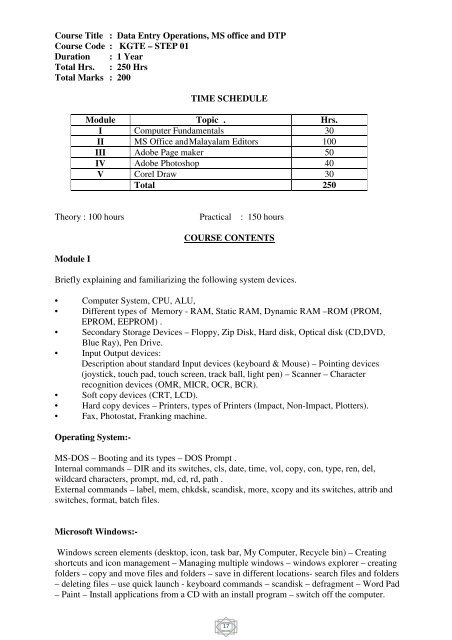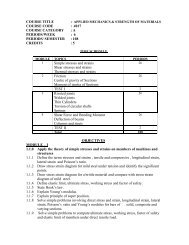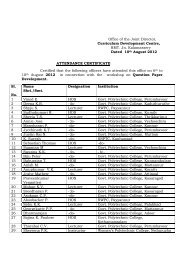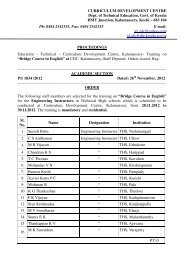Downloading - Curriculum Development Centre, Kalamassery
Downloading - Curriculum Development Centre, Kalamassery
Downloading - Curriculum Development Centre, Kalamassery
- No tags were found...
You also want an ePaper? Increase the reach of your titles
YUMPU automatically turns print PDFs into web optimized ePapers that Google loves.
Course Title : Data Entry Operations, MS office and DTPCourse Code : KGTE – STEP 01Duration : 1 YearTotal Hrs. : 250 HrsTotal Marks : 200TIME SCHEDULEModule Topic . Hrs.I Computer Fundamentals 30II MS Office and Malayalam Editors 100III Adobe Page maker 50IV Adobe Photoshop 40V Corel Draw 30Total 250Theory : 100 hours Practical : 150 hoursModule ICOURSE CONTENTSBriefly explaining and familiarizing the following system devices.• Computer System, CPU, ALU,• Different types of Memory - RAM, Static RAM, Dynamic RAM –ROM (PROM,EPROM, EEPROM) .• Secondary Storage Devices – Floppy, Zip Disk, Hard disk, Optical disk (CD,DVD,Blue Ray), Pen Drive.• Input Output devices:Description about standard Input devices (keyboard & Mouse) – Pointing devices(joystick, touch pad, touch screen, track ball, light pen) – Scanner – Characterrecognition devices (OMR, MICR, OCR, BCR).• Soft copy devices (CRT, LCD).• Hard copy devices – Printers, types of Printers (Impact, Non-Impact, Plotters).• Fax, Photostat, Franking machine.Operating System:-MS-DOS – Booting and its types – DOS Prompt .Internal commands – DIR and its switches, cls, date, time, vol, copy, con, type, ren, del,wildcard characters, prompt, md, cd, rd, path .External commands – label, mem, chkdsk, scandisk, more, xcopy and its switches, attrib andswitches, format, batch files.Microsoft Windows:-Windows screen elements (desktop, icon, task bar, My Computer, Recycle bin) – Creatingshortcuts and icon management – Managing multiple windows – windows explorer – creatingfolders – copy and move files and folders – save in different locations- search files and folders– deleting files – use quick launch - keyboard commands – scandisk – defragment – Word Pad– Paint – Install applications from a CD with an install program – switch off the computer.17