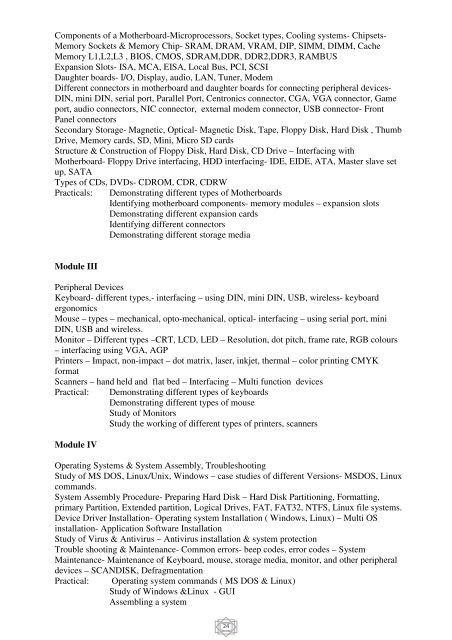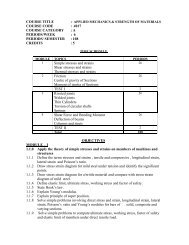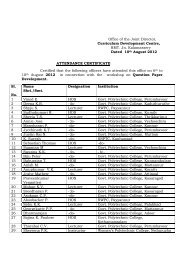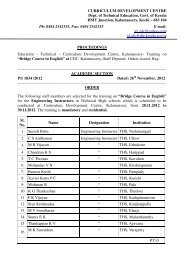Downloading - Curriculum Development Centre, Kalamassery
Downloading - Curriculum Development Centre, Kalamassery
Downloading - Curriculum Development Centre, Kalamassery
- No tags were found...
You also want an ePaper? Increase the reach of your titles
YUMPU automatically turns print PDFs into web optimized ePapers that Google loves.
Components of a Motherboard-Microprocessors, Socket types, Cooling systems- Chipsets-Memory Sockets & Memory Chip- SRAM, DRAM, VRAM, DIP, SIMM, DIMM, CacheMemory L1,L2,L3 , BIOS, CMOS, SDRAM,DDR, DDR2,DDR3, RAMBUSExpansion Slots- ISA, MCA, EISA, Local Bus, PCI, SCSIDaughter boards- I/O, Display, audio, LAN, Tuner, ModemDifferent connectors in motherboard and daughter boards for connecting peripheral devices-DIN, mini DIN, serial port, Parallel Port, Centronics connector, CGA, VGA connector, Gameport, audio connectors, NIC connector, external modem connector, USB connector- FrontPanel connectorsSecondary Storage- Magnetic, Optical- Magnetic Disk, Tape, Floppy Disk, Hard Disk , ThumbDrive, Memory cards, SD, Mini, Micro SD cardsStructure & Construction of Floppy Disk, Hard Disk, CD Drive – Interfacing withMotherboard- Floppy Drive interfacing, HDD interfacing- IDE, EIDE, ATA, Master slave setup, SATATypes of CDs, DVDs- CDROM, CDR, CDRWPracticals: Demonstrating different types of MotherboardsIdentifying motherboard components- memory modules – expansion slotsDemonstrating different expansion cardsIdentifying different connectorsDemonstrating different storage mediaModule IIIPeripheral DevicesKeyboard- different types,- interfacing – using DIN, mini DIN, USB, wireless- keyboardergonomicsMouse – types – mechanical, opto-mechanical, optical- interfacing – using serial port, miniDIN, USB and wireless.Monitor – Different types –CRT, LCD, LED – Resolution, dot pitch, frame rate, RGB colours– interfacing using VGA, AGPPrinters – Impact, non-impact – dot matrix, laser, inkjet, thermal – color printing CMYKformatScanners – hand held and flat bed – Interfacing – Multi function devicesPractical: Demonstrating different types of keyboardsDemonstrating different types of mouseStudy of MonitorsStudy the working of different types of printers, scannersModule IVOperating Systems & System Assembly, TroubleshootingStudy of MS DOS, Linux/Unix, Windows – case studies of different Versions- MSDOS, Linuxcommands.System Assembly Procedure- Preparing Hard Disk – Hard Disk Partitioning, Formatting,primary Partition, Extended partition, Logical Drives, FAT, FAT32, NTFS, Linux file systems.Device Driver Installation- Operating system Installation ( Windows, Linux) – Multi OSinstallation- Application Software InstallationStudy of Virus & Antivirus – Antivirus installation & system protectionTrouble shooting & Maintenance- Common errors- beep codes, error codes – SystemMaintenance- Maintenance of Keyboard, mouse, storage media, monitor, and other peripheraldevices – SCANDISK, DefragmentationPractical: Operating system commands ( MS DOS & Linux)Study of Windows &Linux - GUIAssembling a system24