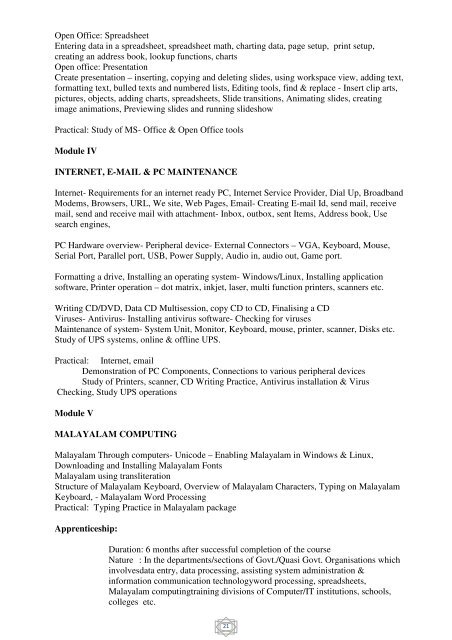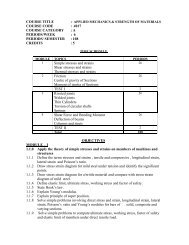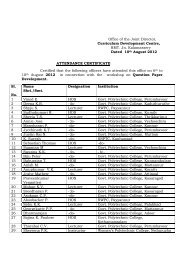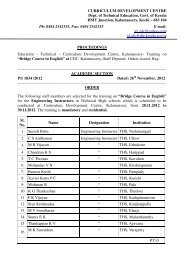Downloading - Curriculum Development Centre, Kalamassery
Downloading - Curriculum Development Centre, Kalamassery
Downloading - Curriculum Development Centre, Kalamassery
- No tags were found...
You also want an ePaper? Increase the reach of your titles
YUMPU automatically turns print PDFs into web optimized ePapers that Google loves.
Open Office: SpreadsheetEntering data in a spreadsheet, spreadsheet math, charting data, page setup, print setup,creating an address book, lookup functions, chartsOpen office: PresentationCreate presentation – inserting, copying and deleting slides, using workspace view, adding text,formatting text, bulled texts and numbered lists, Editing tools, find & replace - Insert clip arts,pictures, objects, adding charts, spreadsheets, Slide transitions, Animating slides, creatingimage animations, Previewing slides and running slideshowPractical: Study of MS- Office & Open Office toolsModule IVINTERNET, E-MAIL & PC MAINTENANCEInternet- Requirements for an internet ready PC, Internet Service Provider, Dial Up, BroadbandModems, Browsers, URL, We site, Web Pages, Email- Creating E-mail Id, send mail, receivemail, send and receive mail with attachment- Inbox, outbox, sent Items, Address book, Usesearch engines,PC Hardware overview- Peripheral device- External Connectors – VGA, Keyboard, Mouse,Serial Port, Parallel port, USB, Power Supply, Audio in, audio out, Game port.Formatting a drive, Installing an operating system- Windows/Linux, Installing applicationsoftware, Printer operation – dot matrix, inkjet, laser, multi function printers, scanners etc.Writing CD/DVD, Data CD Multisession, copy CD to CD, Finalising a CDViruses- Antivirus- Installing antivirus software- Checking for virusesMaintenance of system- System Unit, Monitor, Keyboard, mouse, printer, scanner, Disks etc.Study of UPS systems, online & offline UPS.Practical: Internet, emailDemonstration of PC Components, Connections to various peripheral devicesStudy of Printers, scanner, CD Writing Practice, Antivirus installation & VirusChecking, Study UPS operationsModule VMALAYALAM COMPUTINGMalayalam Through computers- Unicode – Enabling Malayalam in Windows & Linux,<strong>Downloading</strong> and Installing Malayalam FontsMalayalam using transliterationStructure of Malayalam Keyboard, Overview of Malayalam Characters, Typing on MalayalamKeyboard, - Malayalam Word ProcessingPractical: Typing Practice in Malayalam packageApprenticeship:Duration: 6 months after successful completion of the courseNature : In the departments/sections of Govt./Quasi Govt. Organisations whichinvolvesdata entry, data processing, assisting system administration &information communication technologyword processing, spreadsheets,Malayalam computingtraining divisions of Computer/IT institutions, schools,colleges etc.21