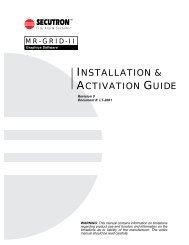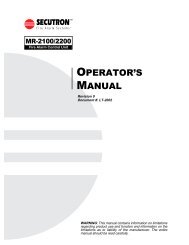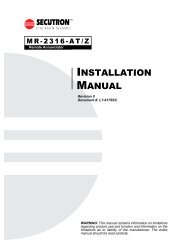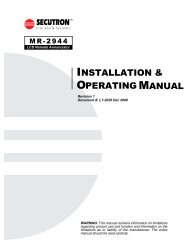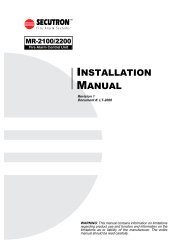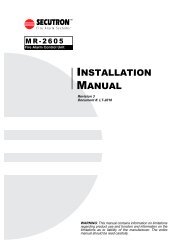MV-2700 Installation Manual - Secutron
MV-2700 Installation Manual - Secutron
MV-2700 Installation Manual - Secutron
- No tags were found...
Create successful ePaper yourself
Turn your PDF publications into a flip-book with our unique Google optimized e-Paper software.
<strong>MV</strong>-<strong>2700</strong> <strong>Installation</strong> <strong>Manual</strong>Document #2900XXXX R001, 21 February 2002
SECUTRON <strong>MV</strong>-<strong>2700</strong><strong>Installation</strong> InstructionsOVERVIEWThe SECUTRON <strong>MV</strong>-<strong>2700</strong> system shall include one Master Panel and one or more DistributedPanels. The system shall be microprocessor based, and shall be compatible for use withcontact closures from the Fire Alarm Control Panel, (FACP). The system shall have a highspeedcommunication bus and have the capacity for 6 channels of audio and data on a singlepair of wires. The field wiring for the communication bus may be configured for either Style 4or Style 7 supervision. The system shall have the capacity for Fire Fighters Phone and Areaof-Refugecommunication. The system shall have a minimum capacity of 2048 monitor andcontrol points.The Master Panel shall contain an integral microphone, dual channel digital message repeater,(DMR) and digital tone generator, 120 VAC power supply, and battery charger. The systemshall be modular in design, and shall be expandable such that additional system control pointsmay be configured. The system shall include integral self-diagnostic routines that shallcontinually monitor system status, and shall indicate the precise type of trouble conditionsshould they occur in the system. A trouble condition within the system shall cause a troubleindication to be transmitted to the FACP.Distributed panels shall provide a minimum of 4 Class "B" (Style Y) speaker circuits,expandable to eight total. Alternately, panel may be configured for 4 Class "A" (Style Z)speaker circuits. Panel will provide up to 6 simultaneous audio channels, up to 16 Fire Phonecircuits. Amplifiers will contain their own power supplies, battery chargers and provideauxiliary power for other components. Speaker circuits shall be supervised for short and opencircuit conditions, and shall be able to withstand transient or continuous short-circuit conditionswithout damage to the system.System may be configured for General Alarm All Call operation, Alarm by Zone orFloor Above / Floor Below as required. Contact closures shall allow immediate broadcast of analarm signal and evacuation message to the appropriate area. Non-Alarm areas may receivealert tones and messages as required or activated by the FACP.The alarm signal/evacuation message shall be broadcast until the FACP is reset, or untilemergency personnel interrupt the broadcast with a manual page.To prevent unauthorized tampering, the voice evacuation system shall disable the microphoneif the microphone is keyed continuously for 3 minutes or more. Systems that do not have thisfeature shall not be acceptable.
INSTALLATIONInstaller must insure that all wiring and devices installed in system meet the followingstandards:National Electrical Code (NFPA 70)NFPA Standard 72Life Safety Code (NFPA 101)Install equipment in a clean, dry environment, avoid installation where equipment couldbe subjected to vibration. Make sure all Non-Power Limited cabling is separated fromPower Limited cabling.WIRING(Refer to wiring and terminal designation diagrams)MASTER PANEL <strong>MV</strong>-<strong>2700</strong>M1. Connect Netcom Bus between all panels. Maximum distance between panels is4000’ or 120 Ohms max. impedance.2. Connect AC power to master panel and then connect batteries.DISTRIBUTED PANELS <strong>MV</strong>-<strong>2700</strong>D(Maximum number of Distributed Panels is 250 on a system)1. Attach a Set EOLR for the speaker circuits to TB9 -1&2.This value must be placedat the end of the speaker line as well.2. Connect all speaker loops to TB1 - TB4. Fire Phone circuit connects to TB5.3. Connect 120 VAC, 60 Hz, power to the black and white pigtail leads from transformerprimary. Secure ground lead to grounding stud in cabinet.4. Once power is on to the unit, connect battery wiring harness, Red (+) / Black (-).Observe polarity. Minimum battery size is 24V 7AHr.(use 2 12V batteries connected inseries, see typical installation diagram).NOTE: Wiring for batteries and 120 VAC is Non Power-Limited. Care must be taken toinsure that all Power-Limited wiring maintain a minimum spacing of ¼" from any NonPower-Limited wiring. If batteries must be located in separate enclosure, provideseparate conduit run for battery wiring only.5. Once all power and circuits are connected, initiate a 'Global Reset' this is done byholding the "Fault Silence' switch in the up position while the 'System Reset' switch isclicked twice. This will rerun the 'Power On Diagnostics' program. The Green LED willremain on to indicate that the <strong>MV</strong>-<strong>2700</strong> system is fully operational and all circuits arenominal.2
OperationAlarm When an input on the 'IOI' FACP Interface card is pulled down to circuit common (0VDC), ora signal is received from the FACP over the serial interface the Evacuation Signal and Messagewill be broadcast into the selected Evacuation Zone. If 'Floor-Above/Floor-Below' has beenenabled, the Evacuation Zone for the floor above and the floor below the selected zone(s) will alsobe activated.The floor of incidence is displayed by a slow (2 second) flashing of the LED associated with theEvacuation Zone on the Paging Control panel. Non-fire floors are indicated by a faster flash on theLEDs on the Paging Control panel if 'Floor-Above/Floor-Below' has been enabled.If 'Non-Fire Floor Alert' has been enabled, all floors not broadcasting the Evacuation Signal andMessage will begin broadcasting the Alert Signal and Message.If 'Non-Fire Floor Alert' is not enabled, the terminal strip labeled 'TB2' on the 'IOI' FACP interfacecard(s) becomes an Alert Signal and Message activation input.In addition, if the paging microphone is used and no Evacuation/Paging Zones have beenselected, paging will automatically be routed to those zones that are in alarm. The EvacuationSignal will resume when paging is ended as will the Evacuation Message if continuous repeatshave been selected.If an Evacuation/Paging Zone is selected manually, paging will take place in the selected zone, orzones, only.Within a single Distributed Panel, and due to the nature of Dual Channel systems using oneamplifier per channel, paging into an Evacuation/Paging Zone broadcasting the Alert Signal andMessage will silence the other zones also broadcasting the Alert Signal and Message if there isalso a zone broadcasting the Alarm Signal and Message. In other words, within a singleDistributed panel only two audible signals can be broadcast at one time, either Alarm and AlertSignals, Alarm Signal and Paging or Alert Signal and Paging.Paging When an Evacuation/Paging Zone is selected by the operator using the associatedswitches on the Paging Control panel, the LED(s) will indicate which zone(s) have been selected.The All-Call switch on the <strong>MV</strong>-<strong>2700</strong> Control panel will select all zones for paging when clickedonce. A second click of the All-Call switch will deselect all zones.The Zone Selection switches indicate which zones have been selected for paging. Broadcast oflive voice messages does not take place until the Push-to-Talk switch on the microphone ispressed.Fire Phone When a Fire Phone Handset is plugged into a Fire Phone Jack, the LED on the ZoneControl panel associated with that Fire Phone zone will start flashing. A ringing signal will be heardto indicate that a handset has been jacked in. The ringing signal will cease when a Fire PhoneZone is selected.Normally, only one Fire Phone Zone is selected at a time. Selecting another zone where a handsetis jacked in will deselect the other zone(s). Where more than one zone is to be selected at a time,Party Line mode must be selected.3
<strong>MV</strong>-<strong>2700</strong> Control Panel Refer to Master Panel Controls and Display diagram.The Control Panel status indicators are 'Alarm', 'Fault' and 'Power'.During 'Power On Diagnostics', the system is scanned for active Distributed Panels andperipherals. The Message Display indicates how many Distributed Panels have been found andall event buffers are cleared.The 'Power' indicator is on as long as there is power available to the <strong>MV</strong>-<strong>2700</strong> Master Panel.The 'Alarm' indicator will be on whenver an Evacuation Signal or Alert Signal is active.The 'Fault' indicator will be on (blinking) whenver a fault has occurred in the <strong>MV</strong>-<strong>2700</strong> system. TheMessage display will indicate a code for the fault that has occurred. In addition, the audible faultsignal will be active (beep tone)as long as the fault persists. The 'Fault Silence' switch can be usedto silence the audible fault indication, but the visual indicator can only be cleared by an <strong>MV</strong>-<strong>2700</strong>system Reset.The 'All-Call' switch will select all available Evacuation/Paging zones on the Paging/Zone Controlpanel when clicked. Individual paging zones may be deselected using the Paging/Zone Controlswitches, but a second click of the 'All-Call' switch will deselect the remainder.The 'System Reset' switch will clear the Master Panel back to it's power on condition but will notcause the system to rerun the 'Power On Diagnostics' program (see 'Global Reset' below). Afterthe 'System Reset' has run its course any Evacuation or Alert Signal that has been input will be reprocessed.The 'System Reset' switch must be clicked twice within a two second interval to take effect.A 'Global Reset' can be initiated by holding the "Fault Silence' switch in the up position while the'System Reset' switch is clicked twice. This will rerun the 'Power On Diagnostics' program.4
PAGINGTB1TB1TB1TB1<strong>Secutron</strong> <strong>MV</strong>-<strong>2700</strong>True Multiplex SystemTypical System LayoutDistributed PanelTB2TB2Voice EvacuationSpeaker CircuitsFIREFIRETB3TB3FireMRP-VP25 MRP-VP25ororMRP-VP50 MRP-VP50Local Audio AmplifiersPhoneFire PhoneCircuitNetComm Loop: Twisted Pair,Category 5 Cable, run in conduit.Distributed PanelVoice EvacuationSpeaker CircuitsMaster PanelHead End ControlFIREFIRETB2TB2CONTROLTB3TB3FireMRP-VP25orMRP-VP50MRP-VP25orMRP-VP50PhoneLocal Audio AmplifiersFire PhoneCircuitFIRE PHONE CONTROL570 Esna Park Dr.Unit 14Markham, Ontariao, CanadaL3R 6E7
Master PanelControls and DisplaysAlarm Fault PowerMessage DisplaySystem ResetPaging All-CallPaging MicrophoneFunctionSwitches & LEDsFault SilenceFuture Use<strong>MV</strong>-<strong>2700</strong>CONTROLPAGING/ZONE CONTROLFire PhoneHandsetFIRE PHONE CONTROL6
Master Panel Wiring*A *ANetCom Bus(Supervised)*A - Optional wiring forStyle 7 supervisionP3123J1TB1TB2P4TB1LED1P3P5P1P2P2MFPDCCASCP4P5P1P2FACPI/O Control(Non-Supervised)P1LED1 LED2 LED3TB3 TB4 TB5P3*2FACPSIGNAL CKT(Supervised)123TB2PWR-2ATB11 2312TB3TB1I/OCardSSCTB2120 VAC(Supervised)*1HNGAll wiring with exception of120 VAC and Battery Connectionis Power-Limited.Route AC power and Batterywires to bottom-left or lower-leftside K.O.+ -24V Battery(Supervised)*1IOI*1 All Power Limited wiring mustmaintain a min. 1/4“ separationfrom Non Power Limited wiring.(This requirement may be waived ifType FPL, FPLR or FPLP wire is usedfor Power Limited circuits)7FACPEOLR*2 Wiring from FACP must be runin conduit. Panels must be within20’ and in the same room.
Distributed Panel Wiring1To Speaker Loopsand EOLRs(Supervised)234NetCom Bus(Supervised)FirePhoneLoop(Supervised)1 2 3 4 1 2 3 4 1 2 3 4 1 2 3 4TB11 2 3 4 1 2 3 4 1 2 3 4TB5TB6TB7TB2 TB3 TB4P2123J1*A *ATB1TB2P3P4*A - Optional wiring forStyle 7 supervisionMBRTB8P1LED1 LED2 LED3TB3 TB4 TB5TB1TB2TB1TB2TB3TB3MRP-VP25orMRP-VP50MRP-VP25orMRP-VP50120 VAC(Supervised)*1All wiring with exception of120 VAC and Battery Connectionis Power-Limited.Route AC power and Batterywires to bottom-left or lower-leftside K.O.24V Battery(Supervised)+ - + -*1*1 All Power Limited wiring mustmaintain a min. 1/4“ separationfrom Non Power Limited wiring.(This requirement may be waived ifType FPL, FPLR or FPLP wire is usedfor Power Limited circuits)8
DCCConnection DetailTerminal DesignationFromLastToNextStyle 4Supervision*J1 RemovedOptional - Style 7SupervisionConduit123J1*TB1TB2Each Send/ReturnLoop must be runin it’s own conduitSupervised - Power LimitedTwisted PairP3P2TB1TB2DCCP4*J1 - Pos 1-2 for Master PanelPos 2-3 for Dist. Panel123MasterJ1TB1Primary data loop1 - Rx - (From last/previous DCC)2-Rx+Secondary data loop3 - Rx - (From last/previous DCC)4-Rx+123Dist.J1NetCom Bus - #24 AWGtwisted pair, Low Capacitance(Category 5 cable).P1DCCTB3LED1 LED2 LED3TB3 TB4 TB51 2 3 41 2 3TB2PWR-2A(Factory wired)Dist. PanelMRP-VP25/50TB22------------------13-----------------10(Factory wired)SupervisedPower LimitedTB2Primary data loop1 - Tx - (To first/next DCC)2-Tx+Secondary data loop3 - Tx - (To first/next DCC)4-Tx+TB31 - Earth (Chassis)2 - Circuit NEG3-+24VDC@160 mA (Remote)220 mA (Master)4 - Fault (Pull Down 0V)9TB4 Not ConnectedTB5 Not Connected
C3-MR-2900 to <strong>MV</strong>-<strong>2700</strong>Serial Port Connection DetailMR-2900COMLINK3COM 3<strong>MV</strong>-<strong>2700</strong>ASCCOMRXTXMR-2400 to <strong>MV</strong>-<strong>2700</strong>Serial Port Connection DetailMR-2400C3+<strong>MV</strong>-<strong>2700</strong>ASCCOMRXTX10
18To FACP Input Control(N.O. Dry Contact)(5V 1mA min. Rating)CommonNEG+-To FACP Bell Circuit(24V 10mA min. rating)This wiring is Supervised by the FACP andis Power Limited PROVIDED the FACP BellCircuit is Power Limited.2...Non-Supervised - Power LimitedDCCTB32 3 47(Factory wired)SupervisedPower LimitedIOI / PWR-2AConnection DetailTerminal DesignationTB1111I/OCardIOITB211WiringFACP Bell Circuit - #18 AWG.Input Control - #24 AWG.(Must be in the same room within20 feet of panel, in conduit)1IOITB11- 8 Input Control(1mA 5VDC)9 Circuit Common (NEG)10 FACP Bell Circuit + (Alarm11 FACP Bell Circuit - Polarity)(10mA 24VDC)TB21 FACP EOLR2 FACP EOLR3 Circuit Common (NEG)4-11 Input Control(1mA 5VDC)End of Line Resistorfor FACP Bell CircuitIn normal operation, FACPwill supervise system byreading its EOLR. Under anyFault condition in the <strong>MV</strong>-<strong>2700</strong>system a contact will openresulting in a Fault on theFACP bell circuit.123TB2PWR-2A1TB12312TB3PWR-2ATB11 Hot2 Neutral (120 VAC @ 0.55A)3 Earth (Chassis)TB21 Circuit Neg2 +24 VDC unregulated @ 1A max Standby2A max Alarm3 Fault (OC, 0VDC @ 10mA)TB31 Battery -2 Battery + (24 VDC)11
SPEAKER OUTPUT25 or 50W max dependingon amplifier used.Speaker line EOLR must beequal to Matching EOLRinstalled on TB9. All must beListed EOL devices.FirePhoneLoopSupervisedPower Limited12341TB5TB6TB7231 2 3 4 1 2 3 4 1 2 3 4 1 2 3 4TB11 2 3 4 1 2 3 4 1 2 3 4MBRConnection DetailTerminal DesignationTB2 TB3 TB4Supervised - Power LimitedFIREFIREFIREEOLEOLRStandard Life Safety Speakers, Strobes connected and powered separatelyBreak wire to maintain supervision. Do not loop wire around speaker terminalsCLASS “B” (Style “Y”)WIRINGCLASS “A” (Style “Z”)WIRINGFIREFIREEOL1 2 3 4Supervised - Power LimitedMBR1TB8234TB912SupervisedPower Limited7 8#1TB1From7 8#2TB1MRP-VP25E/50EModules(Factory wired)WiringSpeaker Zones - #18 AWG min.Fire Phone - #22 AWG min.(Max. Line Res. = 50 Ohms )MatchingEOLRMatching EOLRResistor value installed here sets the EOLR value for thespeaker zones. Value must be between 1.8K and 100KOhms, Min ½ Watt. Must be Listed EOL Devices.12TB1 - Speaker Zone 11 Speaker Output +2 Speaker Output -3 Class “A” Return -4 Class “A” Return +TB2 - Speaker Zone 2TB3 - Speaker Zone 3TB4 - Speaker Zone 4TB51 Fire Phone Loop + (24VDC @2 Fire Phone Loop - 50mA Max)TB6 through 7 NCTB8 - Amplifier Input1225/70 Vrms 50W max.325/70 Vrms 50W max.4
Fire Phone Loop - Connection DetailFire Phone Loop10K 1/2WEOLRFire PhoneHandsetJackFire PhoneHandsetJack* Maximum line resistance = 50 Ohms13
<strong>MV</strong>-<strong>2700</strong> SpecificationsCommunications Bus: The communications bus conforms to the RS-485 standard and requires the useof Category-5 cable for 1M Baud data rates. Wiring must be run in conduit in a daisy chain from theMaster Panel to the first Dist. Panel, from each Dist. Panel to the next Dist. Panel and from the last Dist.Panel back to the Master Panel. When style seven wiring is used, a separate conduit for each bus mustbe used.Voltage: 5V peak-to-peak max.Current: 50mA max.Impedance: 120 Ohms(max. imp. between panels)Frequency: 1.024MHzPower Requirements: Power supplied to the DCC module is routed to any attached peripherals. Theseperipherals in turn determine whether the DCC is part of a Master Panel or a Dist. Panel. . Amplifiermodules in Dist. Panel are powered separately.Master PanelDCCASCMFPSSCSLCMMCIOI83 mA28 mA42 mA27 mA6mA44 mA31 mAElectrical RatingsAll Circuits @ 24VDC.All ratings max Alarm condition.Distributed PanelDCCMBRAMIFPI95 mA141mA151mA13 mABattery ChargingMaximum charging current from MRP-VP25/50 is 800mA.Maximum battery size is 17Ah.14