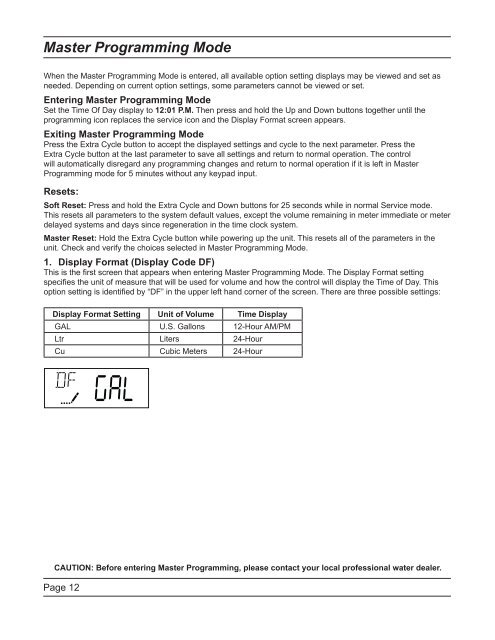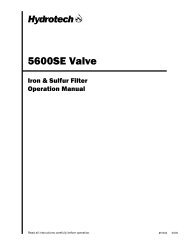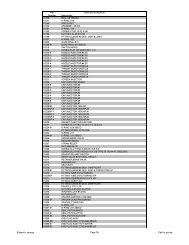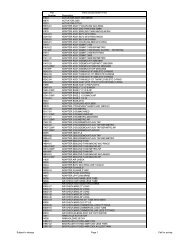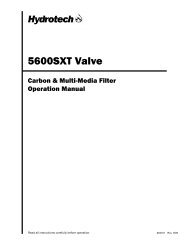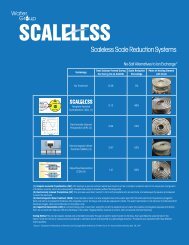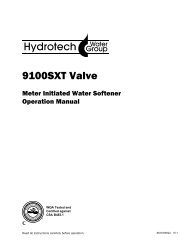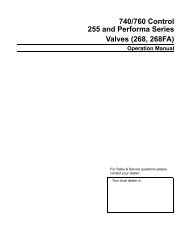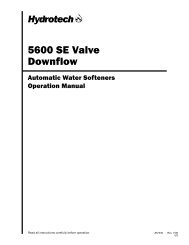ProFloSXT Upflow Service Manual 42773 - Pentair Residential ...
ProFloSXT Upflow Service Manual 42773 - Pentair Residential ...
ProFloSXT Upflow Service Manual 42773 - Pentair Residential ...
Create successful ePaper yourself
Turn your PDF publications into a flip-book with our unique Google optimized e-Paper software.
Master Programming ModeWhen the Master Programming Mode is entered, all available option setting displays may be viewed and set asneeded. Depending on current option settings, some parameters cannot be viewed or set.Entering Master Programming ModeSet the Time Of Day display to 12:01 P.M. Then press and hold the Up and Down buttons together until theprogramming icon replaces the service icon and the Display Format screen appears.Exiting Master Programming ModePress the Extra Cycle button to accept the displayed settings and cycle to the next parameter. Press theExtra Cycle button at the last parameter to save all settings and return to normal operation. The controlwill automatically disregard any programming changes and return to normal operation if it is left in MasterProgramming mode for 5 minutes without any keypad input.Resets:Soft Reset: Press and hold the Extra Cycle and Down buttons for 25 seconds while in normal <strong>Service</strong> mode.This resets all parameters to the system default values, except the volume remaining in meter immediate or meterdelayed systems and days since regeneration in the time clock system.Master Reset: Hold the Extra Cycle button while powering up the unit. This resets all of the parameters in theunit. Check and verify the choices selected in Master Programming Mode.1. Display Format (Display Code DF)This is the fi rst screen that appears when entering Master Programming Mode. The Display Format settingspecifi es the unit of measure that will be used for volume and how the control will display the Time of Day. Thisoption setting is identifi ed by “DF” in the upper left hand corner of the screen. There are three possible settings:Display Format Setting Unit of Volume Time DisplayGAL U.S. Gallons 12-Hour AM/PMLtr Liters 24-HourCu Cubic Meters 24-HourCAUTION: Before entering Master Programming, please contact your local professional water dealer.Page 12