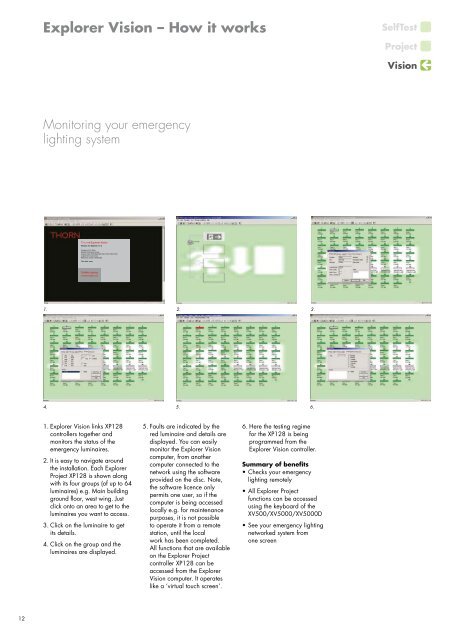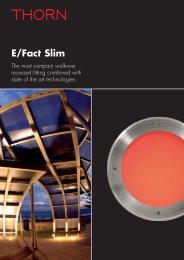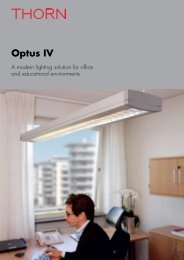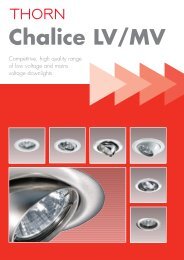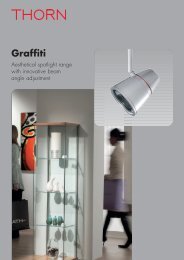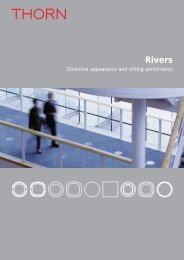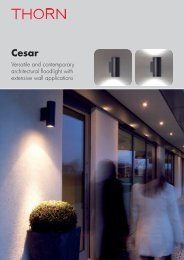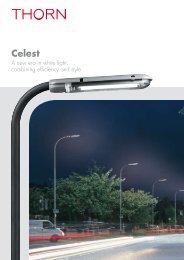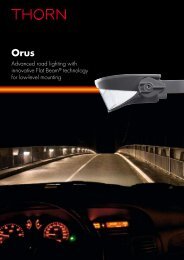Explorer Vision - Thorn Lighting
Explorer Vision - Thorn Lighting
Explorer Vision - Thorn Lighting
- No tags were found...
You also want an ePaper? Increase the reach of your titles
YUMPU automatically turns print PDFs into web optimized ePapers that Google loves.
<strong>Explorer</strong> <strong>Vision</strong> – How it worksSelfTestProject<strong>Vision</strong>Monitoring your emergencylighting system<strong>Explorer</strong> <strong>Vision</strong>Version 3.7 (Build 3.7.1.1)Company: A.N. OtherBuilding: Enterprise HouseLicense code: LMC-0520-5861-2813-7613-7267-0190License limit: local serverReference number: 255975920Time limit: noneTHORN <strong>Lighting</strong>www.thornlight.com1. 2. 3.4. 5. 6.1. <strong>Explorer</strong> <strong>Vision</strong> links XP128controllers together andmonitors the status of theemergency luminaires.2. It is easy to navigate aroundthe installation. Each <strong>Explorer</strong>Project XP128 is shown alongwith its four groups (of up to 64luminaires) e.g. Main buildingground floor, west wing. Justclick onto an area to get to theluminaires you want to access.3. Click on the luminaire to getits details.4. Click on the group and theluminaires are displayed.5. Faults are indicated by thered luminaire and details aredisplayed. You can easilymonitor the <strong>Explorer</strong> <strong>Vision</strong>computer, from anothercomputer connected to thenetwork using the softwareprovided on the disc. Note,the software licence onlypermits one user, so if thecomputer is being accessedlocally e.g. for maintenancepurposes, it is not possibleto operate it from a remotestation, until the localwork has been completed.All functions that are availableon the <strong>Explorer</strong> Projectcontroller XP128 can beaccessed from the <strong>Explorer</strong><strong>Vision</strong> computer. It operateslike a ‘virtual touch screen’.6. Here the testing regimefor the XP128 is beingprogrammed from the<strong>Explorer</strong> <strong>Vision</strong> controller.Summary of benefits• Checks your emergencylighting remotely• All <strong>Explorer</strong> Projectfunctions can be accessedusing the keyboard of theXV500/XV5000/XV5000D• See your emergency lightingnetworked system fromone screen12