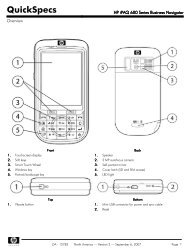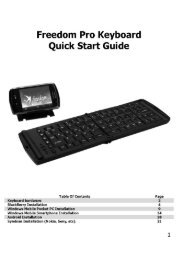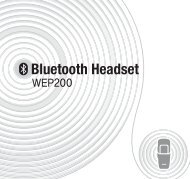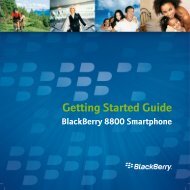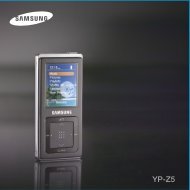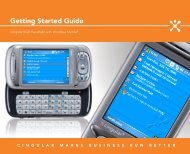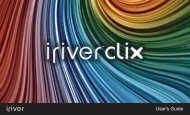AT&T 8525 Getting Started Guide - Pocket PC Central
AT&T 8525 Getting Started Guide - Pocket PC Central
AT&T 8525 Getting Started Guide - Pocket PC Central
- No tags were found...
You also want an ePaper? Increase the reach of your titles
YUMPU automatically turns print PDFs into web optimized ePapers that Google loves.
Set Up Your AT&T <strong>8525</strong>Set Up Your Voice MailTap Start, then Phone, then tap and hold the 1 key. You will be connected to thevoicemail system, which will then ask you to:1. Create your password.2. Record your name.3. Record a greeting.Check Your Voice Mail Messages From Your AT&T <strong>8525</strong>1. Tap and hold the 1 key.2. Follow the voice prompts.Steps?3Takes?1 minuteCheck Your VoiceMail Messagesfrom OtherPhones (Alllocations exceptPuerto Rico):1. Dial your 10-digit wirelessnumber.2. Press the * keywhen you hearyour personalgreeting.3. Enter yourpersonal passcode.4. Follow the voiceprompts.(For Puerto Rico,press the # key instep 2.)AT&T <strong>8525</strong>15