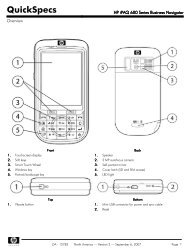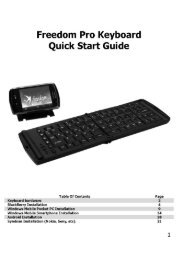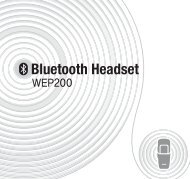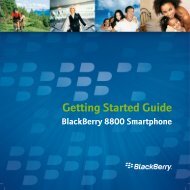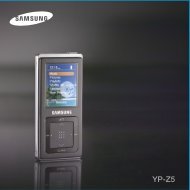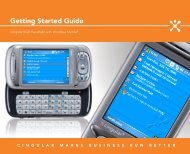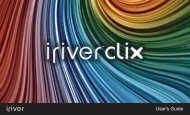AT&T 8525 Getting Started Guide - Pocket PC Central
AT&T 8525 Getting Started Guide - Pocket PC Central
AT&T 8525 Getting Started Guide - Pocket PC Central
- No tags were found...
You also want an ePaper? Increase the reach of your titles
YUMPU automatically turns print PDFs into web optimized ePapers that Google loves.
Use the AT&T <strong>8525</strong>Complete the Setup Process on your AT&T <strong>8525</strong>1. Tap Get Xpress Mail on your Todayscreen.2. Tap Install Now to launch theXpress Mail download site.3. Tap Download Now on thedownload page.5. Tap OK to accept the licenseagreement.6. Enter your 10 digit mobile (cell)number (numbers only) and tapNext.7. Select Work and tap Next.Steps?13Takes?10 minutes4. Tap Yes (‘Open file after download’should be checked).AT&T <strong>8525</strong>25