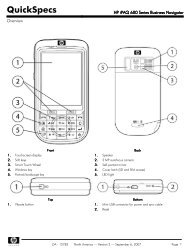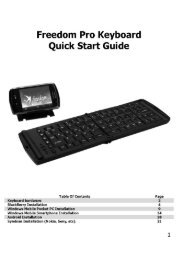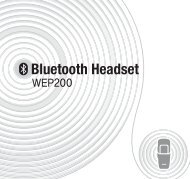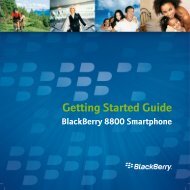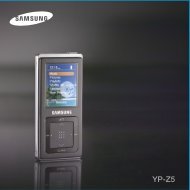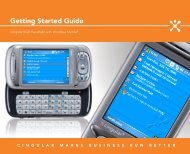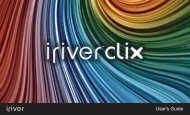AT&T 8525 Getting Started Guide - Pocket PC Central
AT&T 8525 Getting Started Guide - Pocket PC Central
AT&T 8525 Getting Started Guide - Pocket PC Central
- No tags were found...
You also want an ePaper? Increase the reach of your titles
YUMPU automatically turns print PDFs into web optimized ePapers that Google loves.
Use the AT&T <strong>8525</strong>Personal Email SetupPersonal email accounts include accounts you have with services like Yahoo!, AOL,or Comcast.There are two ways to get personal email on your AT&T <strong>8525</strong>:• Xpress Mail (recommended).• Microsoft Outlook Mobile (manual set up).AT&T recommends Xpress Mail because it:• Automates the setup process.• Includes features such as email synchronization.(This means changes made on the AT&T <strong>8525</strong>, including deletes, areautomatically reflected in your personal email account).Xpress Mail(will work with the majority of email services)1. Tap Get Xpress Mail on your Today screen.2. Tap Install Now to launch the Xpress Mail download site.3. Tap Download Now on the download page.AT&T <strong>8525</strong>Steps?12Takes?10 minutesNote:Some personalemail servicesrequire a premiumsubscription toaccess email froma mobile device.If you completethis setup processand your emaildoes not startarriving on yourAT&T <strong>8525</strong>,check with youremail provider tovalidate eligibility.Tip:For instructions onMicrosoft OutlookMobile manual setup, go towww.cingular.com/tutorials/cingular<strong>8525</strong>19