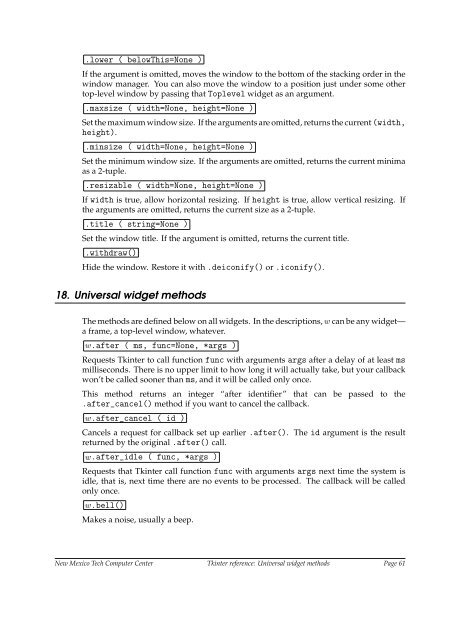Create successful ePaper yourself
Turn your PDF publications into a flip-book with our unique Google optimized e-Paper software.
.lower ( belowThis=None )If the argument is omitted, moves the window to the bottom of the stacking order in thewindow manager. You can also move the window to a position just under some othertop-level window by passing that Toplevel widget as an argument..maxsize ( width=None, height=None )Set the maximum window size. If the arguments are omitted, returns the current (width,height)..minsize ( width=None, height=None )Set the minimum window size. If the arguments are omitted, returns the current minimaas a 2-tuple..resizable ( width=None, height=None )If width is true, allow horizontal resizing. If height is true, allow vertical resizing. Ifthe arguments are omitted, returns the current size as a 2-tuple..title ( string=None )Set the window title. If the argument is omitted, returns the current title..withdraw()Hide the window. Restore it with .deiconify() or .iconify().18. Universal widget methodsThe methods are defined below on all widgets. In the descriptions, w can be any widget—a frame, a top-level window, whatever.w.after ( ms, func=None, *args )Requests <strong>Tkinter</strong> to call function func with arguments args after a delay of at least msmilliseconds. There is no upper limit to how long it will actually take, but your callbackwon’t be called sooner than ms, and it will be called only once.This method returns an integer “after identifier” that can be passed to the.after_cancel() method if you want to cancel the callback.w.after_cancel ( id )Cancels a request <strong>for</strong> callback set up earlier .after(). The id argument is the resultreturned by the original .after() call.w.after_idle ( func, *args )Requests that <strong>Tkinter</strong> call function func with arguments args next time the system isidle, that is, next time there are no events to be processed. The callback will be calledonly once.w.bell()Makes a noise, usually a beep.New Mexico Tech Computer Center <strong>Tkinter</strong> <strong>reference</strong>: Universal widget methods Page 61