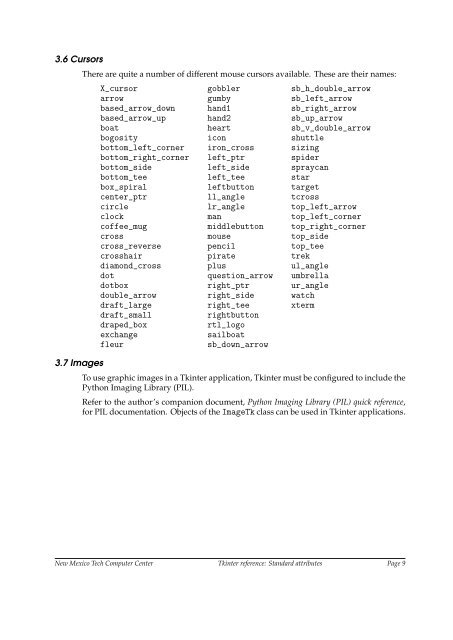Create successful ePaper yourself
Turn your PDF publications into a flip-book with our unique Google optimized e-Paper software.
3.6 Cursors3.7 ImagesThere are quite a number of different mouse cursors available. These are their names:X_cursor gobbler sb_h_double_arrowarrow gumby sb_left_arrowbased_arrow_down hand1 sb_right_arrowbased_arrow_up hand2 sb_up_arrowboat heart sb_v_double_arrowbogosity icon shuttlebottom_left_corner iron_cross sizingbottom_right_corner left_ptr spiderbottom_side left_side spraycanbottom_tee left_tee starbox_spiral leftbutton targetcenter_ptr ll_angle tcrosscircle lr_angle top_left_arrowclock man top_left_cornercoffee_mug middlebutton top_right_cornercross mouse top_sidecross_reverse pencil top_teecrosshair pirate trekdiamond_cross plus ul_angledot question_arrow umbrelladotbox right_ptr ur_angledouble_arrow right_side watchdraft_large right_tee xtermdraft_smallrightbuttondraped_boxrtl_logoexchangesailboatfleursb_down_arrowTo use graphic images in a <strong>Tkinter</strong> application, <strong>Tkinter</strong> must be configured to include the<strong>Python</strong> Imaging Library (PIL).Refer to the author’s companion document, <strong>Python</strong> Imaging Library (PIL) quick <strong>reference</strong>,<strong>for</strong> PIL documentation. Objects of the ImageTk class can be used in <strong>Tkinter</strong> applications.New Mexico Tech Computer Center <strong>Tkinter</strong> <strong>reference</strong>: Standard attributes Page 9