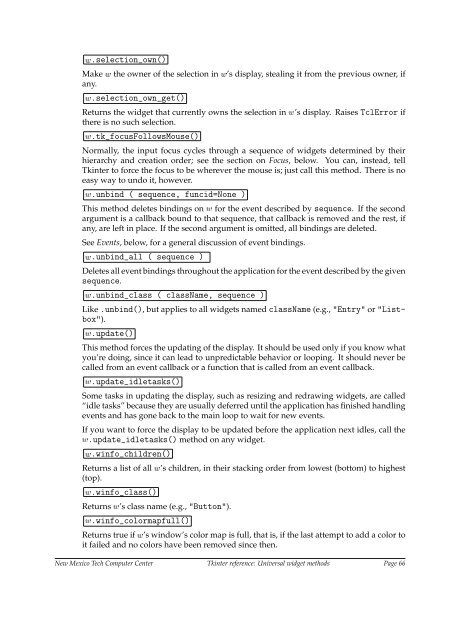w.selection_own()Make w the owner of the selection in w’s display, stealing it from the previous owner, ifany.w.selection_own_get()Returns the widget that currently owns the selection in w’s display. Raises TclError ifthere is no such selection.w.tk_focusFollowsMouse()Normally, the input focus cycles through a sequence of widgets determined by theirhierarchy and creation order; see the section on Focus, below. You can, instead, tell<strong>Tkinter</strong> to <strong>for</strong>ce the focus to be wherever the mouse is; just call this method. There is noeasy way to undo it, however.w.unbind ( sequence, funcid=None )This method deletes bindings on w <strong>for</strong> the event described by sequence. If the secondargument is a callback bound to that sequence, that callback is removed and the rest, ifany, are left in place. If the second argument is omitted, all bindings are deleted.See Events, below, <strong>for</strong> a general discussion of event bindings.w.unbind_all ( sequence )Deletes all event bindings throughout the application <strong>for</strong> the event described by the givensequence.w.unbind_class ( className, sequence )Like .unbind(), but applies to all widgets named className (e.g., "Entry" or "Listbox").w.update()This method <strong>for</strong>ces the updating of the display. It should be used only if you know whatyou’re doing, since it can lead to unpredictable behavior or looping. It should never becalled from an event callback or a function that is called from an event callback.w.update_idletasks()Some tasks in updating the display, such as resizing and redrawing widgets, are called“idle tasks” because they are usually deferred until the application has finished handlingevents and has gone back to the main loop to wait <strong>for</strong> new events.If you want to <strong>for</strong>ce the display to be updated be<strong>for</strong>e the application next idles, call thew.update_idletasks() method on any widget.w.winfo_children()Returns a list of all w’s children, in their stacking order from lowest (bottom) to highest(top).w.winfo_class()Returns w’s class name (e.g., "Button").w.winfo_colormapfull()Returns true if w’s window’s color map is full, that is, if the last attempt to add a color toit failed and no colors have been removed since then.New Mexico Tech Computer Center <strong>Tkinter</strong> <strong>reference</strong>: Universal widget methods Page 66
w.winfo_containing ( rootX, rootY, displayof=0 )This method is used to find the window that contains point (rootX; rootY). If thedisplayof option is false, the coordinates are relative to the application’s root window;if true, the coordinates are treated as relative to the top-level window that contains w. Ifthe specified point is in one of the application’s top-level window, this method returnsthat window; otherwise it returns None.w.winfo_depth()Returns the number of bits per pixel in w’s display.w.winfo_fpixels ( number )For any dimension number (see Dimensions, above), this method returns that distance inpixels on w’s display, as a floating-point number.w.winfo_geometry()Returns the geometry string describing the size and on-screen location of w as a string"wxh+x+y", where w is the width, h is the height, and the upper left corner of the widgetis at (x, y) relative to the upper left corner of its top-level window. Warning: the geometryis not accurate until the application has updated its idle tasks. In particular, all geometriesare initially "1x1+0+0" until the widgets and geometry manager have negotiated theirsizes and positions. See the .update_idletasks() method, above, in this section to seehow to insure that the widget’s geometry is up to date.w.winfo_height()Returns the current height of w in pixels. See the remarks on geometry updating under.winfo_geometry(), above.w.winfo_id()Returns an integer that uniquely identifies w within its top-level window. You will needthis <strong>for</strong> the .winfo_pathname() method, below.w.winfo_ismapped()This method returns true if w is mapped, false otherwise. A widget is mapped if it hasbeen gridded (or placed or packed, if you are using one of the other geometry managers)into its parent, and if its parent is mapped, and so on up to the top-level window.w.winfo_manager()If w has not been gridded (or placed via one of the othergeometry managers), this method returns an empty string. If w has been gridded orotherwise placed, it returns a string naming the geometry manager, such as "grid".w.winfo_name()This method returns w’s name relative to its parent. Widget names have a hierarchical“path name” structure somewhat like path names in a file system. A widget that is thechild of a top-level window has a name of the <strong>for</strong>m ".n", where n is the widget’s nameas returned by .winfo_name(). Any other widget has a name of the <strong>for</strong>m p p .n, wherep p is the path name of its parent and n is its own name. See .winfo_pathname(), below,to find out how to obtain a widget’s path name.w.winfo_parent()Returns w’s parent’s path name, or an empty string if w is a top-level window..winfo_name(), above, <strong>for</strong> more on widget path names.SeeNew Mexico Tech Computer Center <strong>Tkinter</strong> <strong>reference</strong>: Universal widget methods Page 67