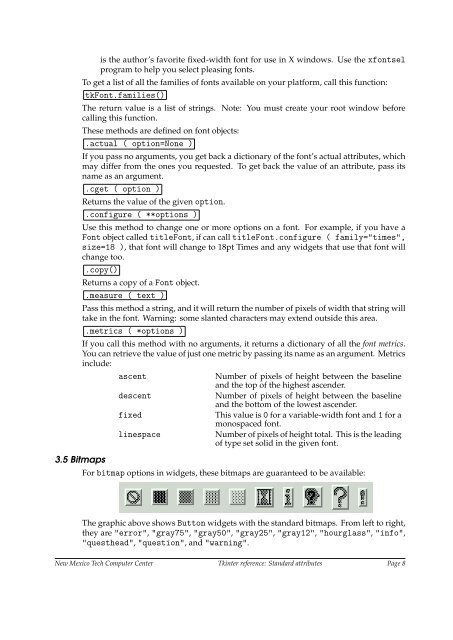You also want an ePaper? Increase the reach of your titles
YUMPU automatically turns print PDFs into web optimized ePapers that Google loves.
is the author’s favorite fixed-width font <strong>for</strong> use in X windows. Use the xfontselprogram to help you select pleasing fonts.To get a list of all the families of fonts available on your plat<strong>for</strong>m, call this function:tkFont.families()The return value is a list of strings. Note: You must create your root window be<strong>for</strong>ecalling this function.These methods are defined on font objects:.actual ( option=None )If you pass no arguments, you get back a dictionary of the font’s actual attributes, whichmay differ from the ones you requested. To get back the value of an attribute, pass itsname as an argument..cget ( option )Returns the value of the given option..configure ( **options )Use this method to change one or more options on a font. For example, if you have aFont object called titleFont, if can call titleFont.configure ( family="times",size=18 ), that font will change to 18pt Times and any widgets that use that font willchange too..copy()Returns a copy of a Font object..measure ( text )Pass this method a string, and it will return the number of pixels of width that string willtake in the font. Warning: some slanted characters may extend outside this area..metrics ( *options )If you call this method with no arguments, it returns a dictionary of all the font metrics.You can retrieve the value of just one metric by passing its name as an argument. Metricsinclude:ascentNumber of pixels of height between the baselineand the top of the highest ascender.descentNumber of pixels of height between the baselineand the bottom of the lowest ascender.fixedThis value is 0 <strong>for</strong> a variable-width font and 1 <strong>for</strong> amonospaced font.linespaceNumber of pixels of height total. This is the leadingof type set solid in the given font.3.5 BitmapsFor bitmap options in widgets, these bitmaps are guaranteed to be available:The graphic above shows Button widgets with the standard bitmaps. From left to right,they are "error", "gray75", "gray50", "gray25", "gray12", "hourglass", "info","questhead", "question", and "warning".New Mexico Tech Computer Center <strong>Tkinter</strong> <strong>reference</strong>: Standard attributes Page 8